GeminiAI is a developer-friendly large language model that features a beautiful interface, powerful capabilities, and offers a generous daily free quota sufficient for everyday use.
However, it has some inconveniences, such as requiring a proxy for access and having an API that is not compatible with the OpenAI SDK.
To address these issues and achieve OpenAI compatibility, I wrote a JavaScript code snippet and deployed it on Cloudflare, binding it to my own domain. This allows using Gemini in China without a proxy while maintaining compatibility with OpenAI. In any tool that uses OpenAI, simply replace the API endpoint and secret key (SK).
Create a Worker on Cloudflare
If you don't have a Cloudflare account yet, please register one (it's free). The registration link is: https://dash.cloudflare.com/ After logging in, remember to bind your own domain; otherwise, you won't be able to access it without a proxy.
After logging in, find Compute (Workers) in the left sidebar and click it, then click the Create button.
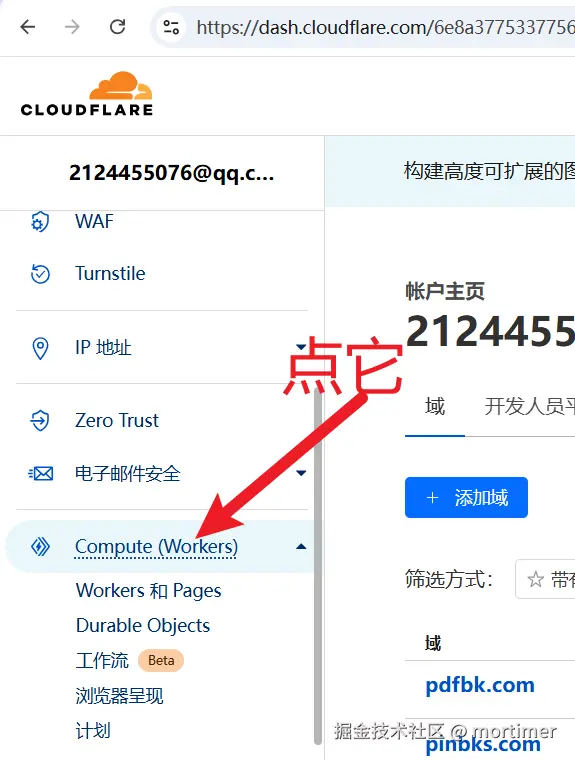
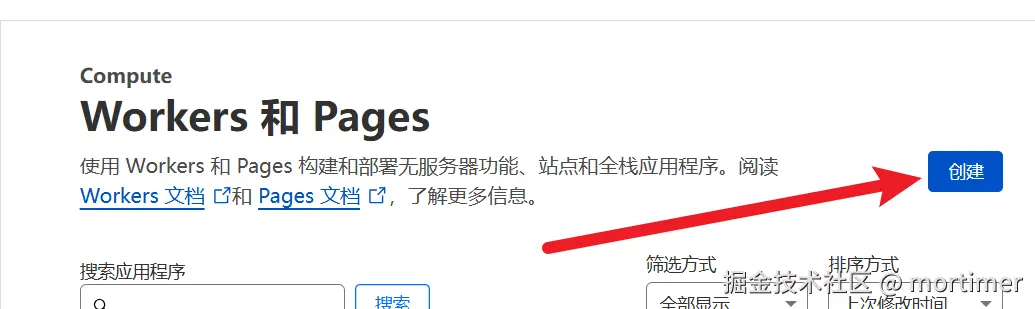
On the page that appears, click Create Worker.
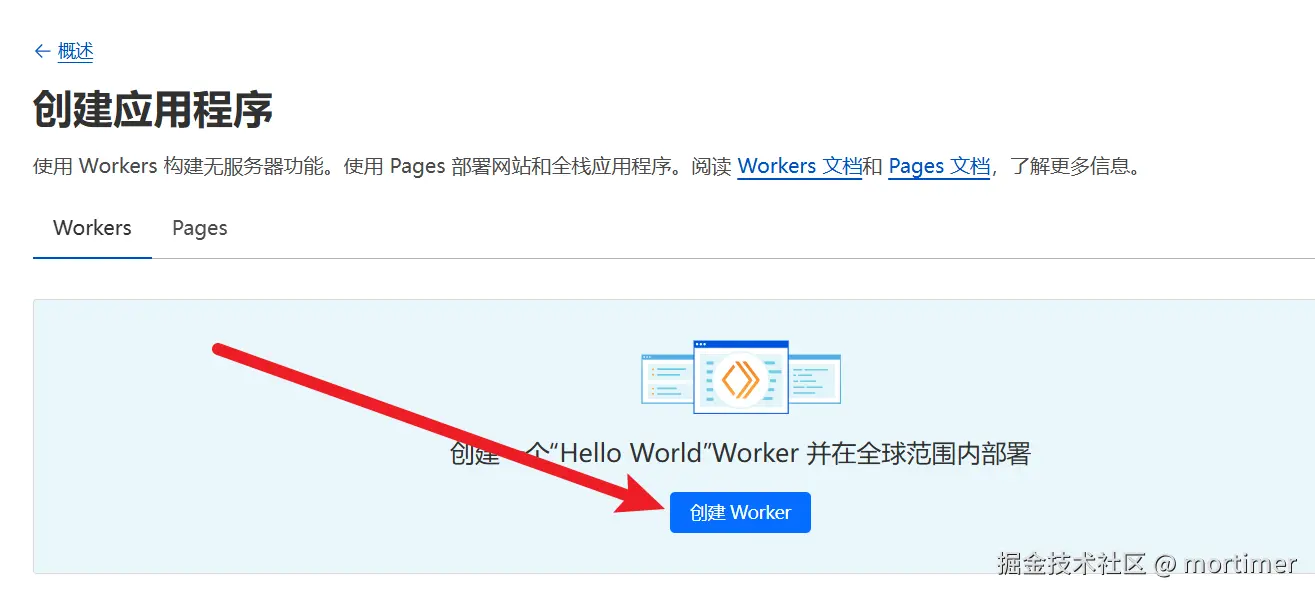
Then click Deploy in the bottom right corner to complete the Worker creation.

Edit the Code
The code below is key to achieving OpenAI compatibility. Please copy it and replace the default generated code in the Worker.
On the page after deployment, click Edit Code.
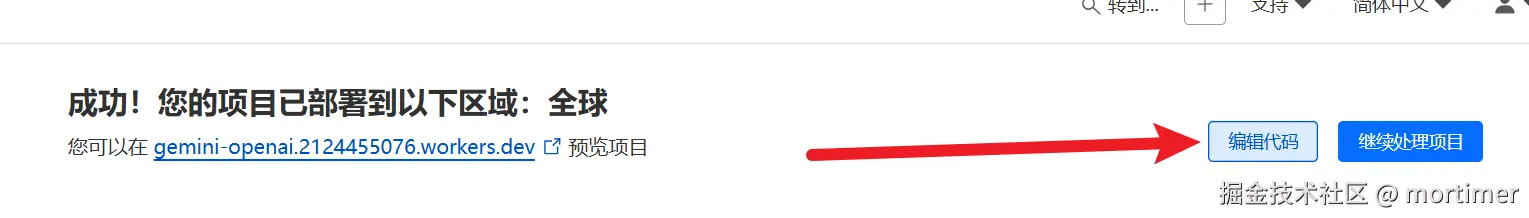
Delete all the code on the left, then copy and paste the code below, and finally click Deploy in the top right corner.
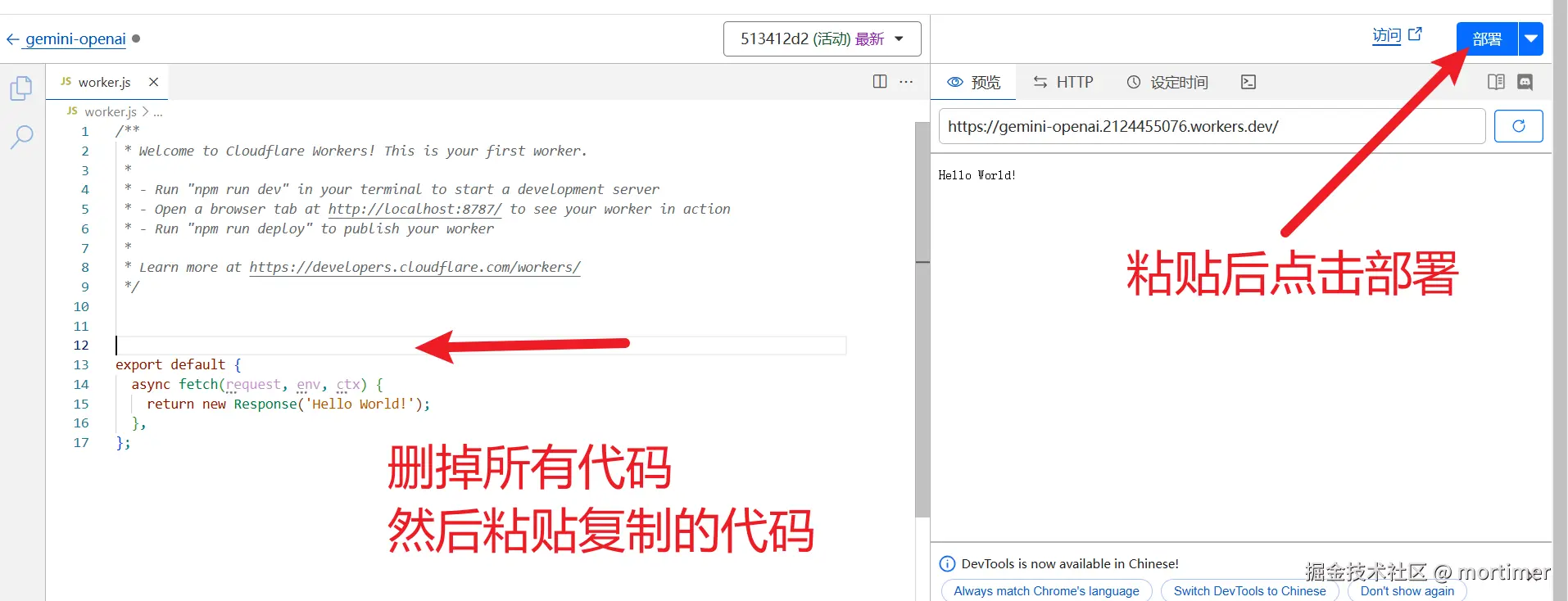
Copy the code below
export default {
async fetch (request) {
if (request.method === "OPTIONS") {
return handleOPTIONS();
}
const errHandler = (err) => {
console.error(err);
return new Response(err.message, fixCors({ status: err.status ?? 500 }));
};
try {
const auth = request.headers.get("Authorization");
const apiKey = auth?.split(" ")[1];
const assert = (success) => {
if (!success) {
throw new HttpError("The specified HTTP method is not allowed for the requested resource", 400);
}
};
const { pathname } = new URL(request.url);
if(!pathname.endsWith("/chat/completions")){
return new Response("hello")
}
assert(request.method === "POST");
return handleCompletions(await request.json(), apiKey).catch(errHandler);
} catch (err) {
return errHandler(err);
}
}
};
class HttpError extends Error {
constructor(message, status) {
super(message);
this.name = this.constructor.name;
this.status = status;
}
}
const fixCors = ({ headers, status, statusText }) => {
headers = new Headers(headers);
headers.set("Access-Control-Allow-Origin", "*");
return { headers, status, statusText };
};
const handleOPTIONS = async () => {
return new Response(null, {
headers: {
"Access-Control-Allow-Origin": "*",
"Access-Control-Allow-Methods": "*",
"Access-Control-Allow-Headers": "*",
}
});
};
const BASE_URL = "https://generativelanguage.googleapis.com";
const API_VERSION = "v1beta";
// https://github.com/google-gemini/generative-ai-js/blob/cf223ff4a1ee5a2d944c53cddb8976136382bee6/src/requests/request.ts#L71
const API_CLIENT = "genai-js/0.21.0"; // npm view @google/generative-ai version
const makeHeaders = (apiKey, more) => ({
"x-goog-api-client": API_CLIENT,
...(apiKey && { "x-goog-api-key": apiKey }),
...more
});
const DEFAULT_MODEL = "gemini-2.0-flash-exp";
async function handleCompletions (req, apiKey) {
let model = DEFAULT_MODEL;
if(req.model.startsWith("gemini-")) {
model = req.model;
}
const TASK = "generateContent";
let url = `${BASE_URL}/${API_VERSION}/models/${model}:${TASK}`;
const response = await fetch(url, {
method: "POST",
headers: makeHeaders(apiKey, { "Content-Type": "application/json" }),
body: JSON.stringify(await transformRequest(req)), // try
});
let body = response.body;
if (response.ok) {
let id = generateChatcmplId();
body = await response.text();
body = processCompletionsResponse(JSON.parse(body), model, id);
}
return new Response(body, fixCors(response));
}
const harmCategory = [
"HARM_CATEGORY_HATE_SPEECH",
"HARM_CATEGORY_SEXUALLY_EXPLICIT",
"HARM_CATEGORY_DANGEROUS_CONTENT",
"HARM_CATEGORY_HARASSMENT",
"HARM_CATEGORY_CIVIC_INTEGRITY",
];
const safetySettings = harmCategory.map(category => ({
category,
threshold: "BLOCK_NONE",
}));
const fieldsMap = {
stop: "stopSequences",
n: "candidateCount",
max_tokens: "maxOutputTokens",
max_completion_tokens: "maxOutputTokens",
temperature: "temperature",
top_p: "topP",
top_k: "topK",
frequency_penalty: "frequencyPenalty",
presence_penalty: "presencePenalty",
};
const transformConfig = (req) => {
let cfg = {};
for (let key in req) {
const matchedKey = fieldsMap[key];
if (matchedKey) {
cfg[matchedKey] = req[key];
}
}
cfg.responseMimeType = "text/plain";
return cfg;
};
const transformMsg = async ({ role, content }) => {
const parts = [];
if (!Array.isArray(content)) {
parts.push({ text: content });
return { role, parts };
}
for (const item of content) {
switch (item.type) {
case "text":
parts.push({ text: item.text });
break;
case "input_audio":
parts.push({
inlineData: {
mimeType: "audio/" + item.input_audio.format,
data: item.input_audio.data,
}
});
break;
default:
throw new TypeError(`Unknown "content" item type: "${item.type}"`);
}
}
if (content.every(item => item.type === "image_url")) {
parts.push({ text: "" });
}
return { role, parts };
};
const transformMessages = async (messages) => {
if (!messages) { return; }
const contents = [];
let system_instruction;
for (const item of messages) {
if (item.role === "system") {
delete item.role;
system_instruction = await transformMsg(item);
} else {
item.role = item.role === "assistant" ? "model" : "user";
contents.push(await transformMsg(item));
}
}
if (system_instruction && contents.length === 0) {
contents.push({ role: "model", parts: { text: " " } });
}
return { system_instruction, contents };
};
const transformRequest = async (req) => ({
...await transformMessages(req.messages),
safetySettings,
generationConfig: transformConfig(req),
});
const generateChatcmplId = () => {
const characters = "ABCDEFGHIJKLMNOPQRSTUVWXYZabcdefghijklmnopqrstuvwxyz0123456789";
const randomChar = () => characters[Math.floor(Math.random() * characters.length)];
return "chatcmpl-" + Array.from({ length: 29 }, randomChar).join("");
};
const reasonsMap = {
"STOP": "stop",
"MAX_TOKENS": "length",
"SAFETY": "content_filter",
"RECITATION": "content_filter"
};
const SEP = "\n\n|>";
const transformCandidates = (key, cand) => ({
index: cand.index || 0,
[key]: {
role: "assistant",
content: cand.content?.parts.map(p => p.text).join(SEP) },
logprobs: null,
finish_reason: reasonsMap[cand.finishReason] || cand.finishReason,
});
const transformCandidatesMessage = transformCandidates.bind(null, "message");
const transformCandidatesDelta = transformCandidates.bind(null, "delta");
const transformUsage = (data) => ({
completion_tokens: data.candidatesTokenCount,
prompt_tokens: data.promptTokenCount,
total_tokens: data.totalTokenCount
});
const processCompletionsResponse = (data, model, id) => {
return JSON.stringify({
id,
choices: data.candidates.map(transformCandidatesMessage),
created: Math.floor(Date.now()/1000),
model,
object: "chat.completion",
usage: transformUsage(data.usageMetadata),
});
};Bind a Domain
After deployment, you will get a secondary subdomain provided by Cloudflare, but this domain cannot be accessed normally in China. Therefore, you need to bind your own domain to enable proxy-free access.
After deployment, click Back on the left.
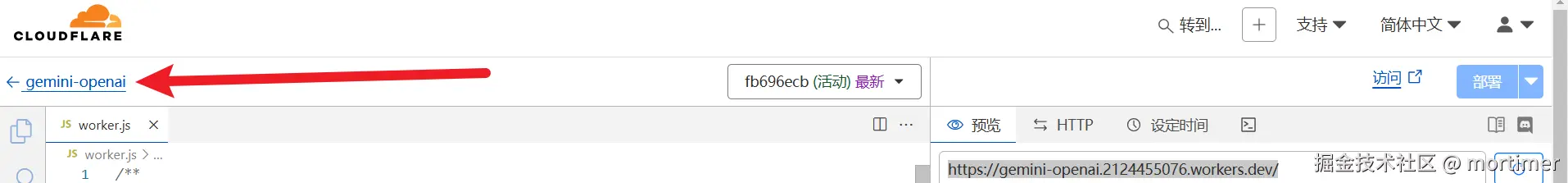
Then find Settings -- Domains and Routes, and click Add.
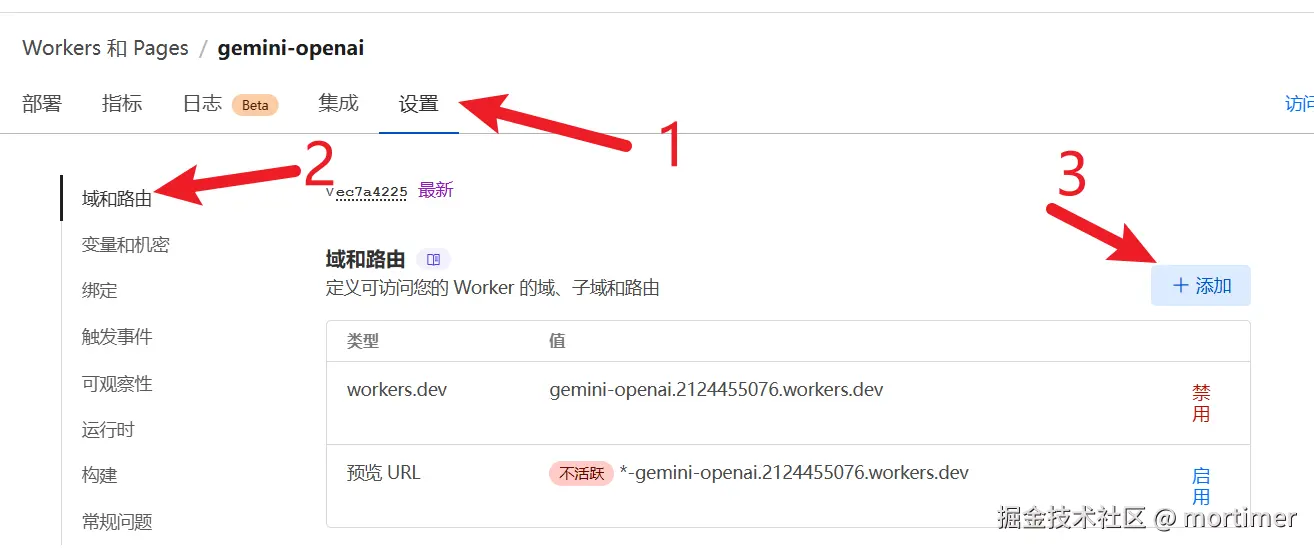
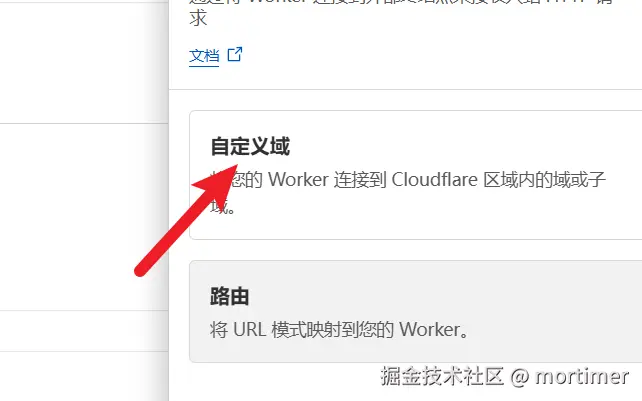
As shown below, add the domain you have already hosted on Cloudflare.
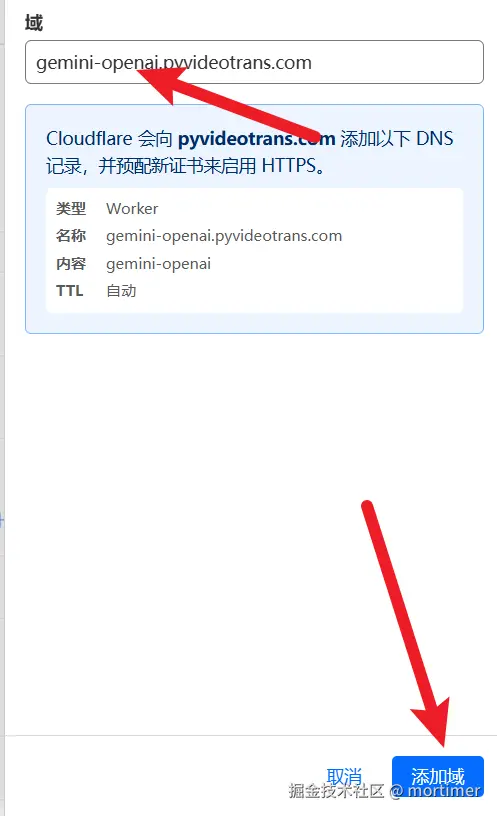
Once completed, you can use this domain to access Gemini.
Access Gemini Using the OpenAI SDK
from openai import OpenAI, APIConnectionError
model = OpenAI(api_key='Your Gemini API Key', base_url='https://your-custom-domain.com')
response = model.chat.completions.create(
model='gemini-2.0-flash-exp',
messages=[
{
'role': 'user',
'content': 'Who are you?'},
]
)
print(response.choices[0])Returns the following:
Choice(finish_reason='stop', index=0, logprobs=None, message=ChatCompletionMessage(content='I am a large language model trained by Google.\n', refusal=None, role='assistant', audio=None, function_call=None, tool_calls=None))Use in Other OpenAI-Compatible Tools
Find the location in the tool where OpenAI information is configured. Change the API address to your custom domain added in Cloudflare, change the SK to your Gemini API Key, and set the model to gemini-2.0-flash-exp.


Direct Access Using Requests
If you are not using the OpenAI SDK, you can also access it directly using the requests library.
import requests
payload={
"model":"gemini-1.5-flash",
"messages":[{
"role":"user",
"content":[{"type":"text","text":"Who are you?"}]
}]
}
res=requests.post('https://xxxx.com/chat/completions',headers={"Authorization":"Bearer Your Gemini API Key","Content-Type":"application:/json"},json=payload)
print(res.json())Output as shown below:
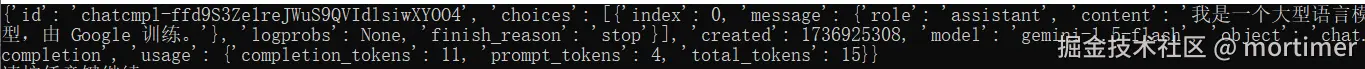
Related Resources
- Source code modified from the project PublicAffairs/openai-gemini
- GeminiAI Documentation
