Microsoft Channel:
No setup is needed. Just choose "Microsoft" in the "Translation Channel" section of the interface to start using it. However, be aware that if used too frequently, it might result in being blocked by Microsoft. In such cases, you need to enter a network proxy address in the "Network Proxy Address" field. For example, if you're using the v2ray tool, fill in http://127.0.0.1:10809.
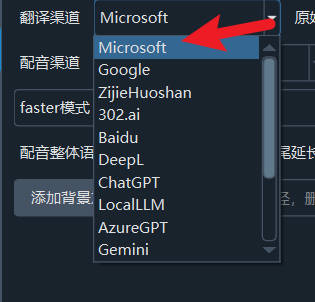
Notes:
Most AI translation channels may impose limits on the number of requests per minute. If you encounter an error indicating that the request frequency is exceeded, you can set a pause time in seconds through the software's Menu -> Tools/Options -> Advanced Options -> Pause After Translation. For instance, setting it to 30 means the system will wait 30 seconds after each translation before proceeding to the next one, helping to avoid exceeding the rate limit and triggering errors.

