字节语音合成 渠道使用方法
请注意,字节有非常多的语音合成产品,名称都类似,本渠道对应的是字节中
音视频生成-->语音合成-->在线语音合成API,请务必准确,否则不可用

支持的中文音色
仅展示部分中文音色,其他7种语言音色 在此查看 https://www.volcengine.com/docs/6561/97465
支持的中文音色很多,包括各种方言以及抖音中流行的小帅小美电影解说音。
| 音色名称 | voice_type |
|---|---|
| 灿灿 2.0 | BV700_V2_streaming |
| 炀炀 | BV705_streaming |
| 阳光青年 | BV123_streaming |
| 反卷青年 | BV120_streaming |
| 通用赘婿 | BV119_streaming |
| 古风少御 | BV115_streaming |
| 霸气青叔 | BV107_streaming |
| 质朴青年 | BV100_streaming |
| 温柔淑女 | BV104_streaming |
| 开朗青年 | BV004_streaming |
| 甜宠少御 | BV113_streaming |
| 儒雅青年 | BV102_streaming |
| 甜美小源 | BV405_streaming |
| 亲切女声 | BV007_streaming |
| 知性女声 | BV009_streaming |
| 诚诚 | BV419_streaming |
| 童童 | BV415_streaming |
| 亲切男声 | BV008_streaming |
| 译制片男声 | BV408_streaming |
| 懒小羊 | BV426_streaming |
| 清新文艺女声 | BV428_streaming |
| 鸡汤女声 | BV403_streaming |
| 智慧老者 | BV158_streaming |
| 慈爱姥姥 | BV157_streaming |
| 说唱小哥 | BR001_streaming |
| 活力解说男 | BV410_streaming |
| 影视解说小帅 | BV411_streaming |
| 解说小帅-多情感 | BV437_streaming |
| 影视解说小美 | BV412_streaming |
| 纨绔青年 | BV159_streaming |
| 直播一姐 | BV418_streaming |
| 反卷青年 | BV120_streaming |
| 沉稳解说男 | BV142_streaming |
| 潇洒青年 | BV143_streaming |
如何开通
- 当然要先注册登录并通过实名认证
https://console.volcengine.com/
打开该地址注册登录,完成实名
- 进入后台创建应用: 字节后台凌乱,类似名称的菜单项很多,请注意一定要进入--音视频生成下的
语音合成,请按照下图进入
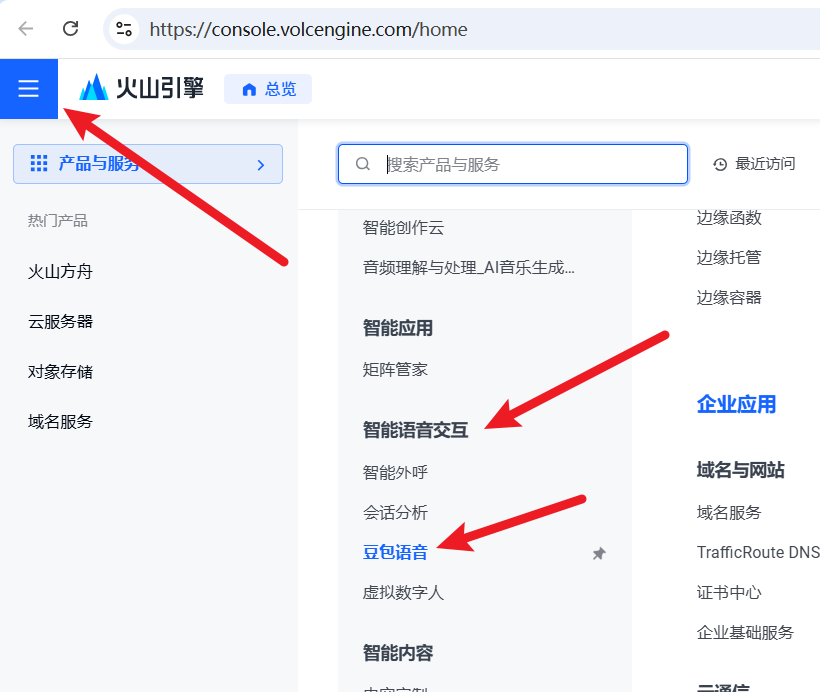
或直接点此连接进入 https://console.volcengine.com/speech/app
注意左上角请切换旧版,新版很多东西太乱,难以找到
照下图所示--旧版--应用中心--应用管理--创建应用

名称和简介随便填写,但注意一定要选中语音合成---语音合成这个复选框,这里有一大堆名称相似的 语音合成,一定要选中仅仅由4个字语音合成的那个。
- 开通试用或正式开通 接下来进入语音合成页面开通免费试用
直到地址 https://console.volcengine.com/speech/service/8
顶部选择你刚才创建的应用,点击“试用”开通
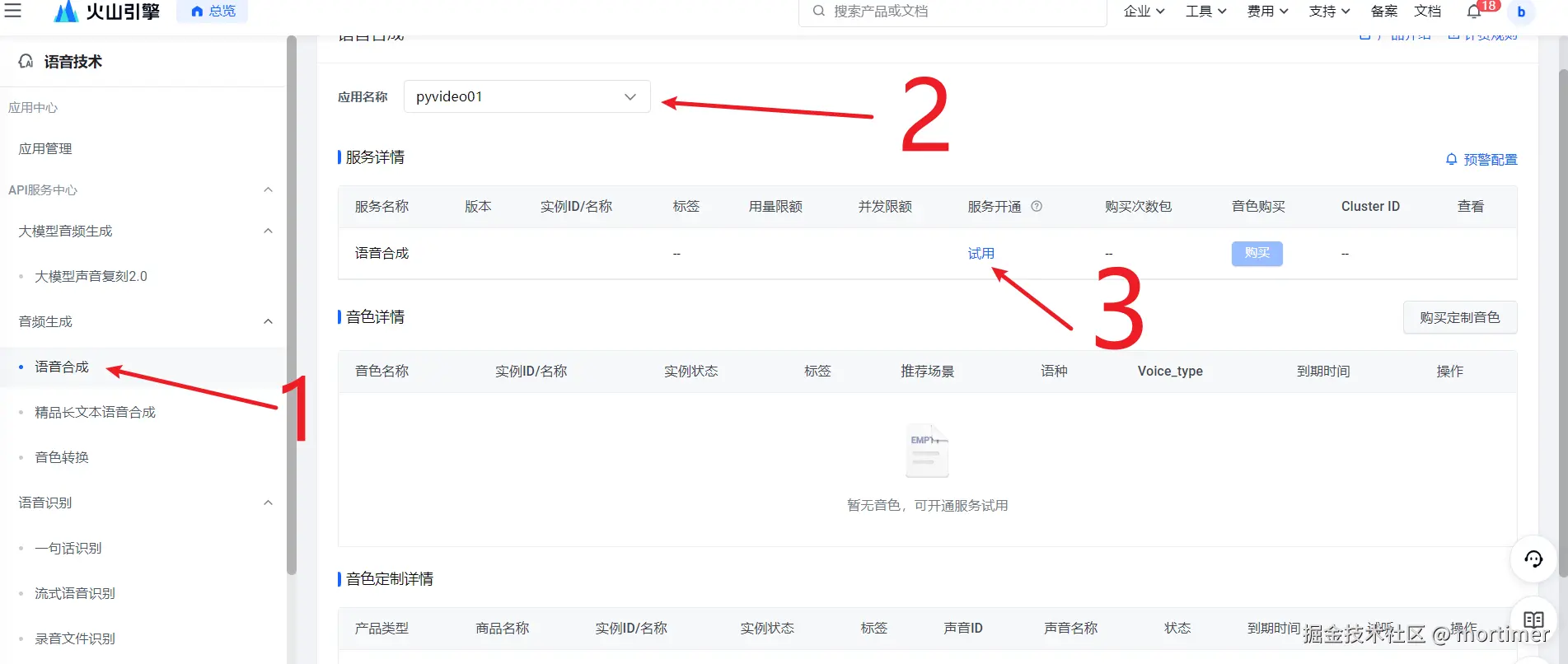
- 复制信息去使用 复制3个参数,就可填写到视频翻译软件中使用了
第一个是 cluster id,如图复制cluster id 下的名称
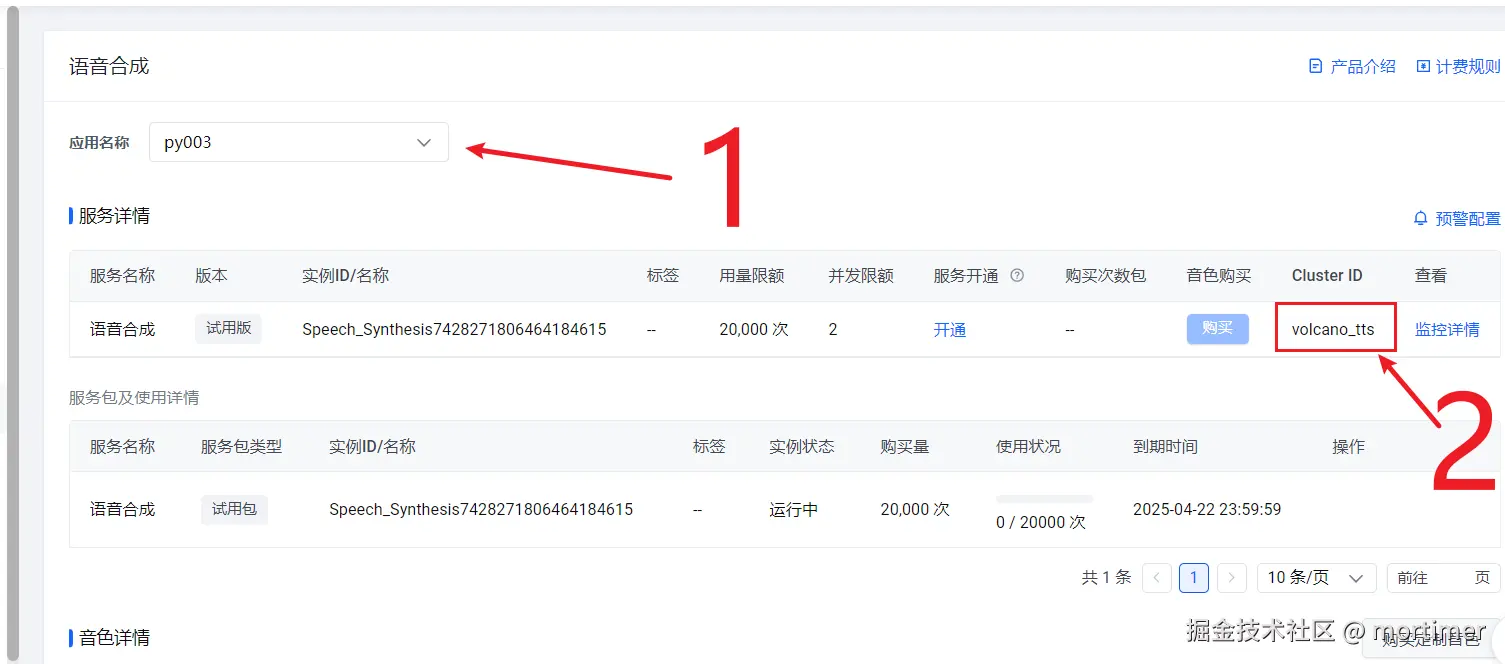
第二个是 App id,还在该页面下拉,就能看到

第三个是 Access Token 在 App id 右侧 ,复制它。
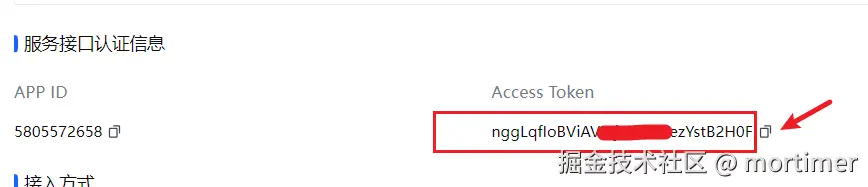
- 填写到视频翻译软件中,打开 菜单-TTS设置--字节语音合成 窗口填写,测试无问题后保存。
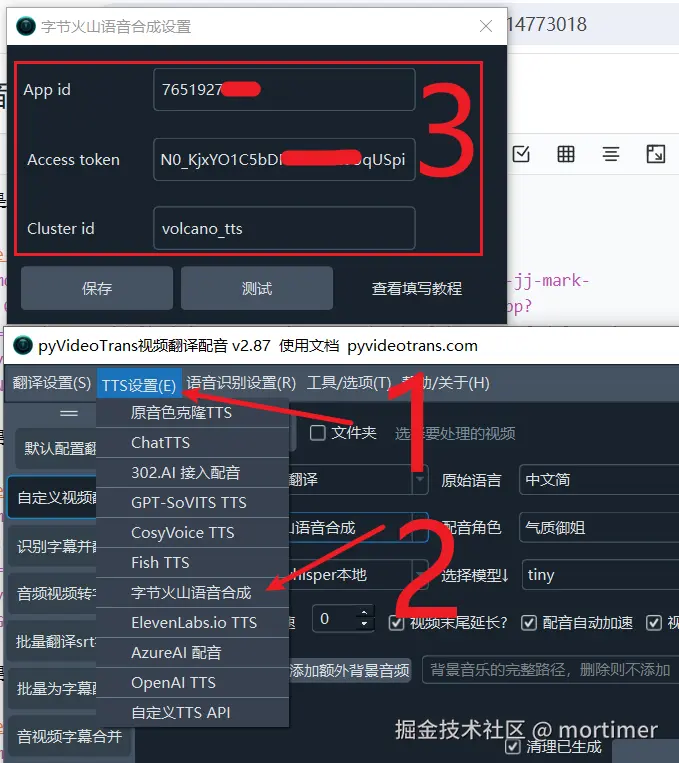
在视频翻译软件中使用
填写测试无问题后,软件中先选择目标语言,再到配音渠道中选择 字节火山语音合成,可点击试听每个音色
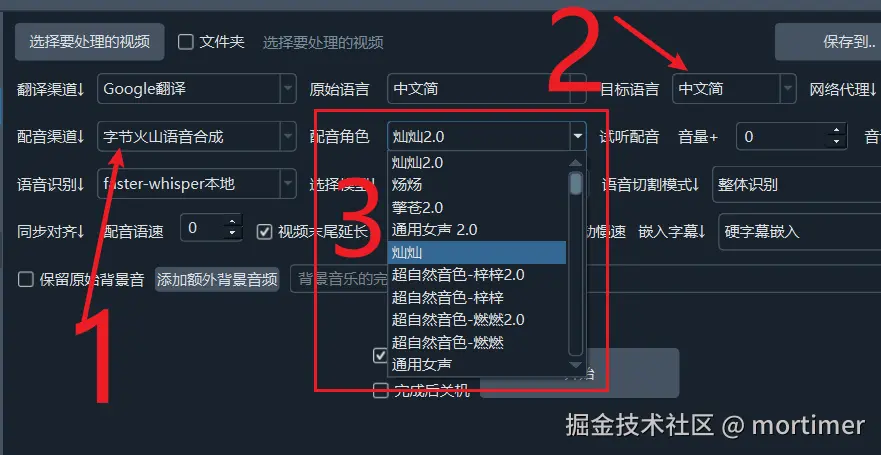
选择满意的音色即可开始配音操作了。
特别注意
如果你开通了正式版,默认只有 通用男生 和 通用女生 2个角色可用,其他角色都需要在字节火山后台单独购买开通。
