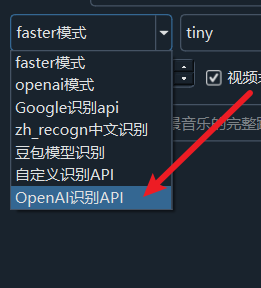
Using OpenAI Speech Recognition API for Transcription
This method utilizes OpenAI's online speech recognition API to convert speech into subtitles. You need a paid OpenAI account and must fill in the relevant information in the menu under Speech Recognition Settings → OpenAI Speech Recognition API. Then, use the OpenAI Recognition API on the main interface.
Automatic Language Detection
Starting from version 2.59, an "Auto Detect" option has been added to the original language dropdown. If you are unsure of the language or if the language is not among the 24 supported languages, you can select the "Auto Detect" option. The program will attempt to automatically identify the spoken language.
However, if possible, try to avoid using this option, especially if there is no clear speech in the first 30 seconds of the video. This is because the automatic detection works by analyzing the first 30 seconds of the audio to determine the language for the entire video.
Another point to note: Some languages with similar pronunciation but different writing systems may not be accurately identified and could be recognized as any one of them. For example, a Chinese video might randomly be detected as either Simplified or Traditional Chinese.
