How to Use the Volcengine Speech Synthesis Channel
Please note, ByteDance has many speech synthesis products with similar names. This channel corresponds to
Audio/Video Generation --> Speech Synthesis --> Online Speech Synthesis API. Please ensure you select the correct one, otherwise it will not work.

Supported Chinese Voices
Only a selection of Chinese voices is shown here. Voices for the other 7 languages can be viewed here: https://www.volcengine.com/docs/6561/97465
There are many supported Chinese voices, including various dialects and the popular "Xiao Shuai" and "Xiao Mei" movie narration voices from Douyin (TikTok).
| Voice Name | voice_type |
|---|---|
| Cancan 2.0 | BV700_V2_streaming |
| Yangyang | BV705_streaming |
| Sunny Youth | BV123_streaming |
| Anti-Burnout Youth | BV120_streaming |
| Generic Son-in-Law | BV119_streaming |
| Ancient-style Young Woman | BV115_streaming |
| Domineering Uncle | BV107_streaming |
| Simple Youth | BV100_streaming |
| Gentle Lady | BV104_streaming |
| Cheerful Youth | BV004_streaming |
| Sweet Young Woman | BV113_streaming |
| Elegant Youth | BV102_streaming |
| Sweet Xiaoyuan | BV405_streaming |
| Friendly Female Voice | BV007_streaming |
| Intellectual Female Voice | BV009_streaming |
| Chengcheng | BV419_streaming |
| Tongtong | BV415_streaming |
| Friendly Male Voice | BV008_streaming |
| Dubbed Film Male Voice | BV408_streaming |
| Lazy Lamb | BV426_streaming |
| Fresh and Artsy Female Voice | BV428_streaming |
| Inspirational Female Voice | BV403_streaming |
| Wise Elder | BV158_streaming |
| Loving Grandmother | BV157_streaming |
| Rapper Bro | BR001_streaming |
| Energetic Male Narrator | BV410_streaming |
| Movie Narrator "Xiao Shuai" | BV411_streaming |
| Narrator "Xiao Shuai" - Multi-emotion | BV437_streaming |
| Movie Narrator "Xiao Mei" | BV412_streaming |
| Dandy Youth | BV159_streaming |
| Top Female Streamer | BV418_streaming |
| Anti-Burnout Youth | BV120_streaming |
| Calm Male Narrator | BV142_streaming |
| Dashing Youth | BV143_streaming |
How to Activate
- First, you need to register, log in, and complete the real-name verification.
https://console.volcengine.com/
Open this URL to register, log in, and complete the verification.
- Go to the console and create an application: The ByteDance console can be confusing, with many similarly named menu items. Please make sure to navigate to
Speech SynthesisunderAudio/Video Generation, as shown in the image below.
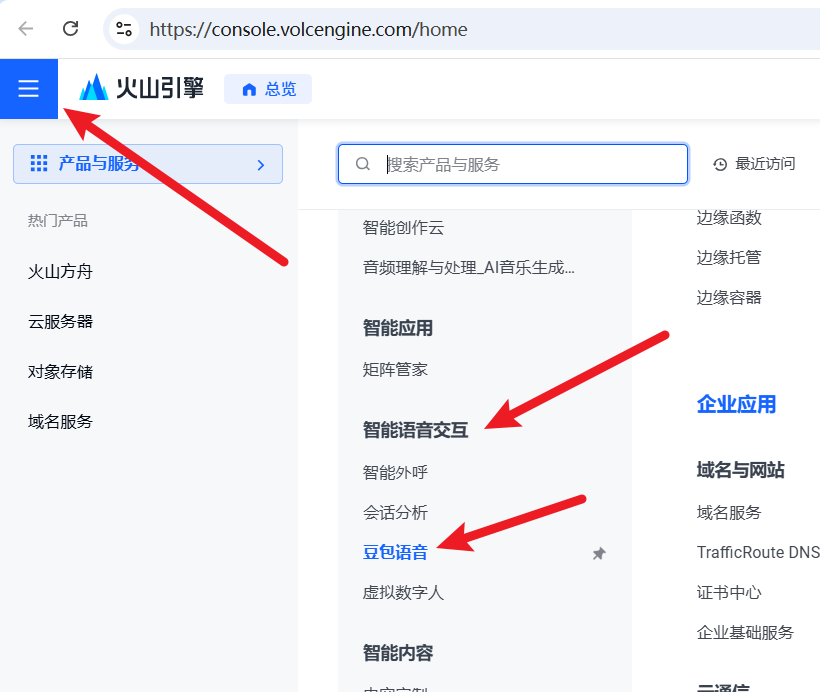
Or go directly to this link: https://console.volcengine.com/speech/app
Note: Switch to the Old Version (旧版) in the top-left corner. The new version is cluttered and difficult to navigate.
As shown in the image below: Old Version --> App Center --> App Management --> Create Application

Fill in the name and description as you wish, but be sure to check the Speech Synthesis checkbox under the Speech Synthesis category. There are many options with similar names; you must select the one that is exactly named 语音合成 (Speech Synthesis).
- Activate the trial or full service: Next, go to the Speech Synthesis page to activate the free trial.
Go to the URL https://console.volcengine.com/speech/service/8
At the top, select the application you just created and click "Trial" (试用) to activate it.
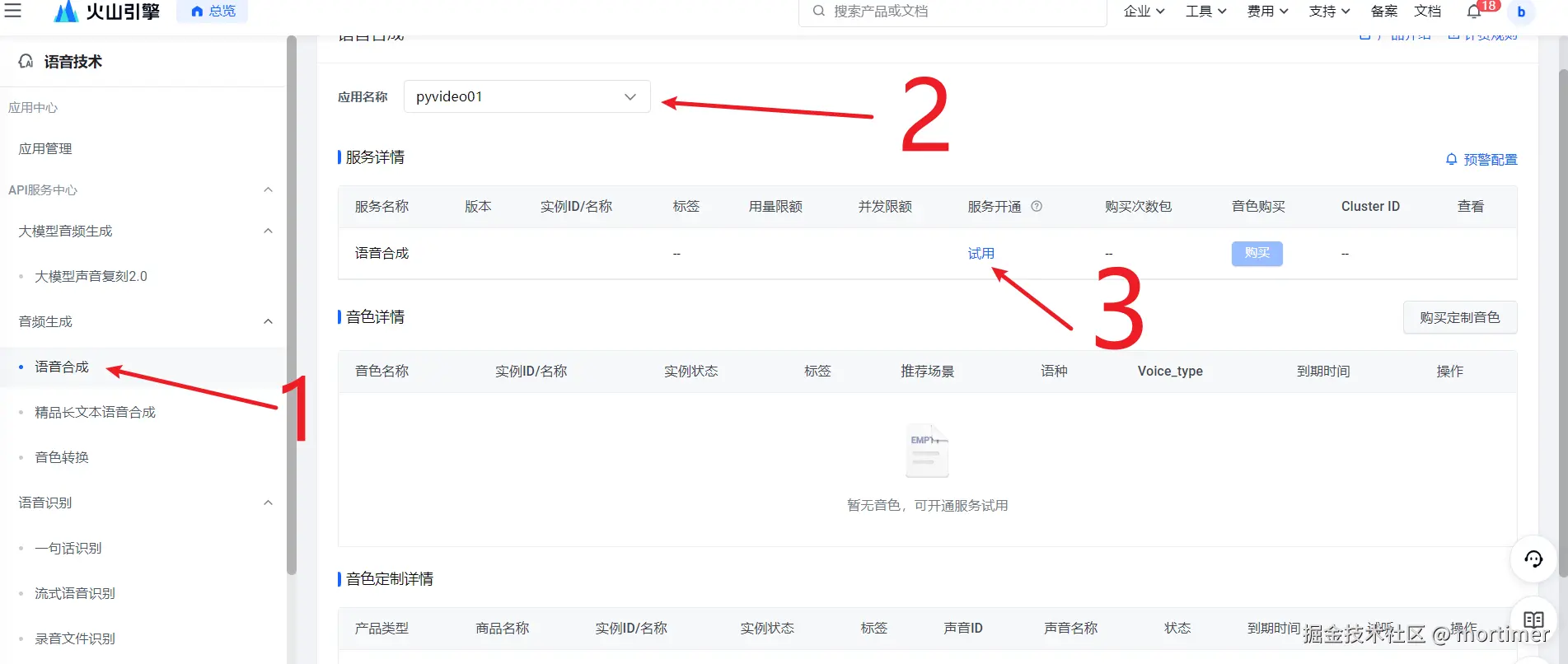
- Copy the information for use: Copy the three parameters to fill into the video translation software.
The first is the cluster id. As shown in the image, copy the name under "cluster id".
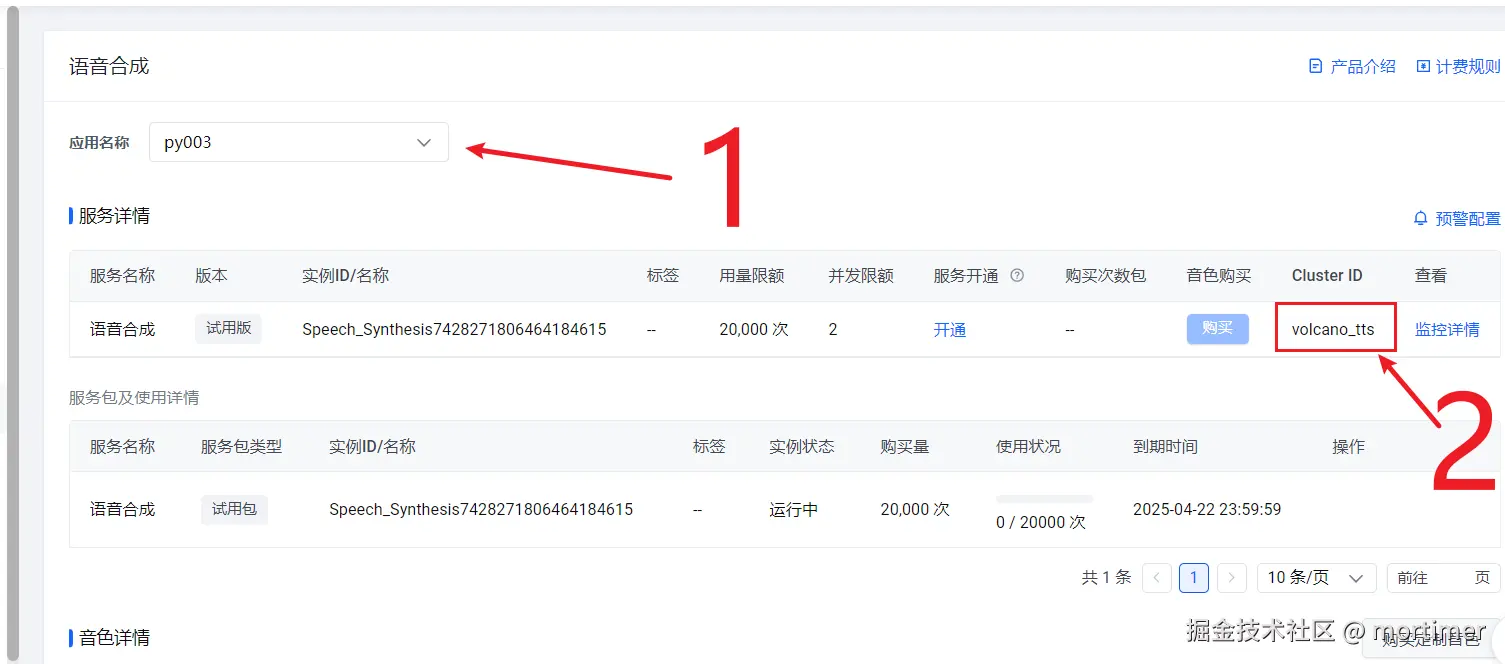
The second is the App id. Scroll down on the same page to find it.

The third is the Access Token. It's to the right of the App id. Copy it.
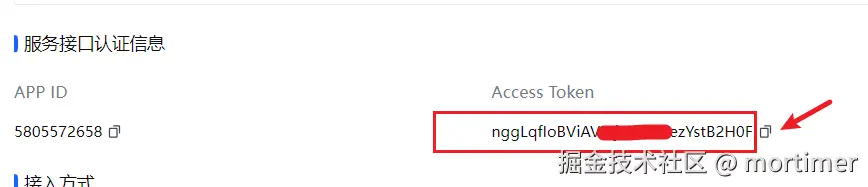
- Fill them into the video translation software. Open the Menu -> TTS Settings -> ByteDance Speech Synthesis window, enter the details, test them, and save if there are no issues.
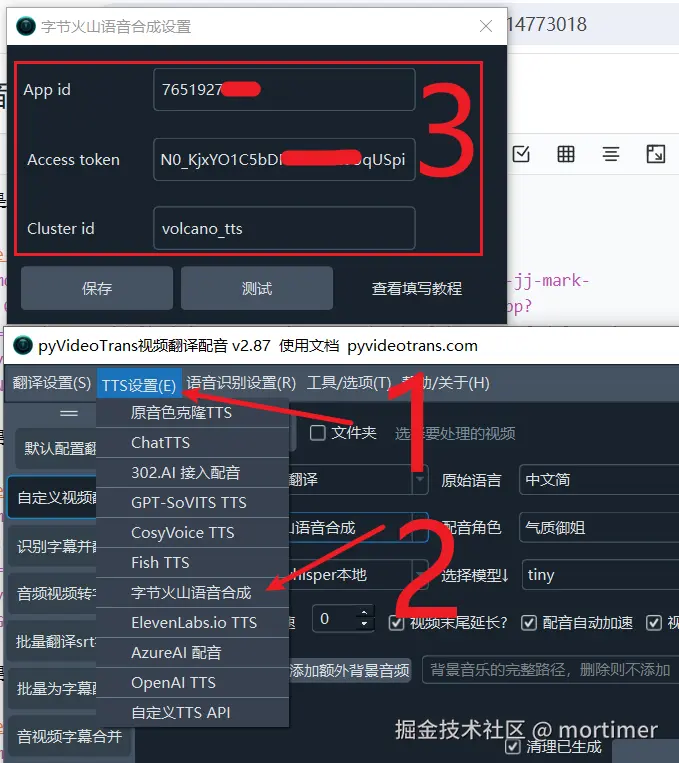
Usage in the Video Translation Software
After filling in the details and testing successfully, first select the target language in the software, then choose ByteDance Volcengine Speech Synthesis as the dubbing channel. You can click to preview each voice.
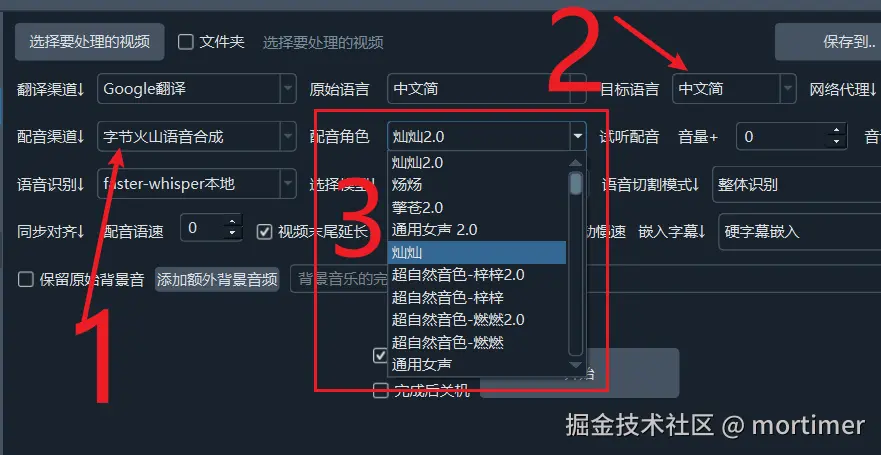
Select a voice you are satisfied with to begin the dubbing process.
Special Note
If you activate the full version, only the "General Male" and "General Female" voices are available by default. All other voices need to be purchased and activated separately in the Volcengine console.
