Translation Result Has Blank Lines or Is Missing Many Lines
Cause Analysis: When using traditional translation channels like Baidu Translate, Tencent Translate, etc., or when using AI translation channels without selecting Send Complete Subtitles, the subtitle text is sent line by line to the translation engine, expecting the same number of translated lines in return. If the number of lines returned by the translation engine does not match the number sent, blank lines will appear.
Example
The original subtitle sent is 2 lines:
Line 1: You're one of my
Line 2: best friends.
The translation engine might return only one line, automatically merging the 2 lines into one for translation, resulting in a single line:
Actual returned result might be:
You are one of my best friends.
Instead of the expected 2-line result:
Line 1: You are one of my
Line 2: best friends.
Solutions:
- Avoid using local small models, especially
7b, 14b, 32b, etc. If you must use them, it is recommended to openMenu -> Tools -> Advanced Optionsand changeNumber of Subtitle Lines Translated Simultaneouslyto1. However, this method slows down the process and cannot account for context, resulting in poor performance. - Use more intelligent online large AI models, such as Gemini/Deepseek/OpenAI online APIs, etc.
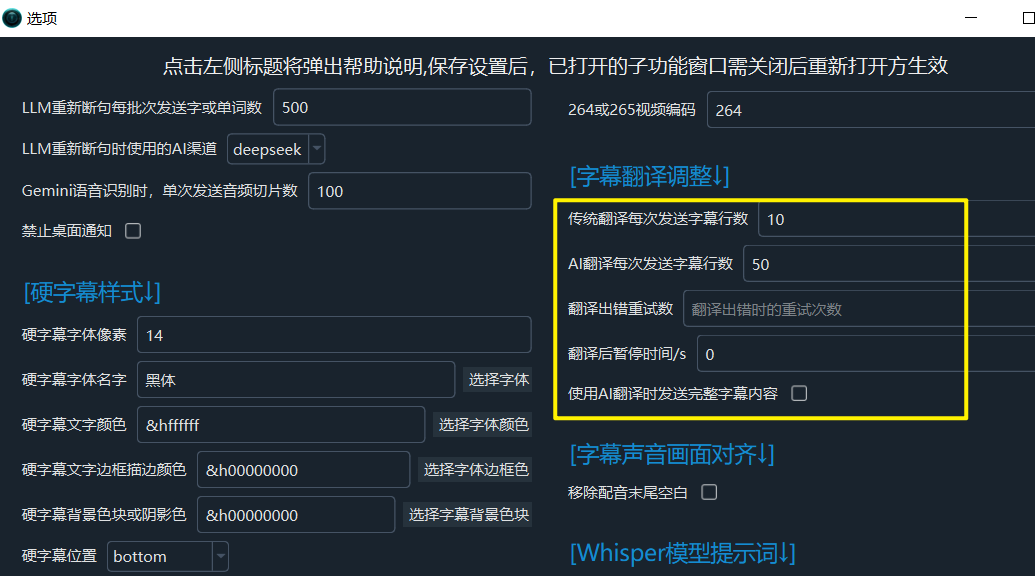
Note: Even when using sufficiently intelligent online large AI models, blank lines may still occur. The reason is that AI cannot guarantee 100% compliance with instructions and may merge adjacent subtitle lines on its own, especially if the two lines are semantically part of the same sentence or if one line contains only a few isolated words.
Using AI Translation, Prompt Words Appear in the Result
When using AI translation channels, the translation result includes prompt words. This situation is more common with locally deployed small models, such as 14b, 32b, etc. The root cause is that the model size is too small and lacks sufficient intelligence to strictly follow instructions.
