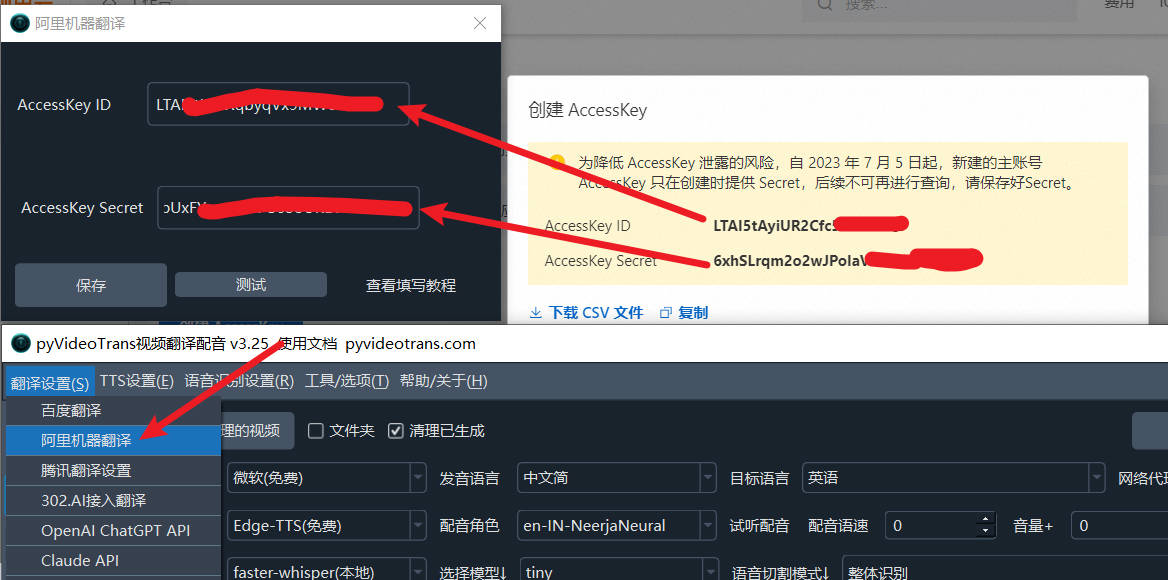Get 1 million characters of free translation upon activation
1. Log in to the Alibaba Cloud official website
2. Complete real-name verification
After logging in, visit this URL for real-name verification:
https://myaccount.console.aliyun.com
3. Create the API key pair required for use
After real-name verification, open the following URL to create a key pair, which needs to be entered in the video translation software:
https://ram.console.aliyun.com/manage
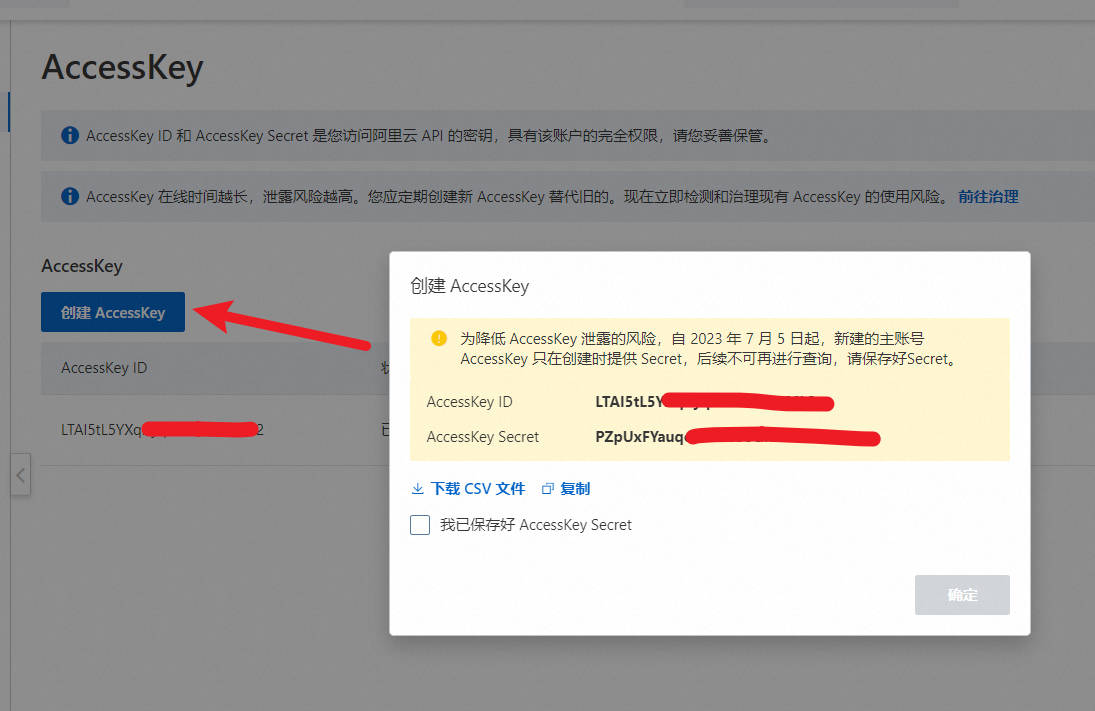
4. Activate the machine translation service
Visit this URL:
https://mt.console.aliyun.com/basic
Activate Machine Translation General Edition

There is little difference between the General Edition and Professional Edition, except that the Professional Edition is better at translating e-commerce titles, financial titles, etc.
5. Check your quota
After activation, check your quota on this page; you will receive 1 million characters of free translation upon activation:
https://mt.console.aliyun.com/service
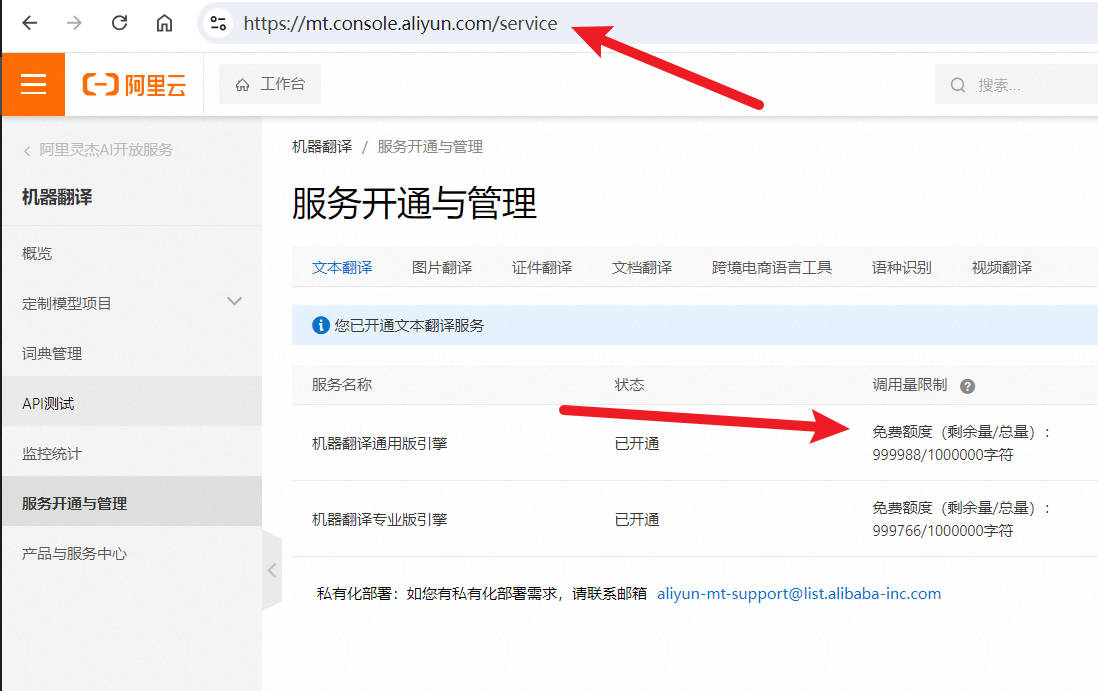
6. Enter the key pair in the video translation software
Open the video translation software → Menu bar → Translation settings → Alibaba Machine Translation
Enter the AccessKey ID and AccessKey Secret