Deploy DeepLX Locally
Please note that DeepLX essentially mimics and steals DeepL's API, making it unstable. If errors occur during use and deployment is confirmed to be correct, please switch to other translation channels.
- Go to GitHub https://github.com/OwO-Network/DeepLX/releases and download the version corresponding to your operating system.
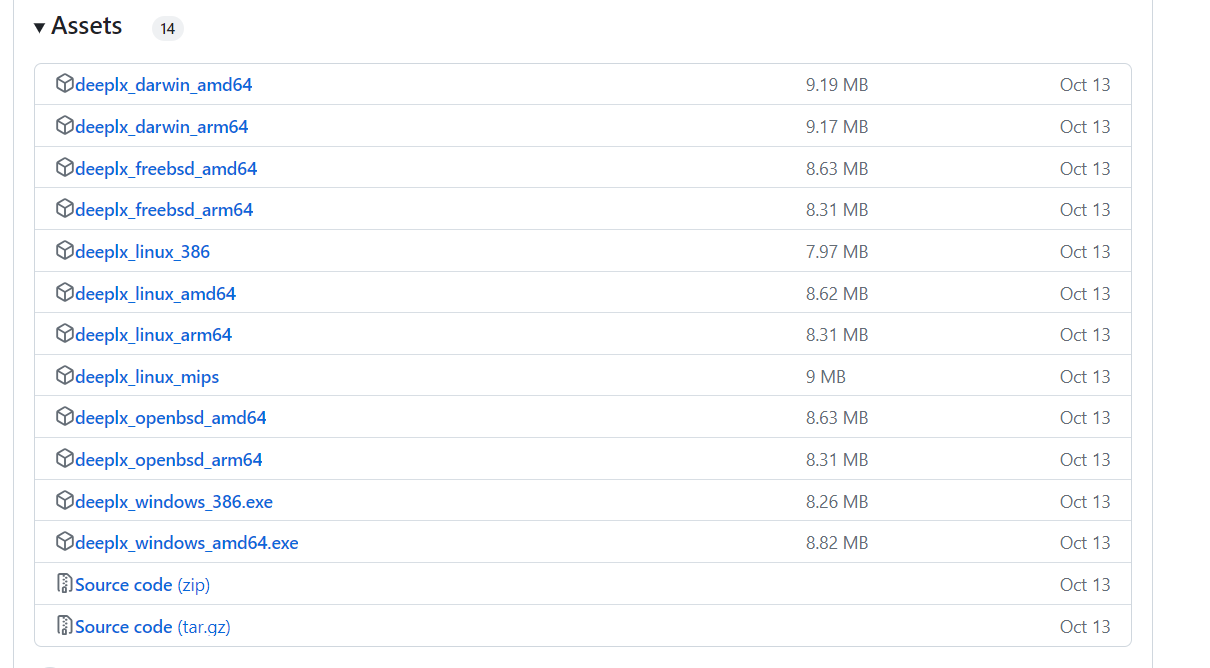
- For example, after downloading
deeplx_windows_amd64.exeon Windows 10, double-click to open it. If you see this interface, it means the deployment is successful.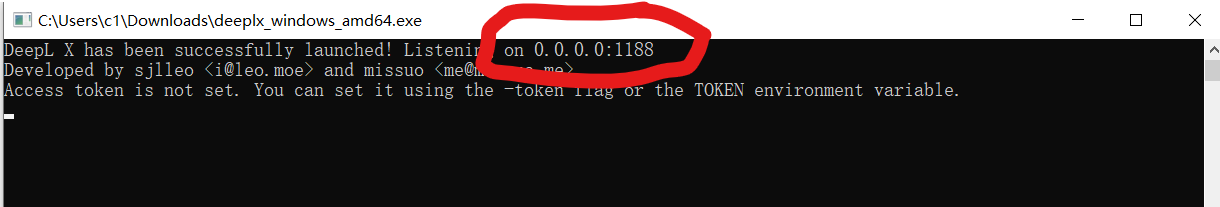
1188 is the local listening port. Then, go to the software interface and fill in http://127.0.0.1:1188. As shown below:
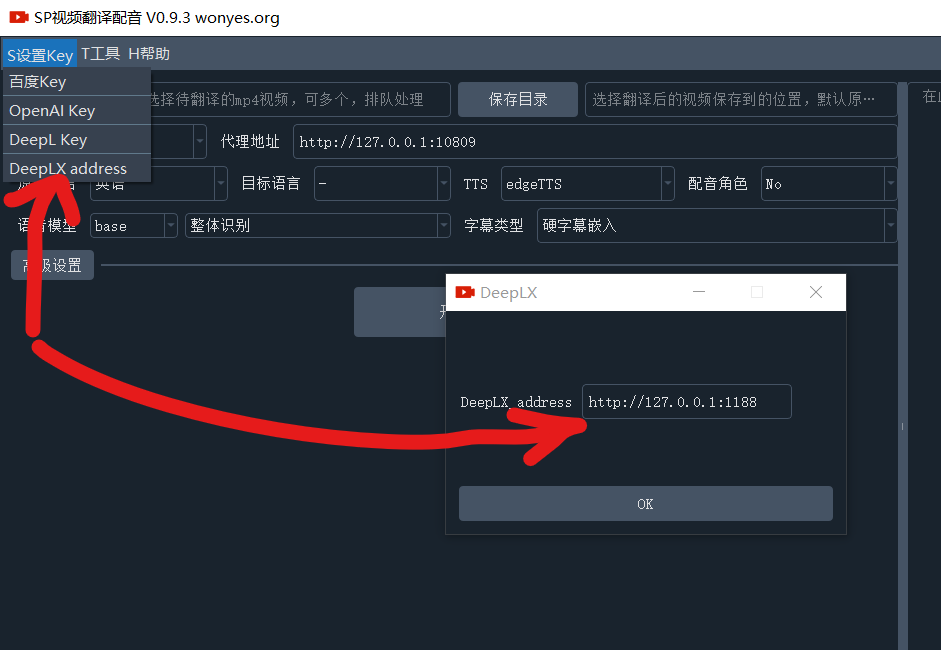
Notes:
Most AI translation channels may limit the number of requests per minute. If you encounter an error indicating that the request frequency is exceeded, you can set a pause time in seconds via the software's Menu -> Tools/Options -> Advanced Options -> Pause Time After Translation. For example, set it to 30, meaning wait 30 seconds after each translation before proceeding to the next one, to avoid exceeding the frequency limit and causing errors.

