AzureGPT Translation Channel:
This channel is also unavailable for registration and purchase within China. Assuming you already have a paid account, you can fill in the relevant information in the software menu under Settings > Azure Translation.
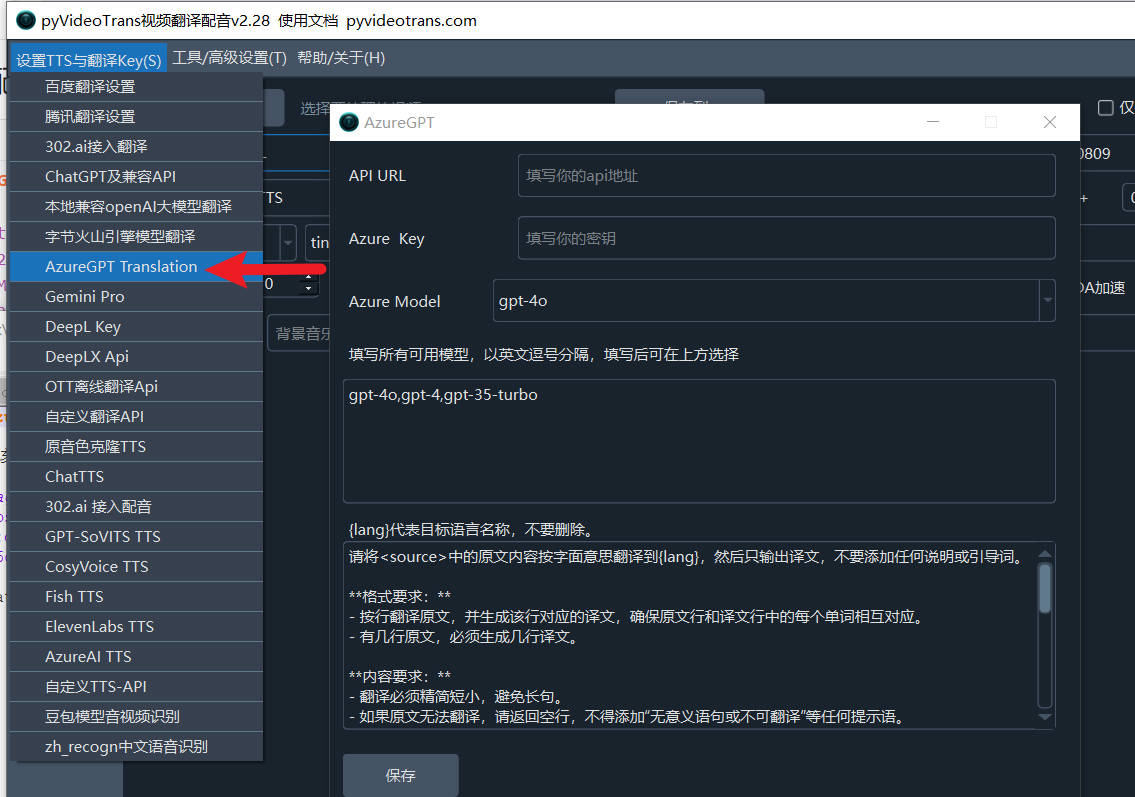
Unlike ChatGPT, you must fill in the API URL. This is the Endpoint you created in the Azure backend, as shown in the image below.
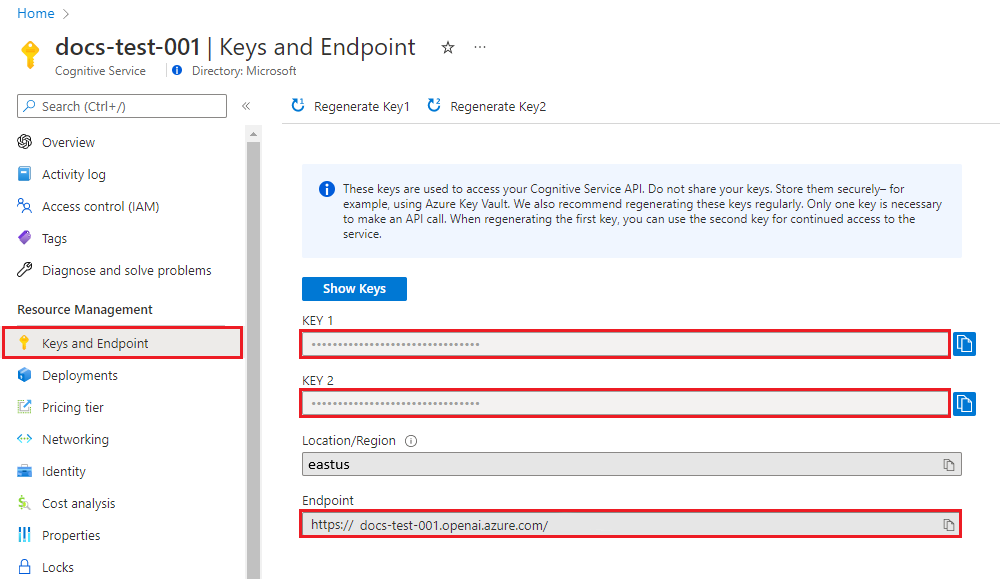
Important Notes:
Most AI translation channels may impose limits on the number of requests per minute. If you encounter an error indicating that the request frequency has been exceeded, you can set a pause time in seconds via the software's Menu > Tools/Options > Advanced Options > Pause After Translation. For example, setting it to 30 means the software will wait 30 seconds after each translation before proceeding to the next one, helping to avoid exceeding the frequency limit and triggering errors.

