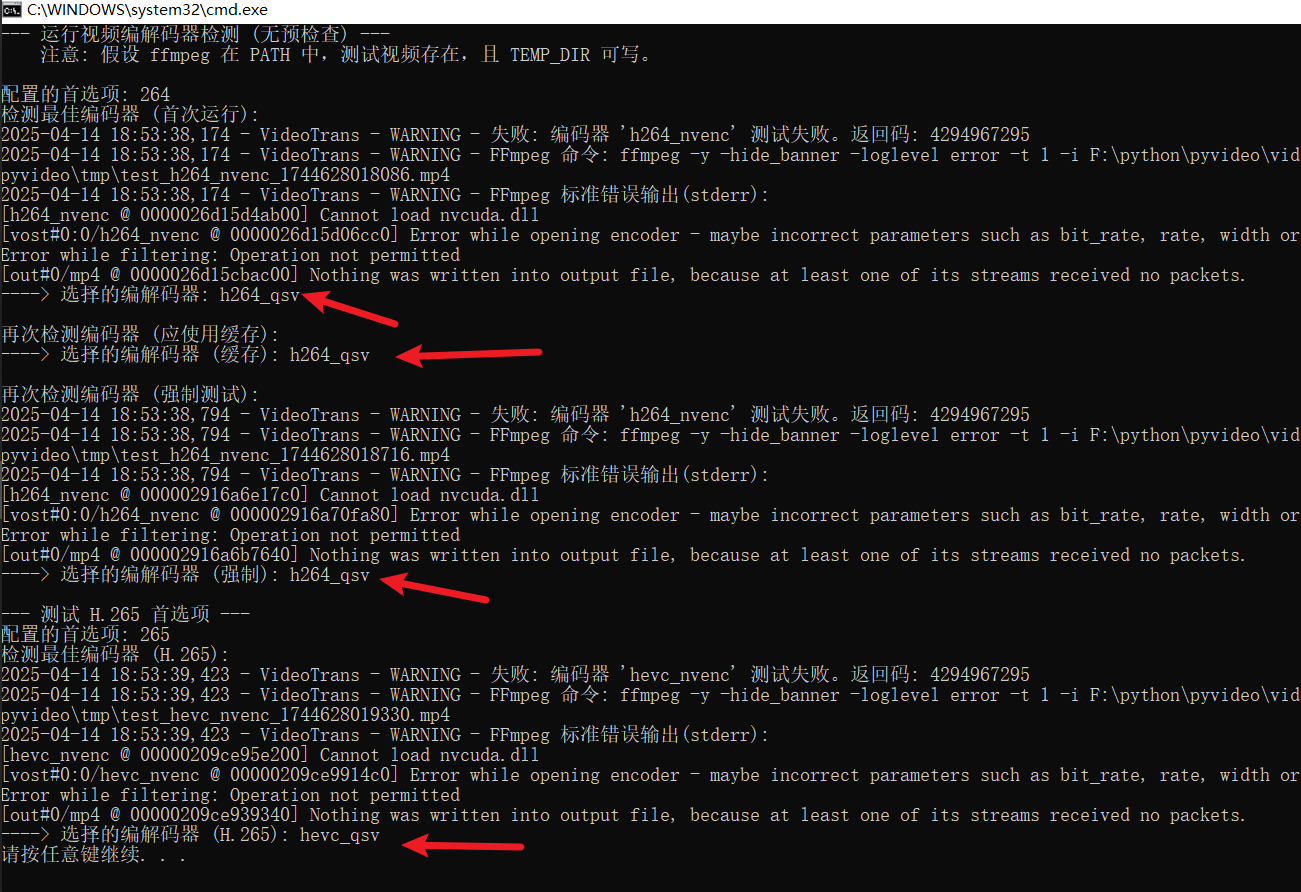
Taming FFmpeg Cross-Platform Hardware Acceleration: My Auto-Selection Strategy and Pitfall Diary (With Python Code)
When working with video processing, FFmpeg is an indispensable tool. But as you use it more, performance becomes the next bottleneck. Want to speed things up? Hardware acceleration encoding (like using your GPU for H.264/H.265) is the natural choice. Then comes a major headache: cross-platform compatibility.
Just think about it:
- Operating systems include Windows, Linux, macOS.
- GPUs include NVIDIA, AMD, Intel, and Apple's own M-series chips.
- Their supported hardware acceleration technologies are diverse: NVENC, QSV, AMF, VAAPI, VideoToolbox...
- The corresponding FFmpeg parameters (
-c:v xxx_yyy) are all different.
Manually writing a configuration for each environment? Too cumbersome and error-prone. My goal was clear: write a Python function that lets the program automatically "sniff out" which hardware encoder works in the current environment, and choose the "best available". If hardware acceleration isn't possible, it must automatically and gracefully fall back to CPU software encoding (like the familiar libx264, libx265), ensuring the program doesn't fail.
My Approach: Bold Trial and Error + Graceful Fallback
Guessing won't work; the safest way is to let FFmpeg test itself! The basic strategy I developed is:
- First, determine the operating system and the user's desired encoding format (H.264 or H.265?).
- Write a core "probe" function: attempt to encode a very short video clip using specific hardware acceleration parameters (
-c:v xxx_yyy). - Based on the OS, call this "probe" function in order of "empirical priority" (e.g., NVIDIA usually first) to try possible hardware accelerators.
- Use the first one that succeeds! If all fail, reliably use the default CPU software encoding.
The Robust Test Function test_encoder_internal
The following internal function is the "heart" of the entire auto-selection mechanism. It's responsible for actually calling the ffmpeg command, handling various failures, and extracting information from them:
# --- Internal Core Test Function (Battle-Tested Version) ---
def test_encoder_internal(encoder_to_test: str, timeout: int = 20) -> bool:
"""
Attempt to run a short task with the specified encoder.
Returns True on success, False on failure or timeout.
"""
timestamp = int(time.time() * 1000)
# Note: temp_dir and test_input_file are passed from outside
output_file = temp_dir / f"test_{encoder_to_test}_{timestamp}.mp4"
# Build the ffmpeg command: short, sharp, and to the point
command = [
"ffmpeg",
"-y", # Overwrite output files without asking
"-hide_banner", # Be quiet, don't print version info
"-loglevel", "error", # Only care about errors, ignore the rest
"-t", "1", # Encode just 1 second! It's a test, be fast
"-i", str(test_input_file), # Use this test video file as input
"-c:v", encoder_to_test, # !!! Key: Specify the encoder to test !!!
"-f", "mp4", # Output mp4 format is fine
str(output_file) # Temporary output file, delete after test
]
# ... (Code for hiding console window on Windows with creationflags omitted here) ...
config.logger.info(f"Starting encoder probe: {encoder_to_test}...")
success = False
try:
# Use subprocess.run to execute the command, set timeout and error capture
process = subprocess.run(
command,
check=True, # Raise exception if ffmpeg returns non-zero exit code
capture_output=True, # Capture ffmpeg's output (stdout/stderr)
text=True, # Treat output as text
encoding='utf-8', # Decode with utf-8
errors='ignore', # Ignore decoding errors, don't crash
creationflags=creationflags, # (Windows) Hide console window
timeout=timeout # !!! Set timeout to prevent hanging !!!
)
# Reaching here means the command executed successfully with exit code 0
config.logger.info(f"Good news: Encoder '{encoder_to_test}' test passed! Available!")
success = True
except FileNotFoundError:
# Couldn't even find the 'ffmpeg' command in the system PATH
config.logger.error(f"Fatal error: 'ffmpeg' command not found while testing {encoder_to_test}. Please check the environment.")
except subprocess.CalledProcessError as e:
# ffmpeg executed but encountered an error (e.g., encoder not supported, wrong parameters)
config.logger.warning(f"Bad news: Encoder '{encoder_to_test}' test failed. FFmpeg return code: {e.returncode}")
# !!! This is the golden key for troubleshooting: print ffmpeg's stderr output !!!
if e.stderr:
# Log the error message, it's very important!
config.logger.warning(f"FFmpeg says:\n{e.stderr.strip()}")
else:
config.logger.warning("FFmpeg didn't leave any error info this time (stderr is empty)")
except subprocess.TimeoutExpired:
# Didn't finish within the time limit, might be stuck or too slow
config.logger.warning(f"Timeout warning: Testing encoder '{encoder_to_test}' exceeded {timeout} seconds, marked as failed.")
except PermissionError:
# Permission issue, e.g., no write permission for temp directory
config.logger.error(f"Permission error: Encountered permission issue while testing {encoder_to_test}, please check temp directory permissions.")
except Exception as e:
# Catch-all for other unexpected errors
config.logger.error(f"Unexpected error: Unknown exception occurred while testing {encoder_to_test}: {e}", exc_info=True)
finally:
# Regardless of success or failure, clean up: delete the temporary file
# (Python 3.8+ makes it easy with missing_ok=True)
try:
output_file.unlink(missing_ok=True)
except OSError as e:
# Deleting the file might also fail, just log it, don't affect the main flow
config.logger.warning(f"Minor error while cleaning up temp file {output_file}: {e}")
# Return the test result (success/failure)
return successThis "probe" function has been refined over time. Key points are:
-t 1and-loglevel error: Make the test as fast and clean as possible.subprocess.runwith its parameters:check=Truecatches error exit codes,capture_output=Truecaptures output,timeoutprevents infinite waiting.- Most importantly: In the
CalledProcessErrorexception, always print or loge.stderr! This usually contains the direct reason for FFmpeg's failure (e.g., "Encoder not found", "Cannot init device"), and is crucial for debugging. finallyblock: Ensure we attempt to clean up temporary files no matter what happens, avoiding leftover junk.unlink(missing_ok=True)makes the code cleaner, not worrying if the file never existed.
Platform Strategy: Adapt to Local Conditions, Set Priorities
With the core test function ready, the main function uses platform.system() to determine the OS type and decide the order to try which encoders:
# --- Platform detection and trial logic in the main function ---
config.logger.info(f"Current system: {plat}. Starting search for the best partner for '{h_prefix}' encoding...") # h_prefix is 'h264' or 'h265'
try:
# macOS is simplest: Usually only videotoolbox
if plat == 'Darwin':
encoder_name = f"{h_prefix}_videotoolbox"
if test_encoder_internal(encoder_name):
config.logger.info("macOS environment, VideoToolbox test passed!")
selected_codec = encoder_name
# Windows and Linux are more complex, we need to prioritize
elif plat in ['Windows', 'Linux']:
nvenc_found_and_working = False # Set a flag first
# First priority: Try NVIDIA's NVENC (if the machine has an N card)
# (Optional logic could be added here, like checking torch.cuda.is_available(), but for simplicity, try directly first)
encoder_name = f"{h_prefix}_nvenc"
config.logger.info("Prioritizing NVIDIA NVENC...")
if test_encoder_internal(encoder_name):
config.logger.info("NVIDIA NVENC test passed! Using it!")
selected_codec = encoder_name
nvenc_found_and_working = True # Mark success!
else:
config.logger.info("NVIDIA NVENC test failed or unavailable in current environment.")
# If NVENC doesn't work, look for alternatives based on the specific system
if not nvenc_found_and_working:
if plat == 'Linux':
# Linux alternative 1: Try Intel/AMD universal VAAPI
config.logger.info("NVENC failed, trying VAAPI on Linux...")
encoder_name = f"{h_prefix}_vaapi"
if test_encoder_internal(encoder_name):
config.logger.info("VAAPI test passed! Available!")
selected_codec = encoder_name
else:
config.logger.info("VAAPI test failed or unavailable.")
# Linux alternative 2: (Optional, lower priority) Try AMD's AMF
# if selected_codec == default_codec: # Only try if the first two didn't work
# config.logger.info("VAAPI also failed, finally trying AMD AMF...")
# # ... Add code to test amf here ...
elif plat == 'Windows':
# Windows alternative 1: Try Intel's QSV (Quick Sync Video)
config.logger.info("NVENC failed, trying Intel QSV on Windows...")
encoder_name = f"{h_prefix}_qsv"
if test_encoder_internal(encoder_name):
config.logger.info("Intel QSV test passed! Available!")
selected_codec = encoder_name
else:
config.logger.info("Intel QSV test failed or unavailable.")
# Windows alternative 2: Try AMD's AMF
# if selected_codec == default_codec:
# config.logger.info("QSV also failed, trying AMD AMF...")
# # ... Add code to test amf here ...
else:
# Other strange systems, give up directly
config.logger.info(f"Oops, unsupported platform: {plat}. Forced to use CPU software encoding {default_codec}.")
except Exception as e:
# If any unexpected error occurs during the entire testing process, like permission issues, disk full, etc.
# To ensure program robustness, directly fall back to safe software encoding
config.logger.error(f"Unexpected error occurred during encoder detection: {e}. Forcing use of software encoding.", exc_info=True)
selected_codec = default_codec # For safety, revert to default
# --- Final Decision ---
if selected_codec == default_codec:
# If after all rounds it's still the default value, no suitable hardware encoder was found
config.logger.info(f"After attempts, no suitable hardware encoder found. Final decision: use CPU software encoding: {selected_codec}")
else:
# Successfully found a hardware accelerator!
config.logger.info(f"Great! Selected hardware encoder: {selected_codec}")
# Cache the result so we don't have to test again next time
_codec_cache[cache_key] = selected_codec
return selected_codec # Return the chosen encoder nameThis logic reflects several decision points:
- macOS handled separately: It has its own
videotoolbox, relatively simple. - Windows and Linux prioritize NVIDIA: Because N card's
nvencusually has good compatibility. If the user has an N card, use it first. - Fallback strategy: If
nvencfails, Linux next tries the universalvaapi(may be supported by Intel/AMD), while Windows tries Intel'sqsv. AMD'samfcan be given lower priority (adjust based on your target users and experience). - Safe fallback: If any test step succeeds,
selected_codecis updated to that hardware accelerator's name. If all attempts fail, or any problem occurs mid-process, it remains (or is reset to) the initial default value (likelibx264), ensuring there's always a usable encoder. - Caching is essential: Finally, store the hard-won test result in the cache. Next time this function is called (as long as the platform and encoding format haven't changed), retrieve it directly from the cache, avoiding repeated time-consuming tests.
Don't Forget Caching! A Key Step for Performance Optimization
Repeatedly running ffmpeg tests is slow, so a caching mechanism is essential:
# --- Check cache at the function start ---
_codec_cache = config.codec_cache # Assume your config has a global cache dictionary
cache_key = (plat, video_codec_pref) # Use platform and desired encoding format as key
# If not forcing a re-test and the result is in the cache, return it directly!
if not force_test and cache_key in _codec_cache:
cached_codec = _codec_cache[cache_key]
config.logger.info(f"Cache hit! For platform {plat} and '{video_codec_pref}' encoding, directly using previous result: {cached_codec}")
return cached_codec
# --- If cache miss, or forced test ---
# ... (Execute the platform detection and testing logic above) ...
# --- At the function end, store the result in cache ---
# ... (After all the hassle, selected_codec is finally determined) ...
_codec_cache[cache_key] = selected_codec # Remember it! Use next time
config.logger.info(f"Cached the selection result {selected_codec} for {cache_key}.")
return selected_codecCheck the cache at the function start, store the result at the end. Simple logic, great effect.
Friendly Reminders for Linux and macOS Users
Although the code is cross-platform, successfully using hardware acceleration depends on the environment itself:
- macOS:
videotoolboxis generally hassle-free, as long as yourffmpeg(e.g., installed via Homebrew) was compiled with support enabled. - Linux: More pitfalls here. Users must ensure:
- Correct GPU drivers installed? NVIDIA's proprietary driver, Intel's Media Driver, AMD's Mesa/AMDGPU-PRO...
- Relevant libraries installed? e.g.,
libva-utils(for vaapi),nv-codec-headers(for nvenc)... - Is your
ffmpegversion correct? Was it compiled without the hardware acceleration support you need? (Check with commands likeffmpeg -encoders | grep nvenc) - Sufficient permissions? The user running the program might need to be added to the
videoorrendergroup to access hardware devices.
Wrapping Up
To make FFmpeg automatically use hardware acceleration across different platforms, the core idea is don't fear failure, embrace testing: boldly try, but be prepared to catch various errors (especially grabbing the lifeline of stderr), and always have a reliable fallback (reverting to CPU software encoding). Paired with caching as an accelerator, you get a smart and efficient solution.
Even if the final function is long and ugly, it works! I hope the pitfalls I've navigated and the code concepts I've organized help you avoid detours and master FFmpeg hardware acceleration more smoothly!
