Most people who work with voiceovers know that Microsoft's edge-tts is a powerful and free text-to-speech tool. The only drawback is its increasing restrictions on traffic in China. However, you can bypass this by deploying it to Cloudflare, and you can also utilize Cloudflare's free server and bandwidth resources.
First, see the results: after completion, you will have a voiceover API endpoint and a web-based voiceover interface.

This is the web interface.
const requestBody = {
"model": "tts-1",
"input": 'This is the text to be synthesized into speech',
"voice": 'zh-CN-XiaoxiaoNeural',
"response_format": "mp3",
"speed": 1.0
};
const response = await fetch('URL after deploying to Cloudflare', {
method: 'POST',
headers: {
'Content-Type': 'application/json',
'Authorization': `Bearer Your deployed key, can be arbitrary`,
},
body: JSON.stringify(requestBody),
});This is the JavaScript function for calling the API, compatible with the OpenAI TTS interface.
Next, let's discuss how to deploy it to Cloudflare.
Log in to Cloudflare and Create a Worker
URL: https://dash.cloudflare.com/ (How to log in and register is not covered here.)
After logging in, click on Workers and Pages on the left to open the creation page.
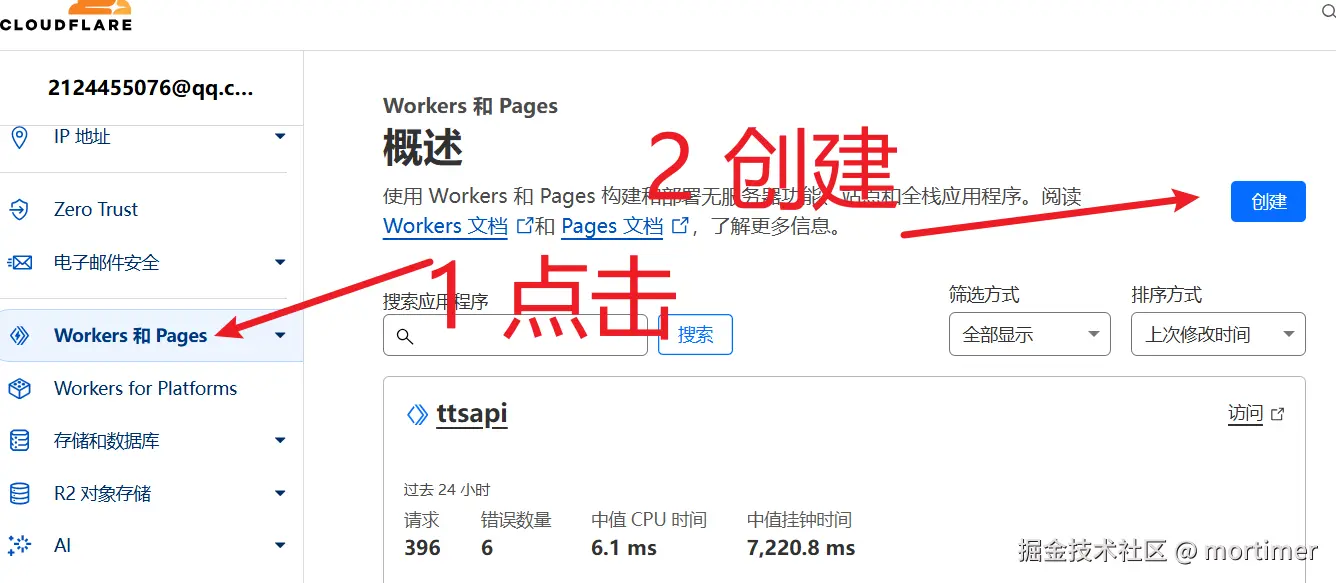
Click "Create" to continue.

Then, enter an English name in the input box as the prefix for the free subdomain provided by Cloudflare.
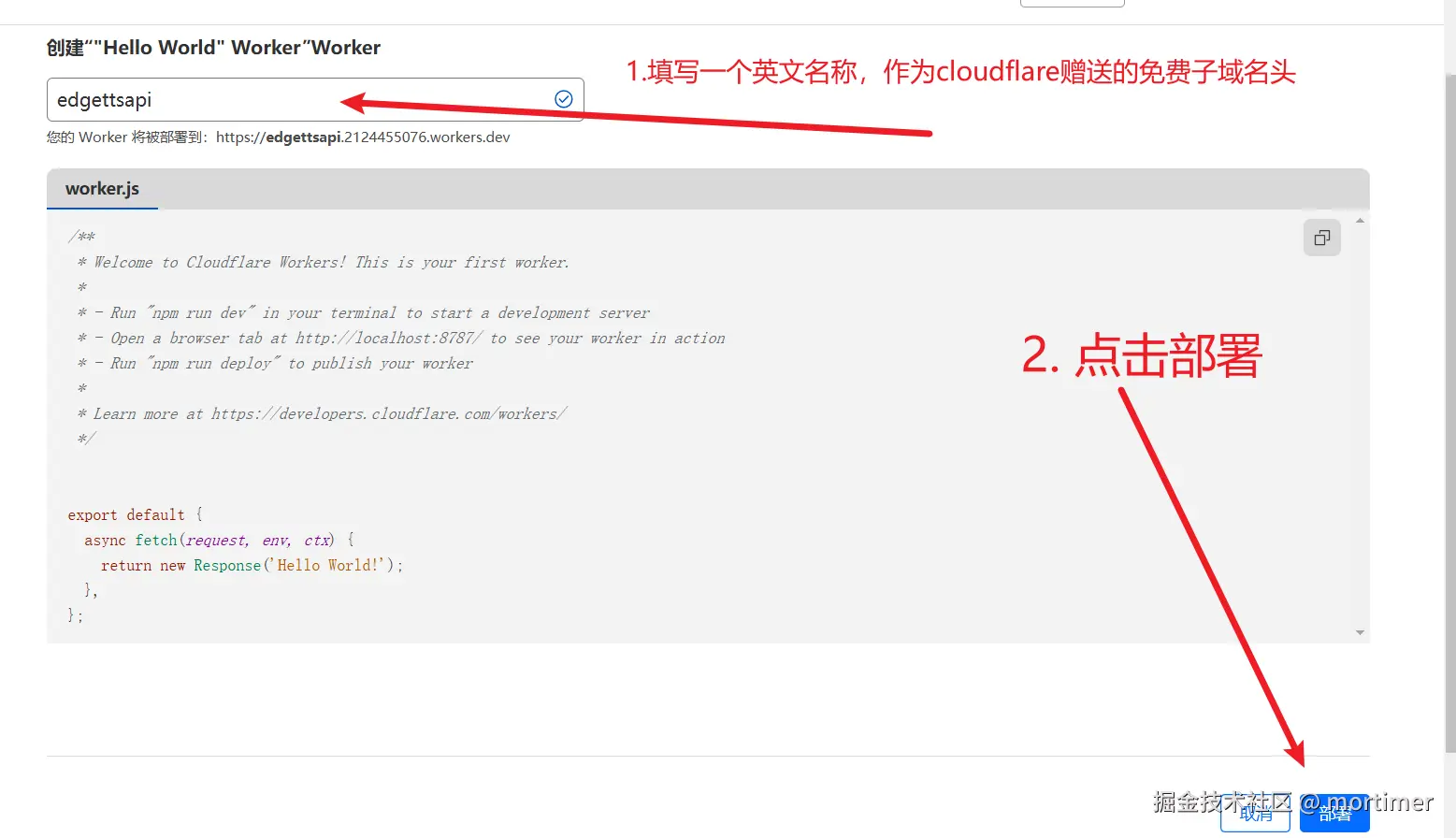
After clicking "Deploy" in the bottom right corner, on the new page, click Edit Code to proceed to the core step: copying the code.

Delete all the existing code and replace it with the code below.
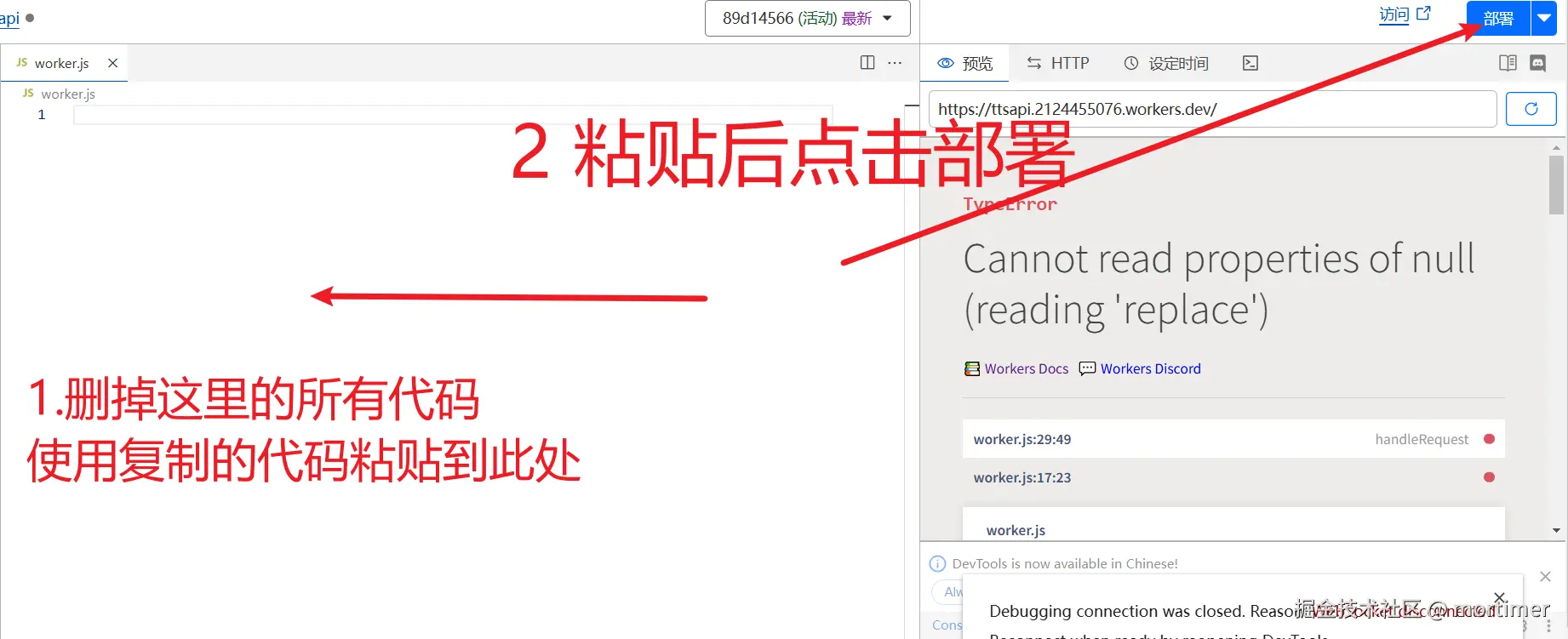
// Custom API key to prevent abuse
const API_KEY = '';
const encoder = new TextEncoder();
let expiredAt = null;
let endpoint = null;
let clientId = "";
const TOKEN_REFRESH_BEFORE_EXPIRY = 3 * 60;
let tokenInfo = {
endpoint: null,
token: null,
expiredAt: null
};
addEventListener("fetch", event => {
event.respondWith(handleRequest(event.request));
});
async function handleRequest(request) {
if (request.method === "OPTIONS") {
return handleOptions(request);
}
const authHeader = request.headers.get("authorization") || request.headers.get("x-api-key");
const apiKey = authHeader?.startsWith("Bearer ")
? authHeader.slice(7)
: null;
// Only validate if API_KEY is set
if (API_KEY && apiKey !== API_KEY) {
return new Response(JSON.stringify({
error: {
message: "Invalid API key. Use 'Authorization: Bearer your-api-key' header",
type: "invalid_request_error",
param: null,
code: "invalid_api_key"
}
}), {
status: 401,
headers: {
"Content-Type": "application/json",
...makeCORSHeaders()
}
});
}
const requestUrl = new URL(request.url);
const path = requestUrl.pathname;
if (path === "/v1/audio/speech") {
try {
const requestBody = await request.json();
const {
model = "tts-1",
input,
voice = "zh-CN-XiaoxiaoNeural",
response_format = "mp3",
speed = '1.0',
volume='0',
pitch = '0', // Add pitch parameter, default value 0
style = "general" // Add style parameter, default value general
} = requestBody;
let rate = parseInt(String( (parseFloat(speed)-1.0)*100) );
let numVolume = parseInt( String(parseFloat(volume)*100) );
let numPitch = parseInt(pitch);
const response = await getVoice(
input,
voice,
rate>=0?`+${rate}%`:`${rate}%`,
numPitch>=0?`+${numPitch}Hz`:`${numPitch}Hz`,
numVolume>=0?`+${numVolume}%`:`${numVolume}%`,
style,
"audio-24khz-48kbitrate-mono-mp3"
);
return response;
} catch (error) {
console.error("Error:", error);
return new Response(JSON.stringify({
error: {
message: error.message,
type: "api_error",
param: null,
code: "edge_tts_error"
}
}), {
status: 500,
headers: {
"Content-Type": "application/json",
...makeCORSHeaders()
}
});
}
}
// Default return 404
return new Response("Not Found", { status: 404 });
}
async function handleOptions(request) {
return new Response(null, {
status: 204,
headers: {
...makeCORSHeaders(),
"Access-Control-Allow-Methods": "GET,HEAD,POST,OPTIONS",
"Access-Control-Allow-Headers": request.headers.get("Access-Control-Request-Headers") || "Authorization"
}
});
}
async function getVoice(text, voiceName = "zh-CN-XiaoxiaoNeural", rate = '+0%', pitch = '+0Hz', volume='+0%', style = "general", outputFormat = "audio-24khz-48kbitrate-mono-mp3") {
try {
const maxChunkSize = 2000;
const chunks = text.trim().split("\n");
let audioChunks = [];
while (chunks.length > 0) {
try {
let audio_chunk = await getAudioChunk(chunks.shift(), voiceName, rate, pitch, volume, style, outputFormat);
audioChunks.push(audio_chunk);
} catch (e) {
return new Response(JSON.stringify({
error: {
message: String(e),
type: "api_error",
param: `${voiceName}, ${rate}, ${pitch}, ${volume}, ${style}, ${outputFormat}`,
code: "edge_tts_error"
}
}), {
status: 500,
headers: {
"Content-Type": "application/json",
...makeCORSHeaders()
}
});
}
}
// Concatenate audio chunks
const concatenatedAudio = new Blob(audioChunks, { type: 'audio/mpeg' });
const response = new Response(concatenatedAudio, {
headers: {
"Content-Type": "audio/mpeg",
...makeCORSHeaders()
}
});
return response;
} catch (error) {
console.error("Speech synthesis failed:", error);
return new Response(JSON.stringify({
error: {
message: error,
type: "api_error",
param: null,
code: "edge_tts_error " + voiceName
}
}), {
status: 500,
headers: {
"Content-Type": "application/json",
...makeCORSHeaders()
}
});
}
}
// Get single audio data
async function getAudioChunk(text, voiceName, rate, pitch, volume, style, outputFormat = 'audio-24khz-48kbitrate-mono-mp3') {
const endpoint = await getEndpoint();
const url = `https://${endpoint.r}.tts.speech.microsoft.com/cognitiveservices/v1`;
let m = text.match(/\[(\d+)\]\s*?$/);
let slien = 0;
if (m && m.length == 2) {
slien = parseInt(m[1]);
text = text.replace(m[0], '');
}
const response = await fetch(url, {
method: "POST",
headers: {
"Authorization": endpoint.t,
"Content-Type": "application/ssml+xml",
"User-Agent": "Mozilla/5.0 (Windows NT 10.0; Win64; x64) AppleWebKit/537.36 (KHTML, like Gecko) Chrome/127.0.0.0 Safari/537.36 Edg/127.0.0.0",
"X-Microsoft-OutputFormat": outputFormat
},
body: getSsml(text, voiceName, rate, pitch, volume, style, slien)
});
if (!response.ok) {
const errorText = await response.text();
throw new Error(`Edge TTS API error: ${response.status} ${errorText}`);
}
return response.blob();
}
function getSsml(text, voiceName, rate, pitch, volume, style, slien = 0) {
let slien_str = '';
if (slien > 0) {
slien_str = `<break time="${slien}ms" />`;
}
return `<speak xmlns="http://www.w3.org/2001/10/synthesis" xmlns:mstts="http://www.w3.org/2001/mstts" version="1.0" xml:lang="zh-CN">
<voice name="${voiceName}">
<mstts:express-as style="${style}" styledegree="2.0" role="default">
<prosody rate="${rate}" pitch="${pitch}" volume="${volume}">${text}</prosody>
</mstts:express-as>
${slien_str}
</voice>
</speak>`;
}
async function getEndpoint() {
const now = Date.now() / 1000;
if (tokenInfo.token && tokenInfo.expiredAt && now < tokenInfo.expiredAt - TOKEN_REFRESH_BEFORE_EXPIRY) {
return tokenInfo.endpoint;
}
// Get new token
const endpointUrl = "https://dev.microsofttranslator.com/apps/endpoint?api-version=1.0";
const clientId = crypto.randomUUID().replace(/-/g, "");
try {
const response = await fetch(endpointUrl, {
method: "POST",
headers: {
"Accept-Language": "zh-Hans",
"X-ClientVersion": "4.0.530a 5fe1dc6c",
"X-UserId": "0f04d16a175c411e",
"X-HomeGeographicRegion": "zh-Hans-CN",
"X-ClientTraceId": clientId,
"X-MT-Signature": await sign(endpointUrl),
"User-Agent": "Mozilla/5.0 (Windows NT 10.0; Win64; x64) AppleWebKit/537.36 (KHTML, like Gecko) Chrome/127.0.0.0 Safari/537.36 Edg/127.0.0.0",
"Content-Type": "application/json; charset=utf-8",
"Content-Length": "0",
"Accept-Encoding": "gzip"
}
});
if (!response.ok) {
throw new Error(`Failed to get endpoint: ${response.status}`);
}
const data = await response.json();
const jwt = data.t.split(".")[1];
const decodedJwt = JSON.parse(atob(jwt));
tokenInfo = {
endpoint: data,
token: data.t,
expiredAt: decodedJwt.exp
};
return data;
} catch (error) {
console.error("Failed to get endpoint:", error);
// If cached token exists, try using it even if expired
if (tokenInfo.token) {
console.log("Using expired cached token");
return tokenInfo.endpoint;
}
throw error;
}
}
function addCORSHeaders(response) {
const newHeaders = new Headers(response.headers);
for (const [key, value] of Object.entries(makeCORSHeaders())) {
newHeaders.set(key, value);
}
return new Response(response.body, { ...response, headers: newHeaders });
}
function makeCORSHeaders() {
return {
"Access-Control-Allow-Origin": "*",
"Access-Control-Allow-Methods": "GET,HEAD,POST,OPTIONS",
"Access-Control-Allow-Headers": "Content-Type, x-api-key",
"Access-Control-Max-Age": "86400"
};
}
async function hmacSha256(key, data) {
const cryptoKey = await crypto.subtle.importKey(
"raw",
key,
{ name: "HMAC", hash: { name: "SHA-256" } },
false,
["sign"]
);
const signature = await crypto.subtle.sign("HMAC", cryptoKey, new TextEncoder().encode(data));
return new Uint8Array(signature);
}
async function base64ToBytes(base64) {
const binaryString = atob(base64);
const bytes = new Uint8Array(binaryString.length);
for (let i = 0; i < binaryString.length; i++) {
bytes[i] = binaryString.charCodeAt(i);
}
return bytes;
}
async function bytesToBase64(bytes) {
return btoa(String.fromCharCode.apply(null, bytes));
}
function uuid() {
return crypto.randomUUID().replace(/-/g, "");
}
async function sign(urlStr) {
const url = urlStr.split("://")[1];
const encodedUrl = encodeURIComponent(url);
const uuidStr = uuid();
const formattedDate = dateFormat();
const bytesToSign = `MSTranslatorAndroidApp${encodedUrl}${formattedDate}${uuidStr}`.toLowerCase();
const decode = await base64ToBytes("oik6PdDdMnOXemTbwvMn9de/h9lFnfBaCWbGMMZqqoSaQaqUOqjVGm5NqsmjcBI1x+sS9ugjB55HEJWRiFXYFw==");
const signData = await hmacSha256(decode, bytesToSign);
const signBase64 = await bytesToBase64(signData);
return `MSTranslatorAndroidApp::${signBase64}::${formattedDate}::${uuidStr}`;
}
function dateFormat() {
const formattedDate = (new Date()).toUTCString().replace(/GMT/, "").trim() + " GMT";
return formattedDate.toLowerCase();
}
// Add request timeout control
async function fetchWithTimeout(url, options, timeout = 30000) {
const controller = new AbortController();
const id = setTimeout(() => controller.abort(), timeout);
try {
const response = await fetch(url, {
...options,
signal: controller.signal
});
clearTimeout(id);
return response;
} catch (error) {
clearTimeout(id);
throw error;
}
}Pay special attention to the top two lines of code, set the API key to prevent abuse by others.
// This is the API key for authentication
const API_KEY = '';Bind Your Own Domain
The default bound domain is https://subdomain-prefix.your-username.workers.dev/
Unfortunately, this domain is blocked in China. To use it without a VPN, you need to bind your own domain.
- If you haven't added your domain to Cloudflare before, click
Add Sitein the top right, then enter your domain.

- If you've already added a domain to Cloudflare, click on the name on the left to return to the management interface, then add a custom domain.

Click Settings -> Domains and Routes -> Add.

Then click Custom Domain and enter a subdomain of your domain already added to Cloudflare. For example, if my domain pyvideotrans.com is added to Cloudflare, I can enter ttsapi.pyvideotrans.com.
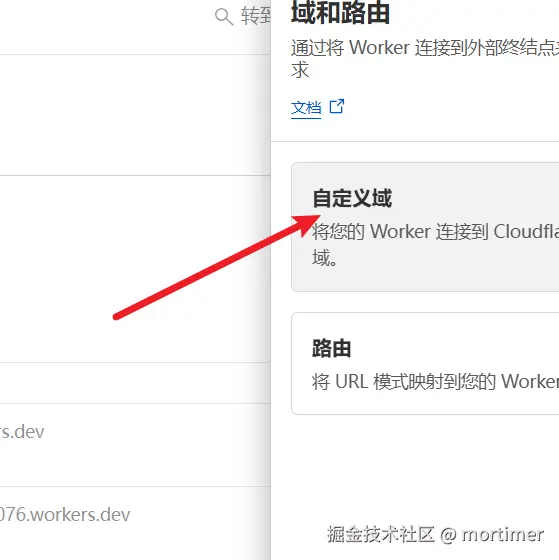
As shown below, it's added.
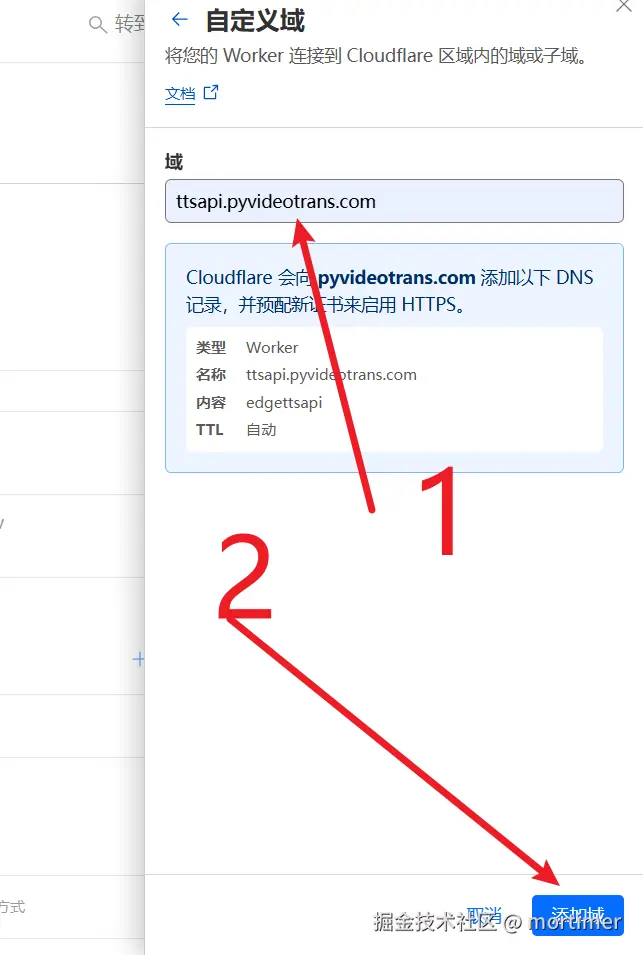
Here you can see your added custom domain.

Use in Video Translation Software
Please upgrade the software to v3.40 to use this feature. Download the upgrade at https://pyvideotrans.com/downpackage.
Open the menu, go to "TTS Settings" -> "OpenAI TTS". Change the endpoint to https://your-custom-domain/v1, enter your API_KEY in "SK". In the voice list, enter the voices you want to use, separated by commas.

Available Voices
Below is the list of available voices. Note that the text language and voice must match.
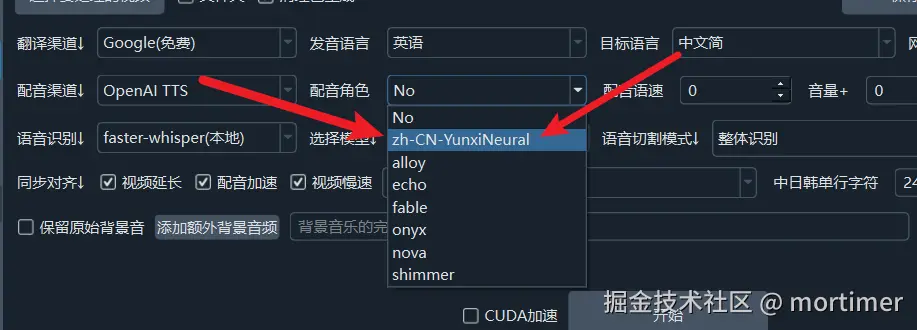
Chinese voices:
zh-HK-HiuGaaiNeural
zh-HK-HiuMaanNeural
zh-HK-WanLungNeural
zh-CN-XiaoxiaoNeural
zh-CN-XiaoyiNeural
zh-CN-YunjianNeural
zh-CN-YunxiNeural
zh-CN-YunxiaNeural
zh-CN-YunyangNeural
zh-CN-liaoning-XiaobeiNeural
zh-TW-HsiaoChenNeural
zh-TW-YunJheNeural
zh-TW-HsiaoYuNeural
zh-CN-shaanxi-XiaoniNeural
English voices:
en-AU-NatashaNeural
en-AU-WilliamNeural
en-CA-ClaraNeural
en-CA-LiamNeural
en-HK-SamNeural
en-HK-YanNeural
en-IN-NeerjaExpressiveNeural
en-IN-NeerjaNeural
en-IN-PrabhatNeural
en-IE-ConnorNeural
en-IE-EmilyNeural
en-KE-AsiliaNeural
en-KE-ChilembaNeural
en-NZ-MitchellNeural
en-NZ-MollyNeural
en-NG-AbeoNeural
en-NG-EzinneNeural
en-PH-JamesNeural
en-PH-RosaNeural
en-SG-LunaNeural
en-SG-WayneNeural
en-ZA-LeahNeural
en-ZA-LukeNeural
en-TZ-ElimuNeural
en-TZ-ImaniNeural
en-GB-LibbyNeural
en-GB-MaisieNeural
en-GB-RyanNeural
en-GB-SoniaNeural
en-GB-ThomasNeural
en-US-AvaMultilingualNeural
en-US-AndrewMultilingualNeural
en-US-EmmaMultilingualNeural
en-US-BrianMultilingualNeural
en-US-AvaNeural
en-US-AndrewNeural
en-US-EmmaNeural
en-US-BrianNeural
en-US-AnaNeural
en-US-AriaNeural
en-US-ChristopherNeural
en-US-EricNeural
en-US-GuyNeural
en-US-JennyNeural
en-US-MichelleNeural
en-US-RogerNeural
en-US-SteffanNeural
Japanese voices:
ja-JP-KeitaNeural
ja-JP-NanamiNeural
Korean voices:
ko-KR-HyunsuNeural
ko-KR-InJoonNeural
ko-KR-SunHiNeural
French voices:
fr-BE-CharlineNeural
fr-BE-GerardNeural
fr-CA-ThierryNeural
fr-CA-AntoineNeural
fr-CA-JeanNeural
fr-CA-SylvieNeural
fr-FR-VivienneMultilingualNeural
fr-FR-RemyMultilingualNeural
fr-FR-DeniseNeural
fr-FR-EloiseNeural
fr-FR-HenriNeural
fr-CH-ArianeNeural
fr-CH-FabriceNeural
German voices:
de-AT-IngridNeural
de-AT-JonasNeural
de-DE-SeraphinaMultilingualNeural
de-DE-FlorianMultilingualNeural
de-DE-AmalaNeural
de-DE-ConradNeural
de-DE-KatjaNeural
de-DE-KillianNeural
de-CH-JanNeural
de-CH-LeniNeural
Spanish voices:
es-AR-ElenaNeural
es-AR-TomasNeural
es-BO-MarceloNeural
es-BO-SofiaNeural
es-CL-CatalinaNeural
es-CL-LorenzoNeural
es-ES-XimenaNeural
es-CO-GonzaloNeural
es-CO-SalomeNeural
es-CR-JuanNeural
es-CR-MariaNeural
es-CU-BelkysNeural
es-CU-ManuelNeural
es-DO-EmilioNeural
es-DO-RamonaNeural
es-EC-AndreaNeural
es-EC-LuisNeural
es-SV-LorenaNeural
es-SV-RodrigoNeural
es-GQ-JavierNeural
es-GQ-TeresaNeural
es-GT-AndresNeural
es-GT-MartaNeural
es-HN-CarlosNeural
es-HN-KarlaNeural
es-MX-DaliaNeural
es-MX-JorgeNeural
es-NI-FedericoNeural
es-NI-YolandaNeural
es-PA-MargaritaNeural
es-PA-RobertoNeural
es-PY-MarioNeural
es-PY-TaniaNeural
es-PE-AlexNeural
es-PE-CamilaNeural
es-PR-KarinaNeural
es-PR-VictorNeural
es-ES-AlvaroNeural
es-ES-ElviraNeural
es-US-AlonsoNeural
es-US-PalomaNeural
es-UY-MateoNeural
es-UY-ValentinaNeural
es-VE-PaolaNeural
es-VE-SebastianNeural
Arabic voices:
ar-DZ-AminaNeural
ar-DZ-IsmaelNeural
ar-BH-AliNeural
ar-BH-LailaNeural
ar-EG-SalmaNeural
ar-EG-ShakirNeural
ar-IQ-BasselNeural
ar-IQ-RanaNeural
ar-JO-SanaNeural
ar-JO-TaimNeural
ar-KW-FahedNeural
ar-KW-NouraNeural
ar-LB-LaylaNeural
ar-LB-RamiNeural
ar-LY-ImanNeural
ar-LY-OmarNeural
ar-MA-JamalNeural
ar-MA-MounaNeural
ar-OM-AbdullahNeural
ar-OM-AyshaNeural
ar-QA-AmalNeural
ar-QA-MoazNeural
ar-SA-HamedNeural
ar-SA-ZariyahNeural
ar-SY-AmanyNeural
ar-SY-LaithNeural
ar-TN-HediNeural
ar-TN-ReemNeural
ar-AE-FatimaNeural
ar-AE-HamdanNeural
ar-YE-MaryamNeural
ar-YE-SalehNeural
Bengali voices:
bn-BD-NabanitaNeural
bn-BD-PradeepNeural
bn-IN-BashkarNeural
bn-IN-TanishaaNeural
Czech voices:
cs-CZ-AntoninNeural
cs-CZ-VlastaNeural
Dutch voices:
nl-BE-ArnaudNeural
nl-BE-DenaNeural
nl-NL-ColetteNeural
nl-NL-FennaNeural
nl-NL-MaartenNeural
Hebrew voices:
he-IL-AvriNeural
he-IL-HilaNeural
Hindi voices:
hi-IN-MadhurNeural
hi-IN-SwaraNeural
Hungarian voices:
hu-HU-NoemiNeural
hu-HU-TamasNeural
Indonesian voices:
id-ID-ArdiNeural
id-ID-GadisNeural
Italian voices:
it-IT-GiuseppeNeural
it-IT-DiegoNeural
it-IT-ElsaNeural
it-IT-IsabellaNeural
Kazakh voices:
kk-KZ-AigulNeural
kk-KZ-DauletNeural
Malay voices:
ms-MY-OsmanNeural
ms-MY-YasminNeural
Polish voices:
pl-PL-MarekNeural
pl-PL-ZofiaNeural
Portuguese voices:
pt-BR-ThalitaNeural
pt-BR-AntonioNeural
pt-BR-FranciscaNeural
pt-PT-DuarteNeural
pt-PT-RaquelNeural
Russian voices:
ru-RU-DmitryNeural
ru-RU-SvetlanaNeural
Swahili voices:
sw-KE-RafikiNeural
sw-KE-ZuriNeural
sw-TZ-DaudiNeural
sw-TZ-RehemaNeural
Thai voices:
th-TH-NiwatNeural
th-TH-PremwadeeNeural
Turkish voices:
tr-TR-AhmetNeural
tr-TR-EmelNeural
Ukrainian voices:
uk-UA-OstapNeural
uk-UA-PolinaNeural
Vietnamese voices:
vi-VN-HoaiMyNeural
vi-VN-NamMinhNeuralTest Using OpenAI SDK
This interface is compatible with OpenAI, so you can test it directly using the OpenAI SDK, as in the following Python code.
import logging
from openai import OpenAI
import json
import httpx
api_key = 'adgas213423235saeg' # Replace with your actual API key
base_url = 'https://xxx.xxx.com/v1' # Replace with your custom domain, default add /v1
client = OpenAI(
api_key=api_key,
base_url=base_url
)
data = {
'model': 'tts-1',
'input': 'Hello, dear friends',
'voice': 'zh-CN-YunjianNeural',
'response_format': 'mp3',
'speed': 1.0,
}
try:
response = client.audio.speech.create(
**data
)
with open('./test_openai.mp3', 'wb') as f:
f.write(response.content)
print("MP3 file saved successfully to test_openai.mp3")
except Exception as e:
print(f"An error occurred: {e}")Build the Web Interface
Now that you have the API, how do you build the web page?
Go to the project: https://github.com/pyvideotrans/tts-pyvideotrans2 Download and extract it, then place the index.html, output.css, and vue.js files in your server directory. Access index.html to use it.
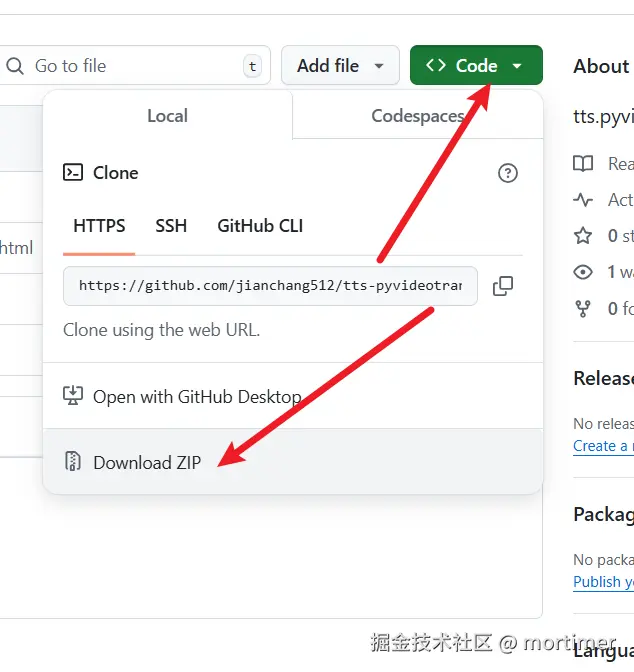
Note: In index.html, search for https://ttsapi.pyvideotrans.com and replace it with your custom domain deployed on Cloudflare, otherwise it won't work.
