Edge-TTS used to work smoothly with almost no issues. Unfortunately, since late last year, it has frequently returned 403 errors. Initially, this only happened in China, and using a foreign IP could temporarily solve the problem. Now, however, this error occurs globally. It seems even a giant like Microsoft can't handle everyone "milking the system."
If you still want to use Edge-TTS, use it sparingly—avoid frequent requests from the same IP. Otherwise, Microsoft's servers will return a 403 error. For clarity, the software may display a "rate limit error." Here are two solutions:
- Deploy the interface on Cloudflare to leverage its dynamic features and reduce 403 errors. For details, refer to: https://pvt9.com/edgettscf
- Continue using it locally but pair it with a dynamic proxy that changes the IP for each request. Check out this guide: https://pvt9.com/edgetts-proxy
Using Local Voice Synthesis Models
Besides Edge-TTS, you can use open-source local voice synthesis models like GPT-SoVITS, ChatTTS-ui, Fish-TTS, F5-TTS, CosyVoice, Clone-voice, KokoroTTS, and more. These are free and can be deployed on your own computer. However, they require extra setup time and some hardware and technical skills.
To try them out, refer to this tutorial: https://pvt9.com/gptsovits. More details are available in the left sidebar of the page.
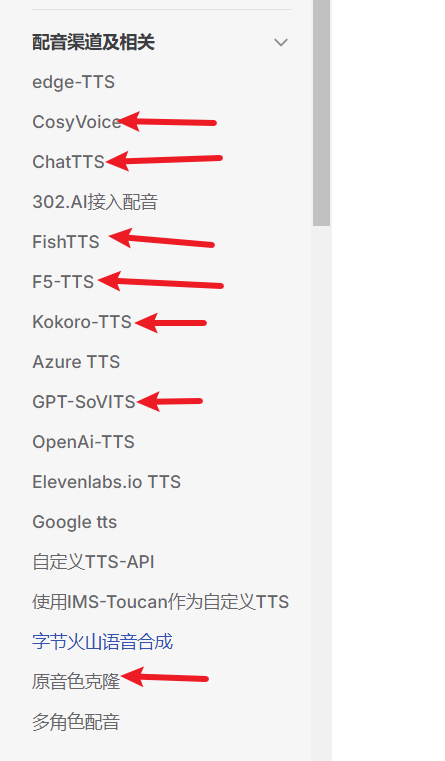
Using Online Voice Synthesis APIs Instead
If your hardware isn't sufficient or you prefer not to deal with local setup, consider online voice synthesis APIs like OpenAI TTS, Azure TTS, ByteDance Volcano Voice Synthesis, etc.
However, accessing OpenAI TTS or Azure TTS directly from China requires a VPN. Their free tiers are limited, and paid plans need a foreign phone number and credit card, which can be cumbersome. Using a relay service for OpenAI TTS or Azure TTS that's accessible in China is much more convenient.
To use the official OpenAI TTS, simply go to Menu > TTS Settings > OpenAI TTS API in the software, enter your SK in the SK field—no additional setup needed. Remember, a VPN is required for access in China.
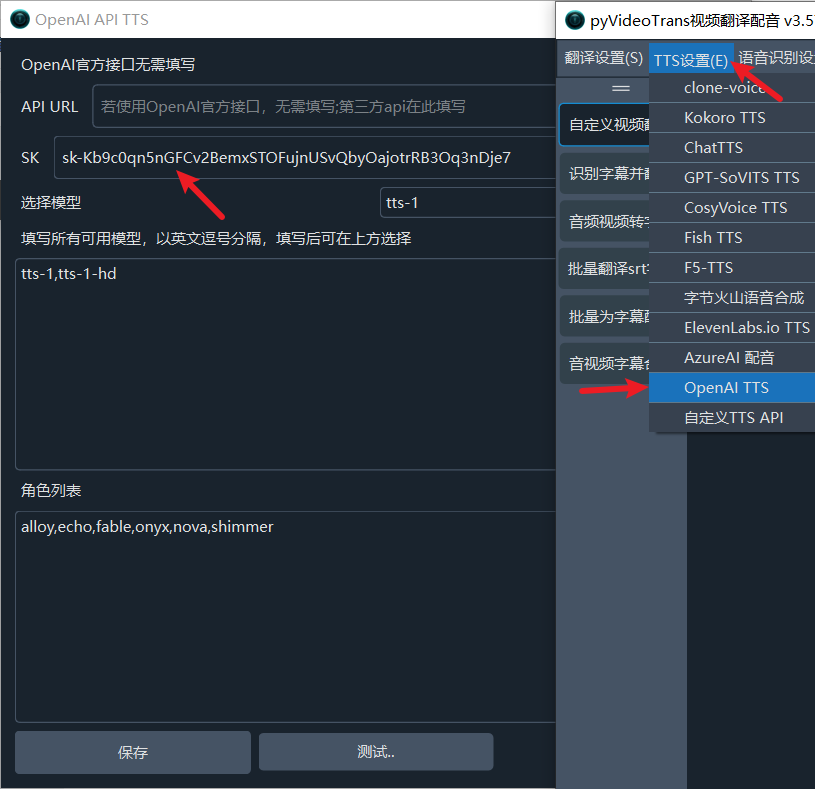
Here’s a step-by-step guide on using third-party relay services for OpenAI TTS, Azure TTS, and ByteDance Voice Synthesis.
Using 302.AI or Other Third-Party OpenAI TTS Relay APIs
Registration link (includes $1 credit): https://share.302.ai/pyvideo
The steps are straightforward:
- In the software, go to Menu > TTS Settings > OpenAI TTS API and set the API URL to
https://api.302.ai/v1. If using another provider, enter their provided URL, usually ending in/v1. - In the SK field, enter the API Key created on 302.AI (or the key from your chosen service).
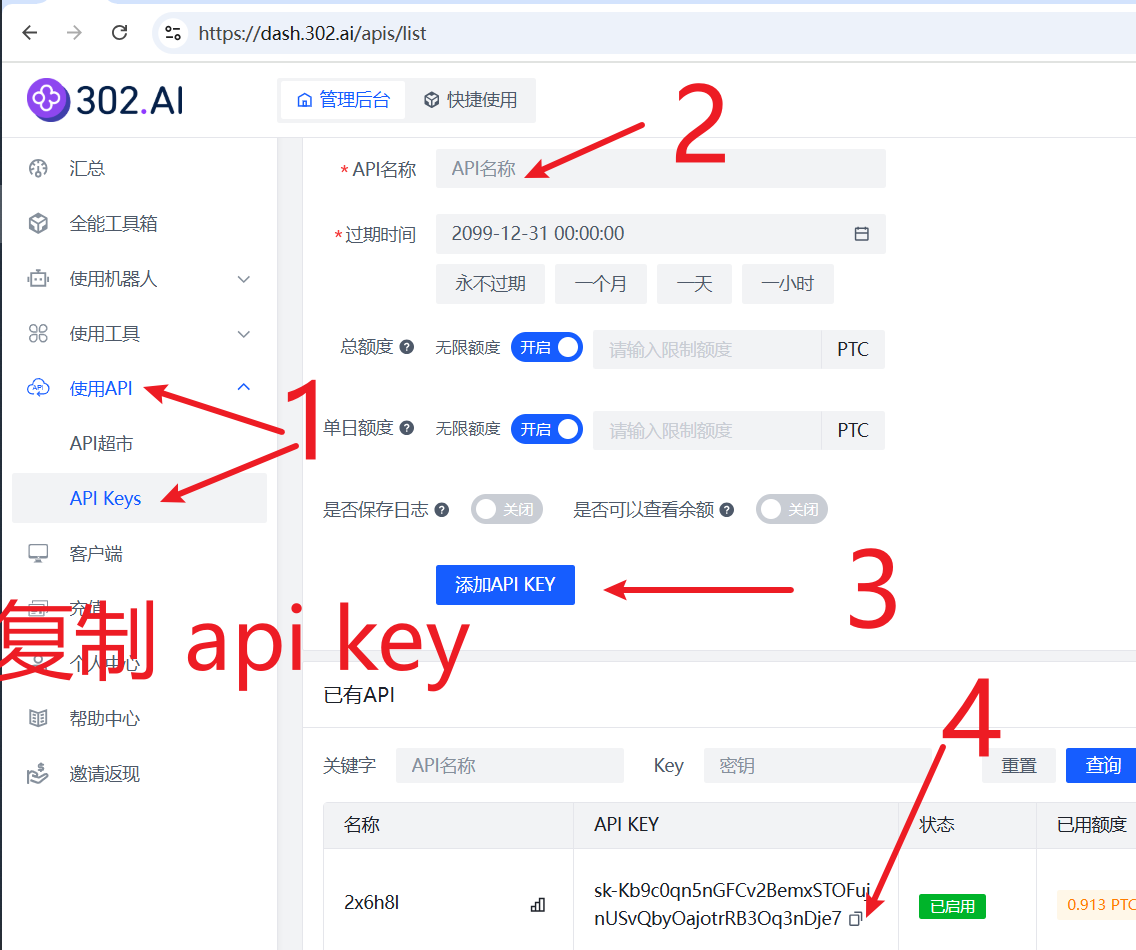
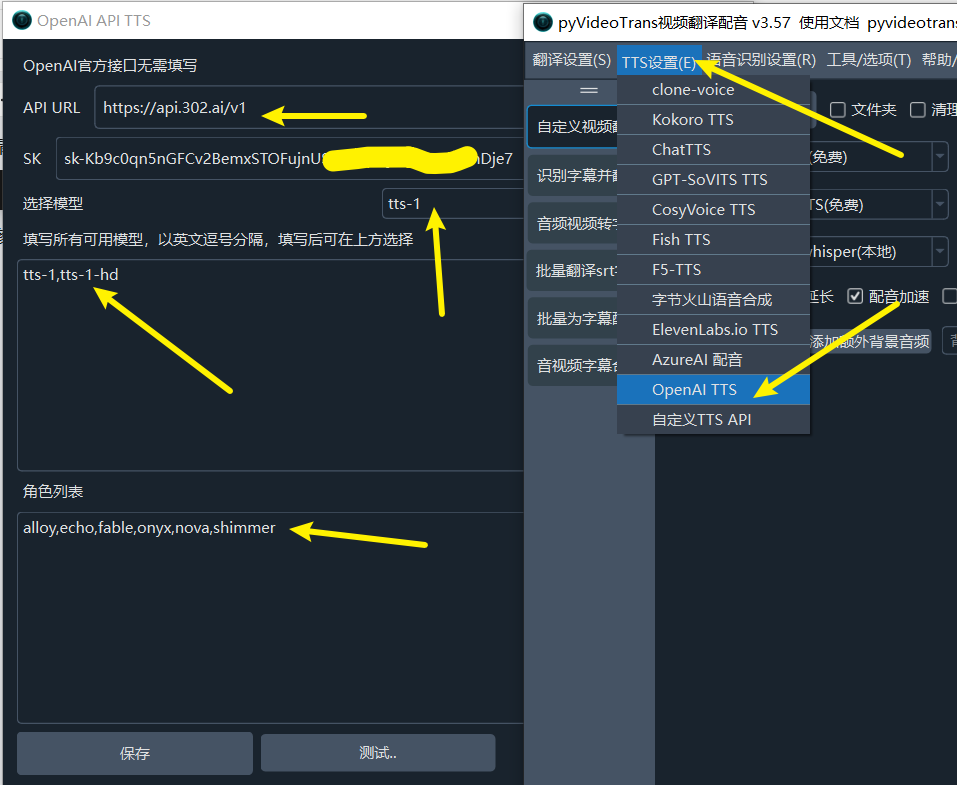 Test the setup; if the voice audio plays automatically, it’s working. Then, select OpenAI TTS as the voice synthesis channel in the main interface. Supported voices include:
Test the setup; if the voice audio plays automatically, it’s working. Then, select OpenAI TTS as the voice synthesis channel in the main interface. Supported voices include: alloy, ash, coral, echo, fable, onyx, nova, sage, shimmer.
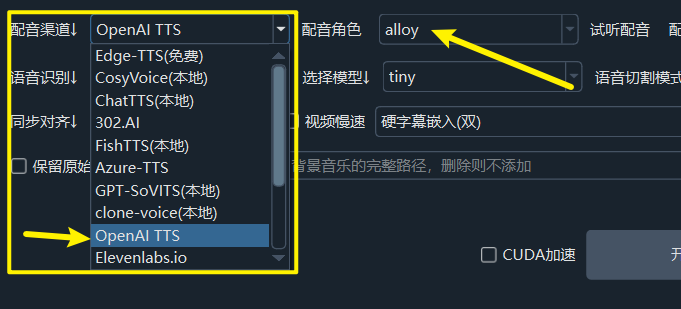
Using 302.AI Relay for Azure TTS
Registration link (includes $1 credit): https://share.302.ai/pyvideo
OpenAI TTS offers only 9 voices, and its Chinese pronunciation can sound slightly unclear. If that’s not ideal, try Azure TTS—a Microsoft product with more voice options and better quality than Edge-TTS. However, direct use in China requires a foreign credit card. For convenience, use the relay API from 302.AI.
Steps:
- Create a Key on 302.AI.
- In the software, go to Menu > Translation Settings > 302.AI and enter the Key. Note: This time, it’s under the "Translation Settings" menu.
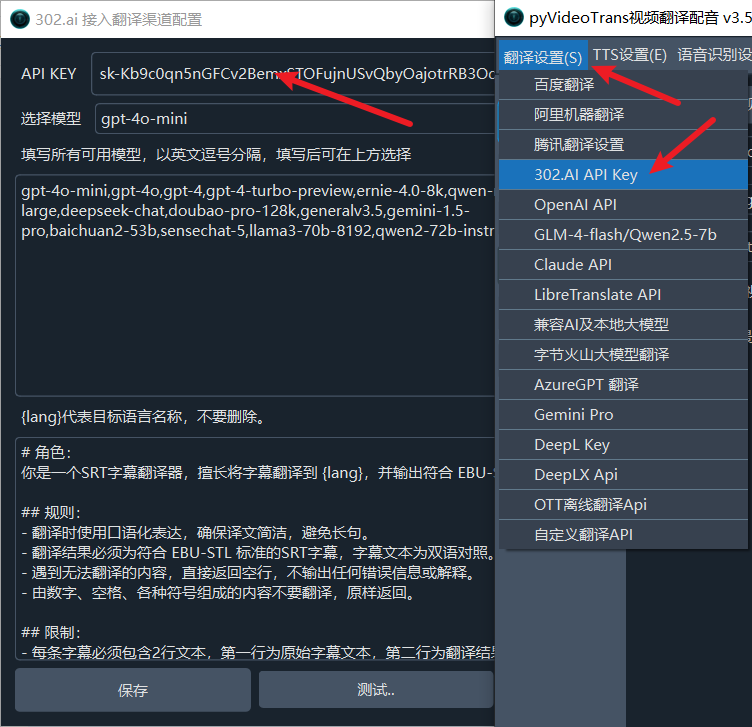 Once set, you can access all Azure TTS voice roles. Additionally, 302.AI also relays ByteDance Voice Synthesis, so ByteDance voices are available too.
Once set, you can access all Azure TTS voice roles. Additionally, 302.AI also relays ByteDance Voice Synthesis, so ByteDance voices are available too. 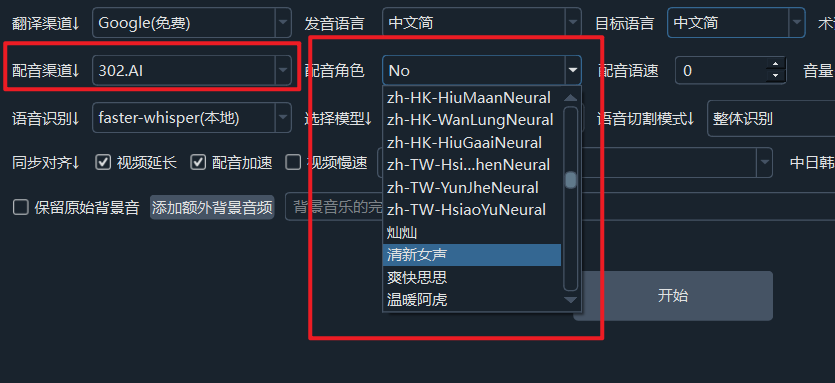
Using ByteDance Voice Synthesis Separately
A detailed tutorial for ByteDance Voice Synthesis is available here: https://pvt9.com/volcenginetts.
Note: By default, only the general male and female voices are available. To access other voices, you must purchase them separately on ByteDance’s official website with a monthly subscription, which may not be cost-effective for occasional use. For easier access to various ByteDance voices, use 302.AI as mentioned above.
