以前用 edge-tts 配音特别顺手,几乎没遇到过问题。可惜从去年底开始,它开始频繁报 403 错误。一开始只是中国地区这样,用国外 IP 还能勉强解决,但现在全球范围内都会出现这个错误。看来微软这么大的公司,也扛不住大家疯狂“薅羊毛”。
如果现在还想用 edge-tts,得悠着点,最好少量使用,尤其别在同一个 IP 上频繁操作。不然微软的服务端会直接返回 403 错误。为了方便理解,软件里会提示“限流错误”。这里有两种解决办法:
- 可以试试把接口部署到 Cloudflare 上,利用它的动态特性,能减少 403 错误的发生。具体方法可以参考文档:https://pvt9.com/edgettscf
- 或者继续在本地用,但得搭配动态代理,也就是每次请求换个 IP。具体操作可以看看这篇文章:https://pvt9.com/edgetts-proxy
使用本地配音模型
除了 edge-tts,还可以用一些开源的本地配音模型,比如 GPT-SoVITS、ChatTTS-ui、Fish-TTS、F5-TTS、CosyVoice、Clone-voice、KokoroTTS 等等。这些都是免费的,部署到自己电脑上就能用。不过,这需要额外花点时间配置,对电脑硬件和动手能力也有一定要求。
想试试的话,可以参考这个教程:**https://pvt9.com/gptsovits**,页面左侧边栏也有更多说明。
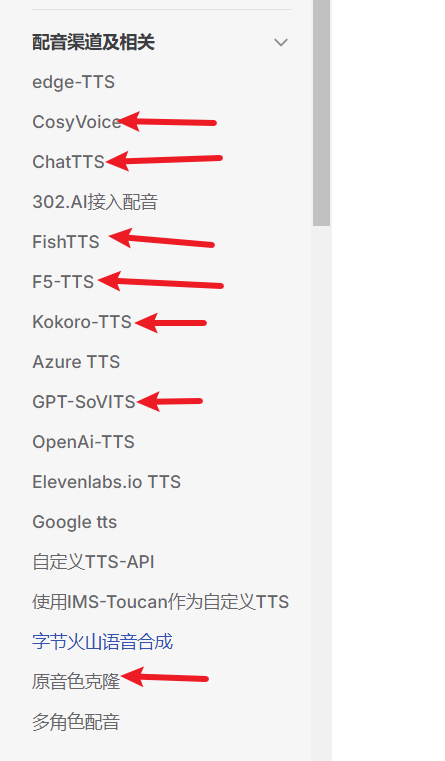
使用在线配音 API 代替
如果硬件不够好,或者不想折腾本地部署,可以选择在线配音 API,比如 OpenAI TTS、Azure TTS、字节火山语音合成等等。
不过,国内直接用 OpenAI TTS 或 Azure TTS 得翻墙,免费额度很有限,付费还得有国外手机号和信用卡,挺麻烦的。建议用国内能直接访问的 OpenAI TTS 中转服务,或者 Azure TTS 中转服务,会方便很多。
要是用官方的 OpenAI TTS,只需要在软件里打开 菜单--TTS设置--OpenAI TTS API,把你的 SK 填到 SK 文本框里就行,不用多设置什么。但别忘了,国内得翻墙才能用。
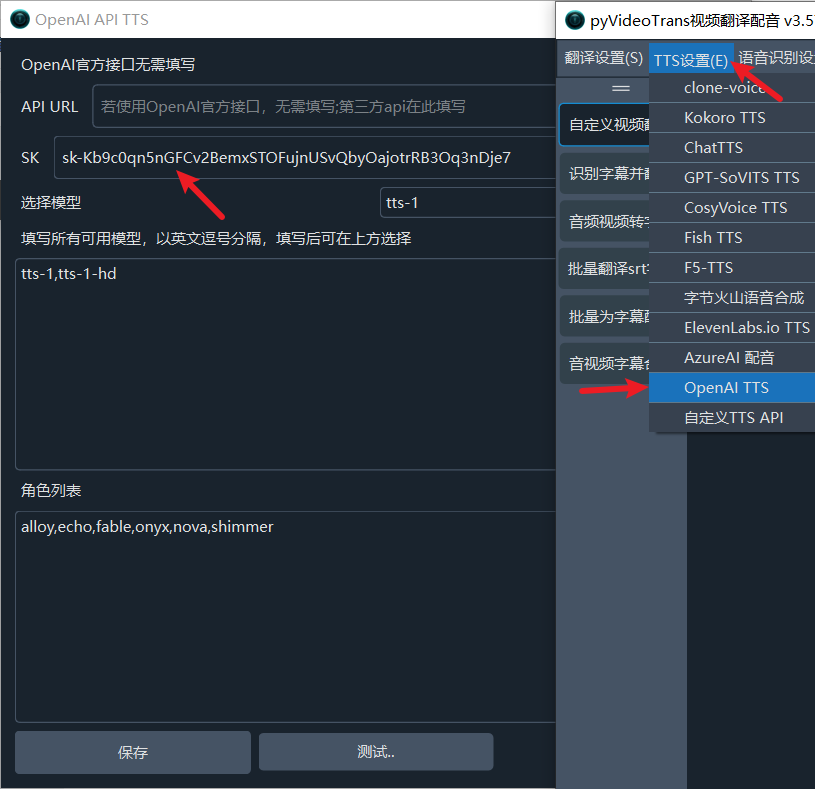
下面一步步说明怎么用第三方中转的 OpenAI TTS 配音、Azure TTS 配音,以及字节语音合成。
使用 302.AI 或其他第三方的 OpenAI TTS 配音中转 API
注册登录地址(送 1 美元额度):https://share.302.ai/pyvideo
操作步骤很简单:
- 在软件的 菜单--TTS设置--OpenAI TTS API 里,把 API URL 填成
https://api.302.ai/v1。如果用的是别家的中转 API,就填他们给的地址,通常是以/v1结尾。 - 在 SK 文本框里,填上你在 302.AI 上创建的 API Key。如果是其他第三方服务,就填他们提供的 Key。
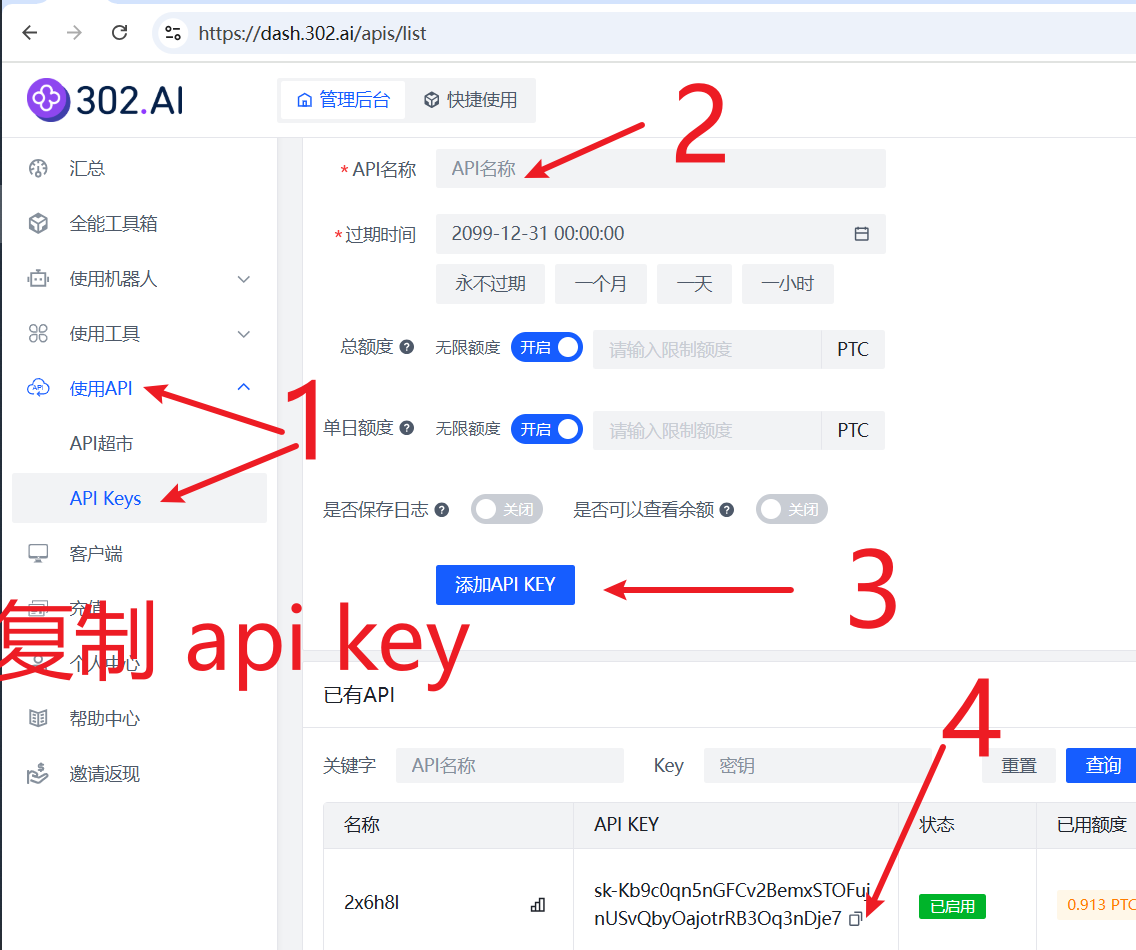
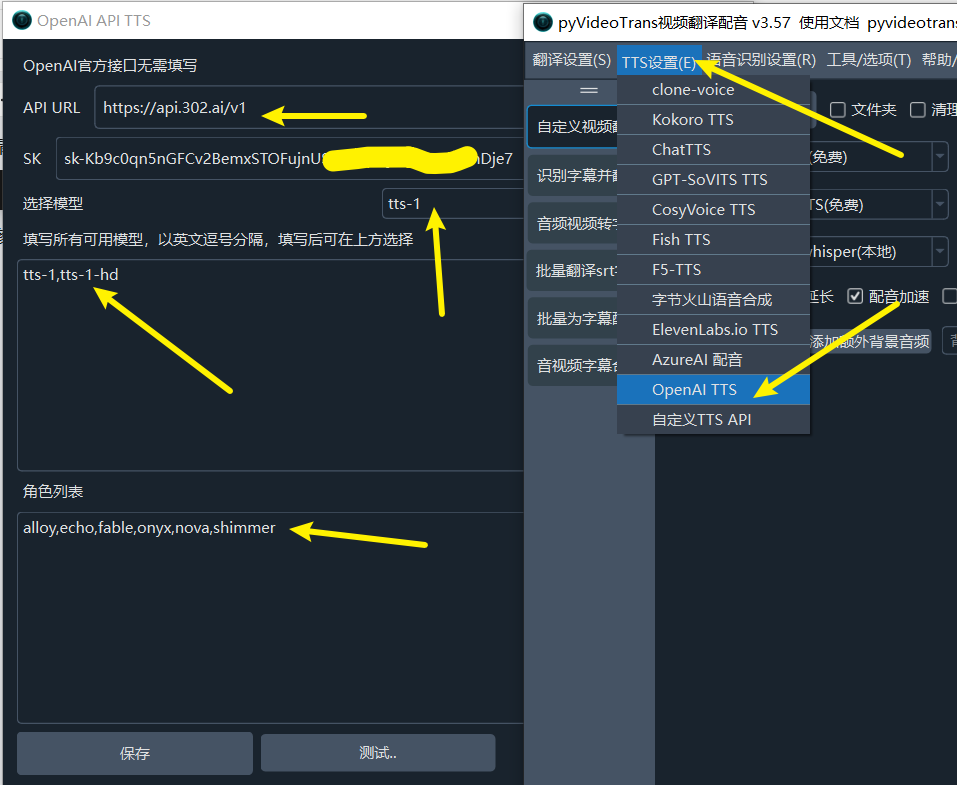 测试一下,如果能自动播放配音音频,说明设置成功了。之后在软件主界面的配音渠道里选 OpenAI TTS 就能用。支持的音色有:
测试一下,如果能自动播放配音音频,说明设置成功了。之后在软件主界面的配音渠道里选 OpenAI TTS 就能用。支持的音色有:alloy, ash, coral, echo, fable, onyx, nova, sage, shimmer。
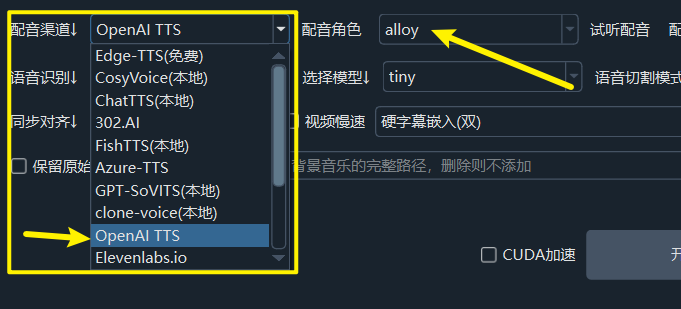
使用 302.AI 中转的 Azure TTS
注册登录地址(送 1 美元额度):https://share.302.ai/pyvideo
OpenAI TTS 只有 9 种音色,中文发音还有点“大舌头”,如果觉得不够好,可以试试 Azure TTS。这是微软家的产品,音色更多,效果也比 edge-tts 好。不过国内直接用需要国外信用卡,不方便的话,可以用 302.AI 提供的中转 API。
操作方法:
- 在 302.AI 上创建一个 Key。
- 打开软件的 菜单--翻译设置--302.AI,把 Key 填进去。注意,这次是在“翻译设置”菜单下的“302.AI”选项里填。
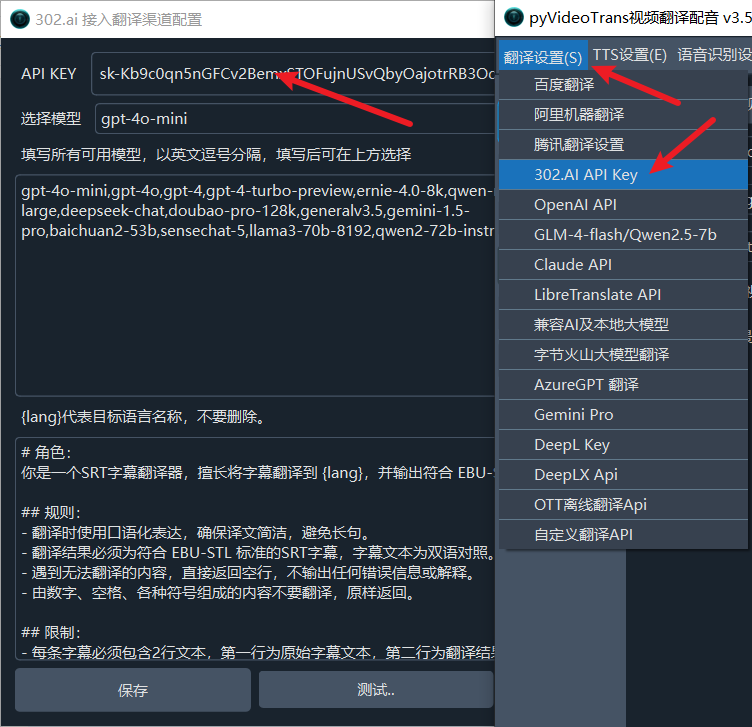 填好后,你就能用 Azure TTS 的所有配音角色了。而且,302.AI 还中转了字节语音合成,所以字节的音色也能直接用。
填好后,你就能用 Azure TTS 的所有配音角色了。而且,302.AI 还中转了字节语音合成,所以字节的音色也能直接用。 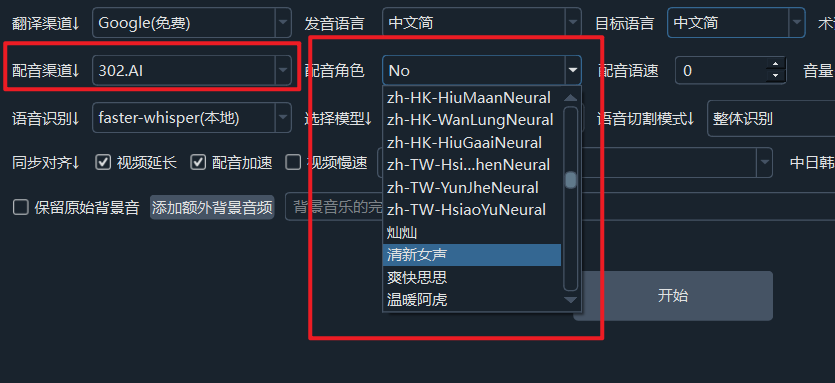
单独使用字节语音合成
字节语音合成已经有详细教程,可以看看:**https://pvt9.com/volcenginetts**。
不过要注意,默认只有通用男声和通用女声能用。如果想要其他音色,得去字节官网单独买,按月收费。如果只是偶尔用,不太划算。建议直接用上面提到的 302.AI,能直接用字节的各种音色,更方便。
