v3.83 Release Notes
1. Enhanced Single-Video Translation Capability
When only one video is selected, after the voice transcription is complete, a separate subtitle editing window will pop up. You can modify the subtitles here to ensure greater accuracy in subsequent processes.
Subtitle editing window pops up after the voice recognition stage is complete
In the window that appears after subtitle translation, you can also assign a specific voice role to each subtitle line. If your selected voice recognition service supports speaker diarization, you can set different voice roles for each speaker.
Subtitle and voice role editing window pops up after the subtitle translation stage is complete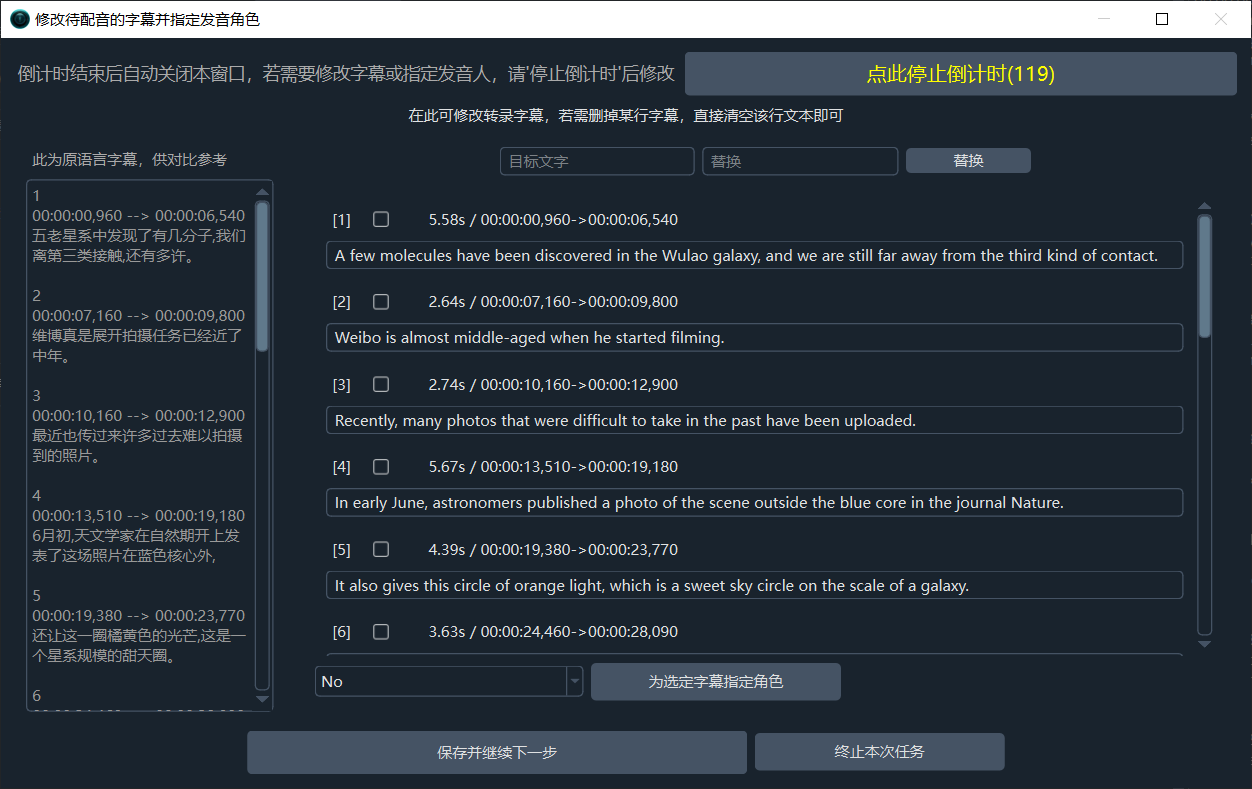
Voice recognition services that currently support speaker diarization include:
- ByteDance Speech Recognition Large Model Express Edition
- Gemini AI Large Model Recognition
- Alibaba FunASR Chinese Recognition
- Deepgram.com
- OpenAI Speech Recognition (must be official OpenAI and use the gpt-4o-transcribe-diarize model)
2. Added Doubao Voice Synthesis Large Model 2.0 to Dubbing Services
For details, see Doubao Voice Synthesis Large Model 2.0
3. Added ByteDance Speech Recognition Large Model Express API to Voice Recognition Services
For details, see ByteDance Speech Recognition Large Model Express Edition
4. Enhanced Hard Subtitle Style Editing and Preview Function
Soft subtitle styles are controlled by the player and cannot be adjusted. Hard subtitles can be modified before being embedded into the video. Click Adjust Hard Subtitle Style on the main interface to open the editing and preview window.
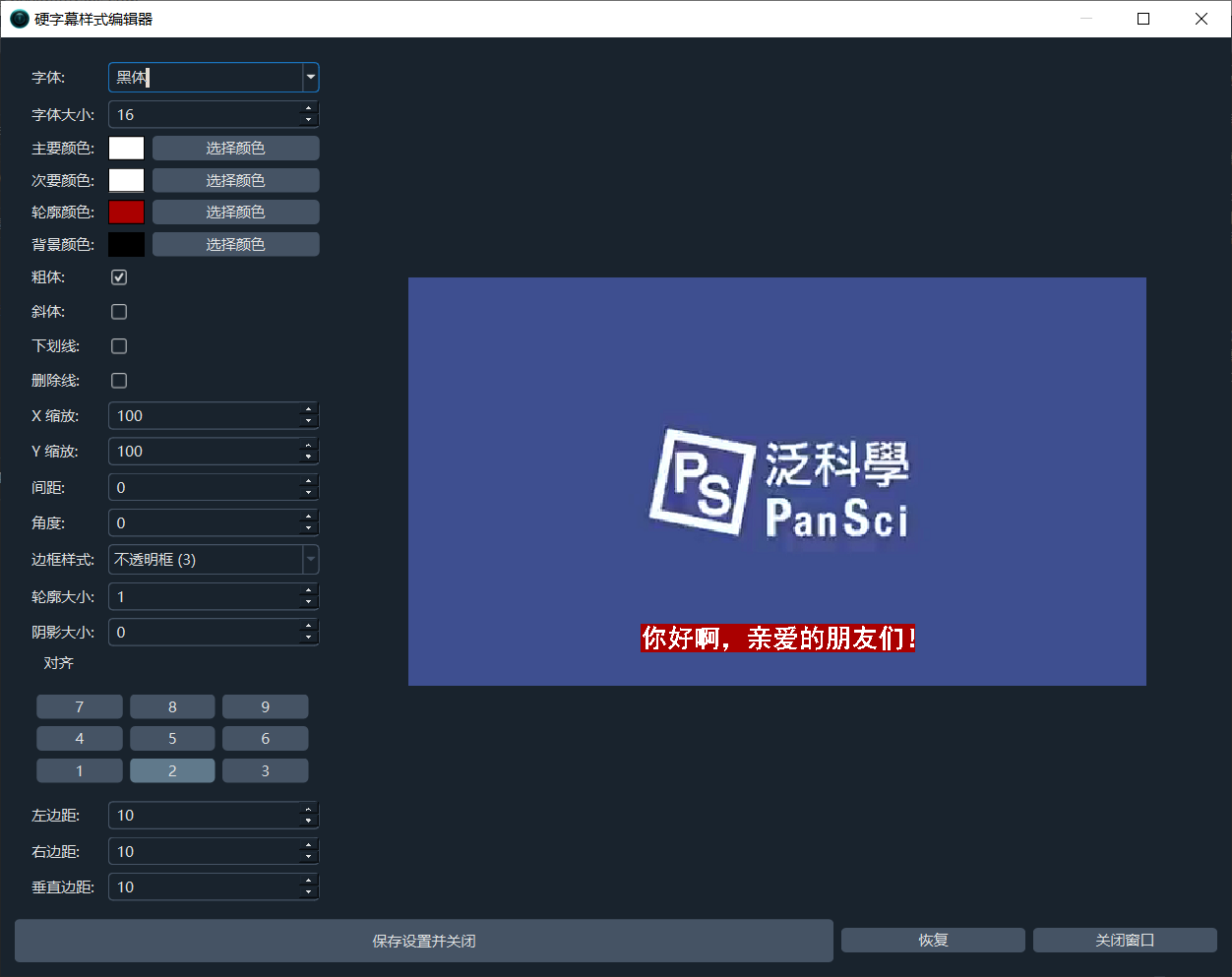
5. Added Clip Video by Subtitles Feature
Use this feature if you want to clip segments of the video based on the subtitles.
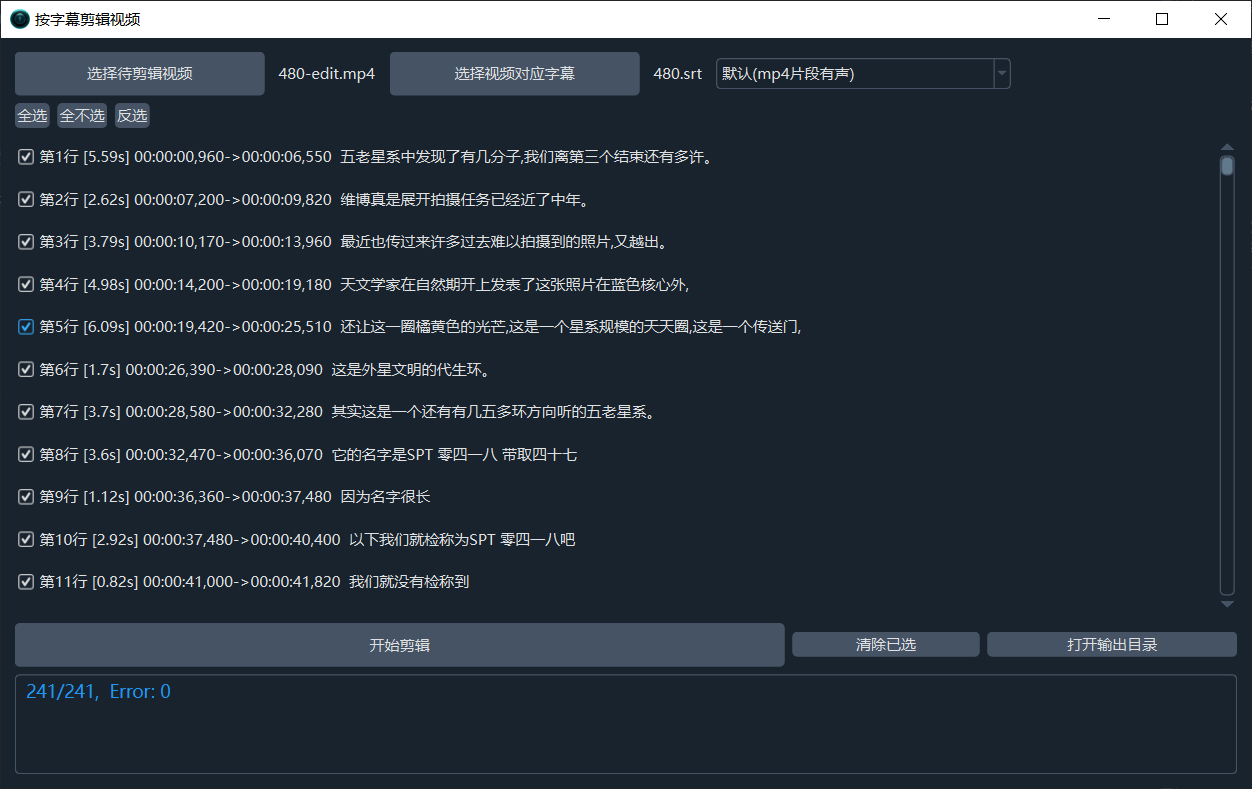
6. Other Optimizations
- Optimized the video slow-motion algorithm to improve temporal accuracy.
- Added a confirmation dialog when
Clean up generated filesis checked and files exist in the output directory. - Optimized the UI layout, reorganizing it in the order of
Voice Recognition -> Subtitle Translation -> Subtitle Dubbing. - Reordered the services in the dropdown menus for Voice Recognition, Translation, and Dubbing.
- Optimized the detection of FFmpeg hardware encoding methods. It now tests only once on the first run instead of every time the application starts, unless the cache file
videotrans/codec.jsonis deleted. - Added the
-threads 0parameter to FFmpeg processing to enhance multi-core support.
