就在昨天,我遇到了一个堪称教科书级别的数据库问题。我需要在一个拥有 6000万行数据 的大表上删除一个索引,本以为一个简单的 ALTER TABLE 命令就能搞定,没想到却由此开启了一段惊心动魄、长达数小时的排查与修复之旅。
整个过程涉及到了 DDL卡死、表引擎的致命缺陷、表损坏与修复、索引统计信息异常 等一系列问题。我将整个过程复盘记录下来,希望能给未来的自己提个醒,也希望能帮助每一位可能遇到类似困境的同学。
故事的主角: 一张名为 wa_xinghao 的表,数据量 6000万+。
第一幕:风平浪静下的暗流——ALTER TABLE 为何卡住了?
一切始于这条命令:
ALTER TABLE `wa_xinghao` DROP INDEX `product_id-s1`;执行后,终端就卡住了,没有任何反应。与此同时,我发现应用中所有与这张表相关的查询都变得极慢,甚至超时。我的第一反应是:锁住了!
我立刻打开新的数据库连接,执行 SHOW FULL PROCESSLIST; 进行诊断。
通常,ALTER 卡住最常见的原因是 Waiting for table metadata lock,即有其他长事务或查询占着表的元数据锁。但这次,我看到的 State 却是:
copy to tmp table
这个状态让我心头一凉。它意味着 MySQL 正在执行最原始、最耗时的表重建操作:创建一个带新结构(没有了那个索引)的临时表,然后把 6000 万行数据一行一行地拷贝过去。在此期间,原表会被长时间锁定。对于6000万的数据量,这无疑是一场灾难。
第二幕:深挖根源——为什么是 COPY 而不是 INPLACE?
我使用的是 MySQL 5.7,它早就支持 DROP INDEX 的 Online DDL (INPLACE 算法),不应该退化成 COPY 才对。为了验证,我尝试强制指定算法:
ALTER TABLE `wa_xinghao` DROP INDEX `product_id-s1`, ALGORITHM=INPLACE, LOCK=NONE;结果,MySQL 毫不留情地给了我一个错误: ERROR 1845 (0A000): ALGORITHM=INPLACE is not supported for this operation. Try ALGORITHM=COPY.
这下问题明确了:由于某种原因,MySQL 认为对这张表无法执行 INPLACE 操作。我立刻执行 SHOW CREATE TABLE wa_xinghao; 查看表结构,真相大白:
) ENGINE=MyISAM ...根源找到了!是 MyISAM 存储引擎,我一直想当然的认为是 InnoDB 引擎,因为该数据库一眼看下去全都是 InnoDB 引擎!
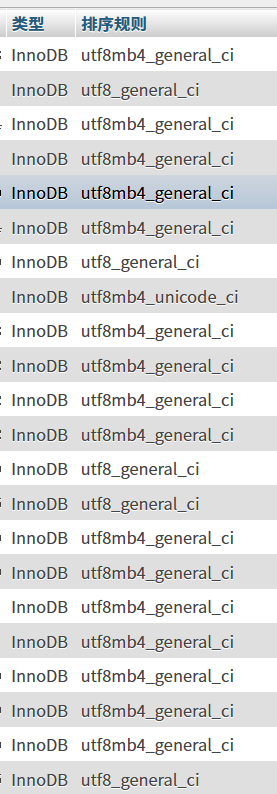
MyISAM 是一个古老的、非事务性的引擎,它存在诸多致命缺陷,其中之一就是对 DDL 操作的支持非常薄弱。它几乎没有“在线”操作的概念,大部分 ALTER 操作都会导致锁表和表重建。
第三幕:一波未平一波又起——表损坏与漫长的修复
在定位到问题后,我无法忍受长时间的锁表,于是做了一个现在看来非常危险的决定:我 KILL 掉了那个正在 copy to tmp table 的 ALTER 进程。
短暂的平静后,新的噩梦来了。当我尝试对这张表做任何操作(哪怕是 SELECT)时,都收到了一个新错误:
ERROR 1194 (HY000): Table 'wa_xinghao' is marked as crashed and should be repaired
是的,由于强行中断了对底层文件的修改,MyISAM 表“不负众望”地损坏了。这是 MyISAM 引擎非崩溃安全的典型表现。
唯一的出路就是修复它:
REPAIR TABLE `wa_xinghao`;然后,我又进入了新一轮的漫长等待。通过 SHOW PROCESSLIST;,我看到状态变成了:
Repair by sorting
这个状态表示 MySQL 正在通过排序的方式重建索引文件 (.MYI)。对于 6000 万行数据和多个索引,这是一个极其消耗 CPU 和 I/O 的过程。我能做的只有耐心等待,并祈祷服务器不要被拖垮。这一次,我绝对不敢再 KILL 它了。
第四幕:雨过天晴后的一个“小彩蛋”——诡异的索引基数
在经历了数小时的煎熬后,表终于修复成功了!
在检查表结构时,我无意中发现了一个有趣的现象:
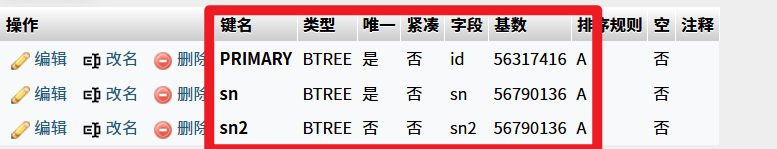
如上图所示,sn 和 sn2 这两个索引的基数(Cardinality) 竟然比主键 PRIMARY 的基数还要大!这在逻辑上是不可能的,因为主键是绝对唯一的,其基数应该等于总行数。
原因揭秘:
- 基数是估算值:MySQL 为了性能,是通过随机抽样来估算基数的,本身就存在误差。
- 统计信息已过时:最主要的原因是,在经历了“崩溃-修复”这个混乱的过程后,表的统计信息没有被及时更新,导致数据陈旧且不准确。
解决方案很简单,手动强制更新统计信息:
ANALYZE TABLE `wa_xinghao`;执行完毕后,基数恢复正常。
最终章:浴火重生——拥抱 InnoDB
这次惊心动魄的经历,让我下定决心彻底告别 MyISAM。我的最终目标是:在删除多余索引的同时,将表引擎转换为 InnoDB。
直接执行 ALTER TABLE ... ENGINE=InnoDB 同样会触发锁表的表重建,不可取。最佳实践有两种:
方案一:在线操作的王者 pt-online-schema-change
Percona Toolkit 中的这个工具是处理大表 DDL 的行业标准。它通过创建“幽灵表”+触发器同步增量数据的方式,可以在不锁表、对业务影响极小的情况下完成表结构的变更。
# 一条命令,同时完成“删索引”和“转引擎”两大任务
pt-online-schema-change \
--alter "DROP INDEX `product_id-s1`, ENGINE=InnoDB" \
h=your_host,D=your_database,t=wa_xinghao,u=your_user,p=your_password \
--execute方案二:手动离线操作(需要停机窗口)
如果业务允许短暂的停机维护,可以采用“先迁移数据,后建索引”的思路,速度极快。
- 创建无索引的 InnoDB 新表
wa_xinghao_new。 - 快速导出数据到文件:
SELECT ... INTO OUTFILE ... FROM wa_xinghao; - 快速加载数据到新表:
LOAD DATA INFILE ... INTO TABLE wa_xinghao_new; - 在新表上在线创建所需索引:
ALTER TABLE wa_xinghao_new ADD INDEX ...; - 在停机窗口内,原子重命名:
RENAME TABLE wa_xinghao TO wa_xinghao_old, wa_xinghao_new TO wa_xinghao;
反思
这次经历虽然坎坷,但收获巨大。我总结了以下几点核心教训:
- 引擎是根本:在对大表做任何操作前,先看
ENGINE!不同的引擎,行为天差地别。 - 告别
MyISAM:对于任何有写入、更新和高可用性要求的业务,请立即、马上将MyISAM迁移到InnoDB。MyISAM的非崩溃安全和表级锁就是埋在系统里的定时炸弹。 - 敬畏
KILL命令:不要轻易KILL一个正在对MyISAM表进行写操作的 DDL 进程,否则你将大概率收获一个损坏的表。 - 善用专业工具:对于大表 DDL,
pt-online-schema-change或gh-ost不是“可选项”,而是“必需品”。 - 理解状态信息:
SHOW PROCESSLIST中的State是排查问题的金钥匙。copy to tmp table和Repair by sorting都告诉了我们底层正在发生什么。
