Want to try the 671B full-featured Deepseek-r1 for free with web and API access? There aren't many options available!
- deepseek.com official: Free web version with the best performance, no free API quota, and currently paused for top-ups.
- ByteDance Volcano Ark / Silicon-based Flow: Offer the full-featured R1 and API, but no free quota.
- Baidu Intelligent Cloud Qianfan ModelBuilder: Provides limited-time free access to the full-featured R1 and API, but the interface is not compatible with OpenAI, making it inconvenient to use.
- 302.ai and other cloud service providers: Mostly offer partial free quotas for the web version but no free API quota.
After comprehensive testing, the only platforms I found that offer sufficient free quota, full-featured R1, and OpenAI-compatible API access are: Tencent Cloud Ti Platform and Alibaba Cloud Bailian.
Platform Free Web Access Free API Calls OpenAI-Compatible API Remarks ByteDance Volcano Ark ✅ Paid ✅ API requires payment / limited free web access Silicon-based Flow ❌ Paid ✅ Paid service 302.AI Limited free quota Paid ❌ Paid service Baidu Intelligent Cloud Qianfan ModelBuilder ✅ ✅ ❌ Limited-time free Tencent Cloud Large Model ✅ ✅ ✅ Free until Feb 26 Alibaba Cloud Bailian ✅ ✅ ✅ Free 1 million tokens
Alibaba Cloud Bailian
Service Activation and API Usage Guide
1. Service Activation
- Registration and Login: Visit the Alibaba Cloud Bailian Console, register an Alibaba Cloud account, and log in.
- Real-name Verification: Complete real-name verification as prompted.
- API Key Creation: Go to the API Key Management Page and create a new API Key.
2. API Resources and Limits
- Free Quota: 1 million tokens of free usage.
- Usage Limits:
- Maximum calls per minute: 60
- Maximum token consumption per minute: 100,000
3. OpenAI-Compatible API
For developer convenience, Alibaba Cloud Bailian provides an OpenAI-compatible API interface:
- API URL:
https://dashscope.aliyuncs.com/compatible-mode/v1 - API Key (SK): Use the API Key created in the "API Key Management Page".
- Available Models:
deepseek-r1,deepseek-v3
Tencent Cloud Large Model Knowledge Engine
Service Activation and API Usage Guide
1. Service Activation
- Account Registration and Login: Visit the Tencent Cloud Console, register a Tencent Cloud account, and log in.
- Real-name Verification: https://console.cloud.tencent.com/developer/auth Complete the real-name verification process as guided.
- Large Model Knowledge Engine Service Activation:
- Go to the Large Model Knowledge Engine Service Page
- Follow the instructions to activate the "Large Model Knowledge Engine" service.

- API Key Creation:
- Enter the Large Model Knowledge Engine console.
- Create a new API Key in the API Key Management page.
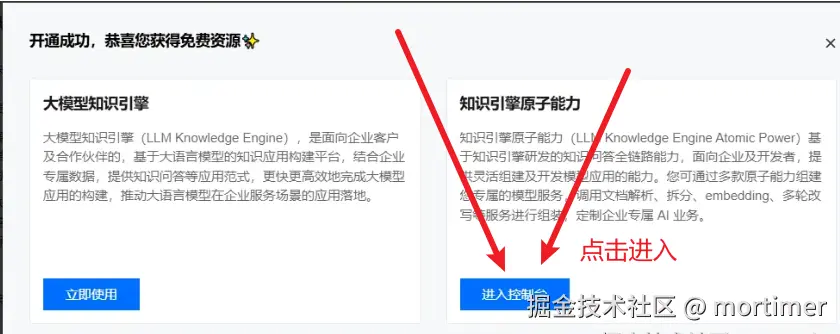

- API Key Copy: Copy the created API Key.

2. OpenAI-Compatible API
Tencent Cloud Large Model provides an OpenAI-compatible API interface:
- API URL:
https://api.lkeap.cloud.tencent.com/v1 - API Key (SK): Use the API Key copied in the previous step.
- Available Models:
deepseek-r1,deepseek-v3
3. Online Experience
You can try the DeepSeek series models online at:
First-time access may require applying for model usage permission.
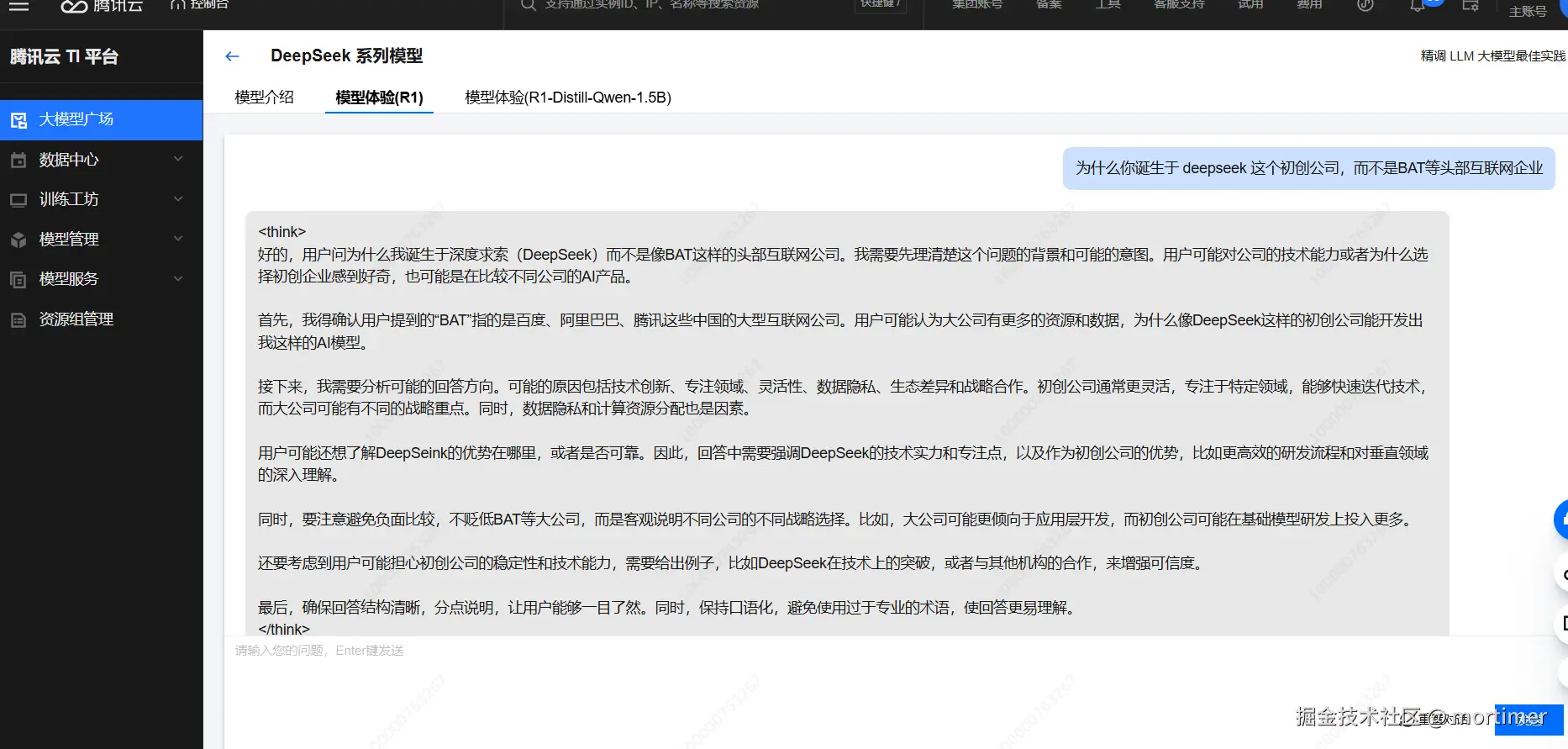
4. Free Quota and Validity Period
- Free Period: Until February 25, 2025, 23:59:59 Beijing Time.
- Billing Information: After the free period ends, usage will be charged based on actual consumption.

