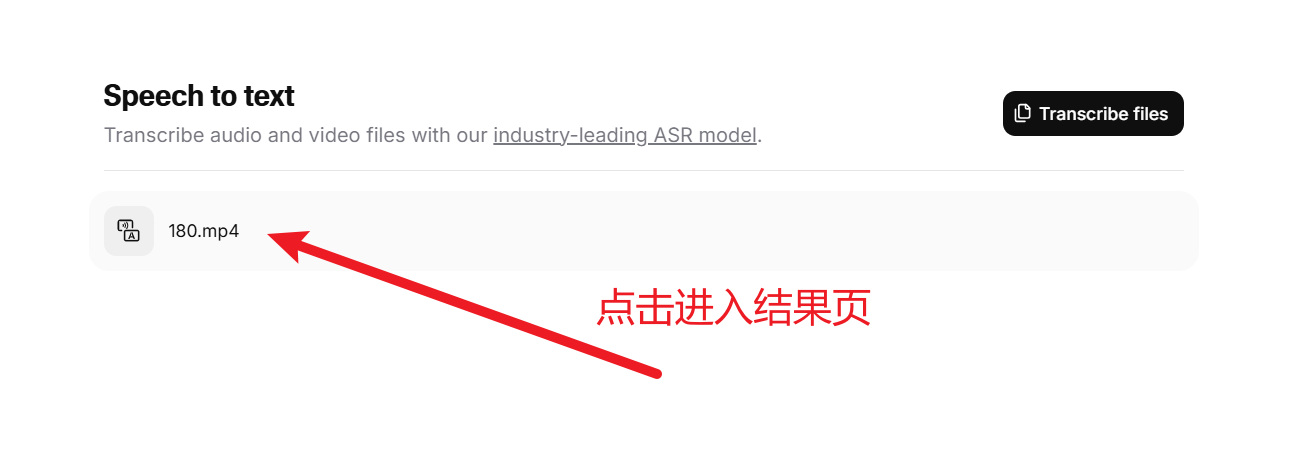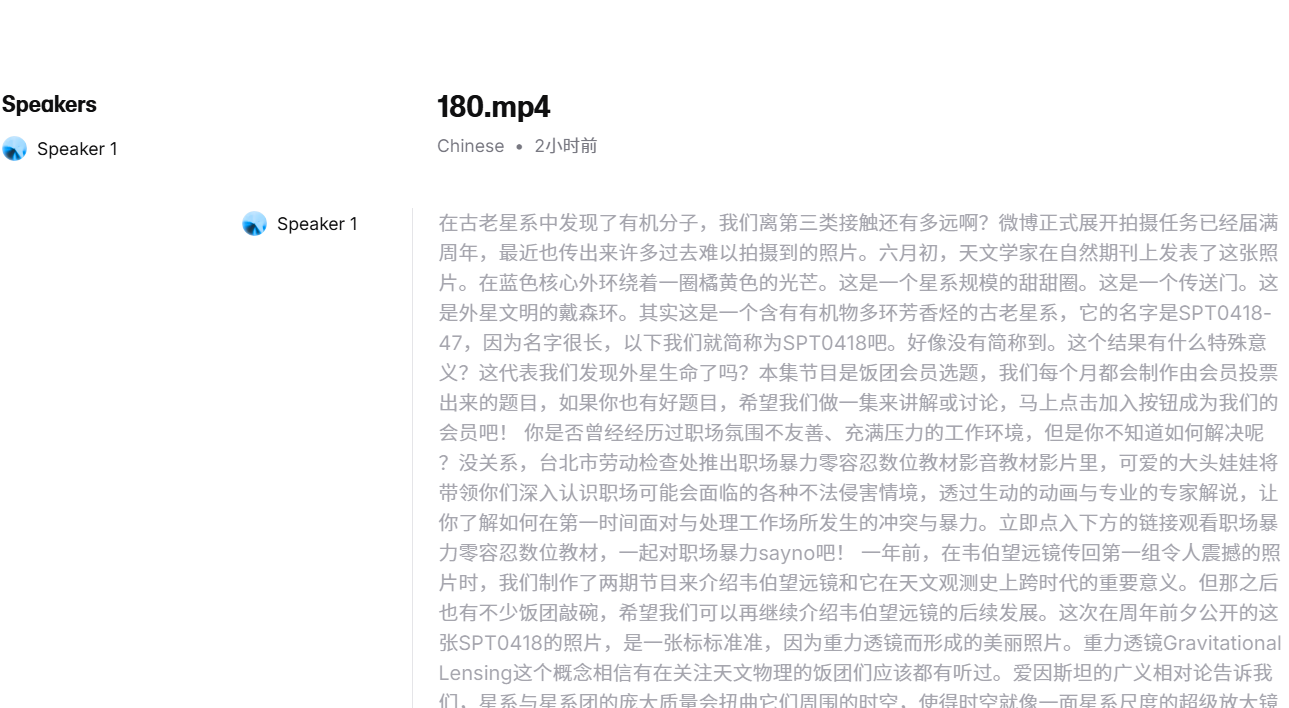ElevenLabs, known as the world's leading AI voice company, recently launched a speech recognition model called Scribe_v1, which supports transcribing audio into text for 99 languages.
Moreover, it offers a generous free quota, allowing uploads of up to 1GB of audio or video files per session.
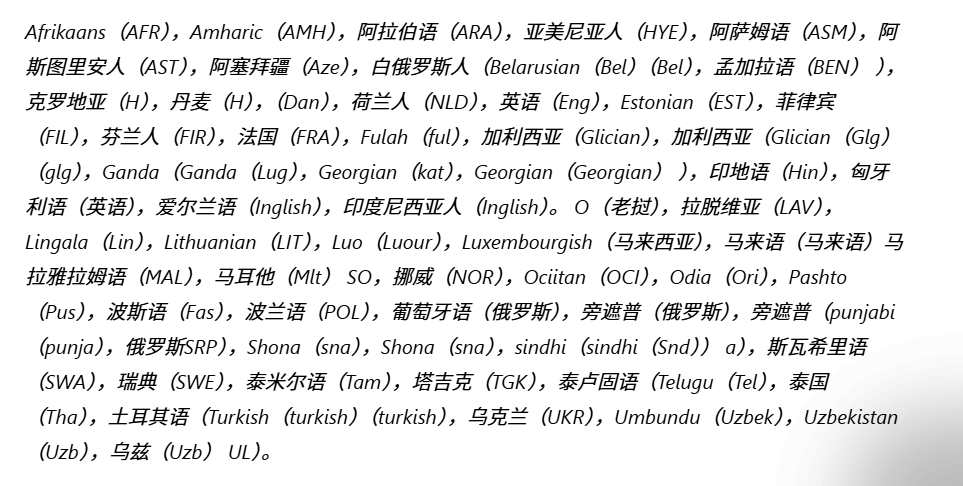
Using in the video translation software pyVideoTrans
This article introduces two methods of use: online web usage.
Using in the Video Translation Software
- Upgrade to version v0.59 at https://pvt9.com/downpackage.
- Visit this page to create an API key: https://elevenlabs.io/app/settings/api-keys.
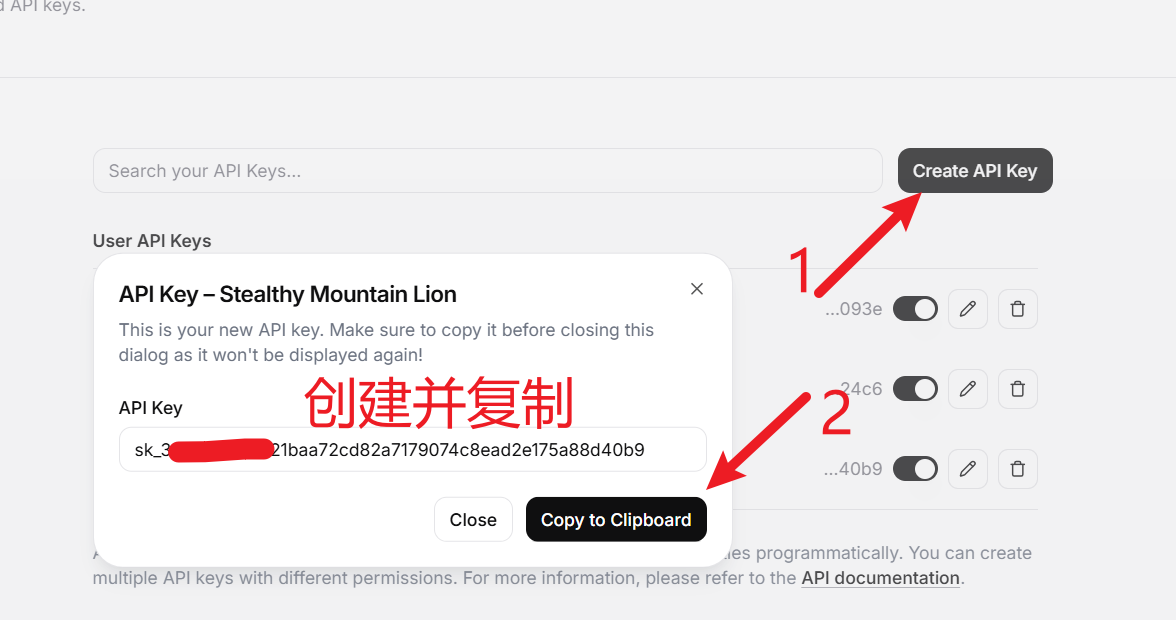
- In the video translation software, go to Menu → TTS Settings → Elevenlabs.io, paste your copied API key, and save it.
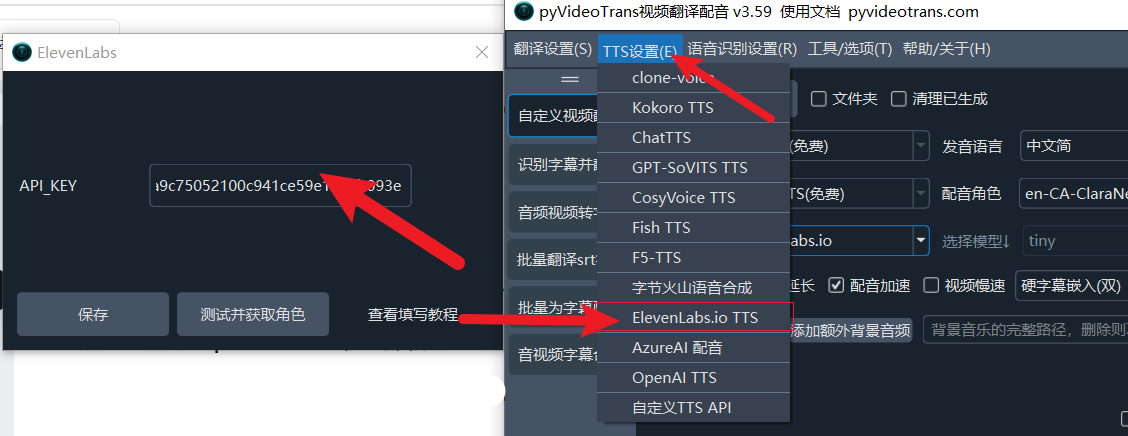
- Select Elevenlabs.io as the speech recognition channel to start using it.
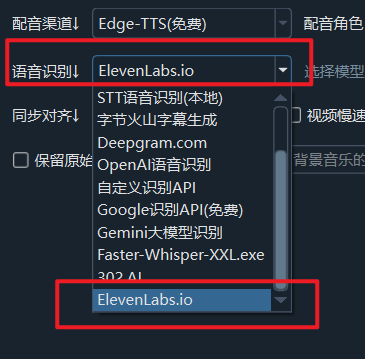
Using on the Web
- Go to the webpage https://elevenlabs.io/app/speech-to-text. If you don't have an account, register with your email—no phone verification, card binding, or top-up required.
- After logging in, click Speech to text on the left side and follow the steps as shown below.
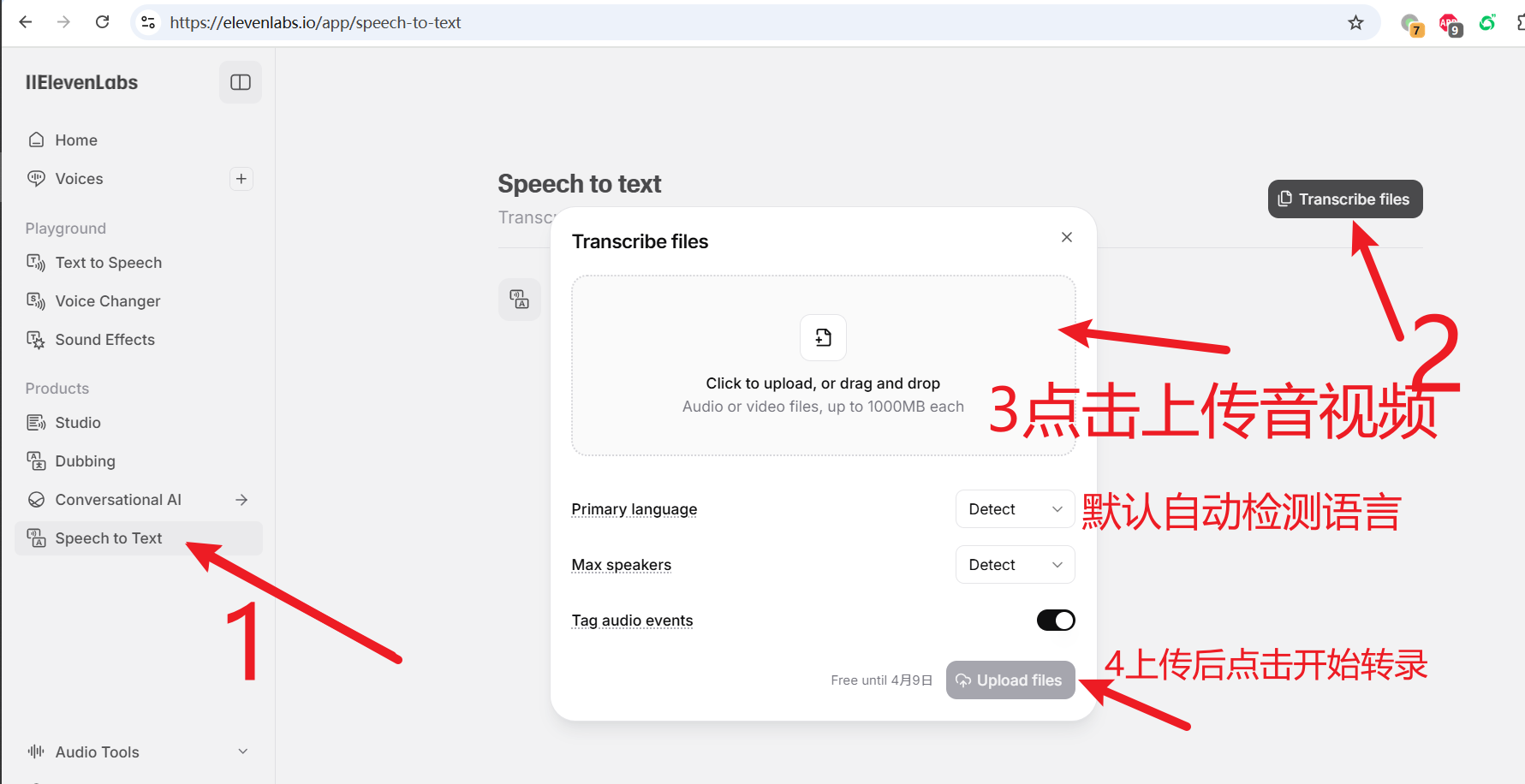
- Wait for the transcription to complete, then click on the displayed name to enter the transcription results page.