Already using AI for video translation and want to take it to the next level? Looking for higher translation quality at a lower cost? Then it's time to explore top-tier domestic AI models!
Deepseek V3/R1, Qwen2.5—these domestic AI models excel in translation tasks and offer more competitive pricing than their international counterparts. Even better, platforms like Alibaba Bailian and Silicon Flow act as "AI model marketplaces," allowing you to easily access these models with a single API key and integrate them seamlessly into your video translation software.
This guide will walk you through step-by-step to help you fully leverage top domestic AI models, improving the quality and efficiency of your video translations!
1. Alibaba Bailian: A Vast Selection of Models, One for Every Need!
Alibaba Bailian is like an AI model supermarket, bringing together a wide range of excellent models, including the Alibaba Tongyi Qianwen series. Its biggest advantages are affordability and reliable performance.
Log in to Alibaba Bailian Platform:
Visit https://bailian.console.aliyun.com and log in.Browse Models and Copy Names:
In the model list, you can see various available AI models along with their pricing information. Currently,qwen-max-latestandqwen2.5-72b-instructare performing well for translation tasks.
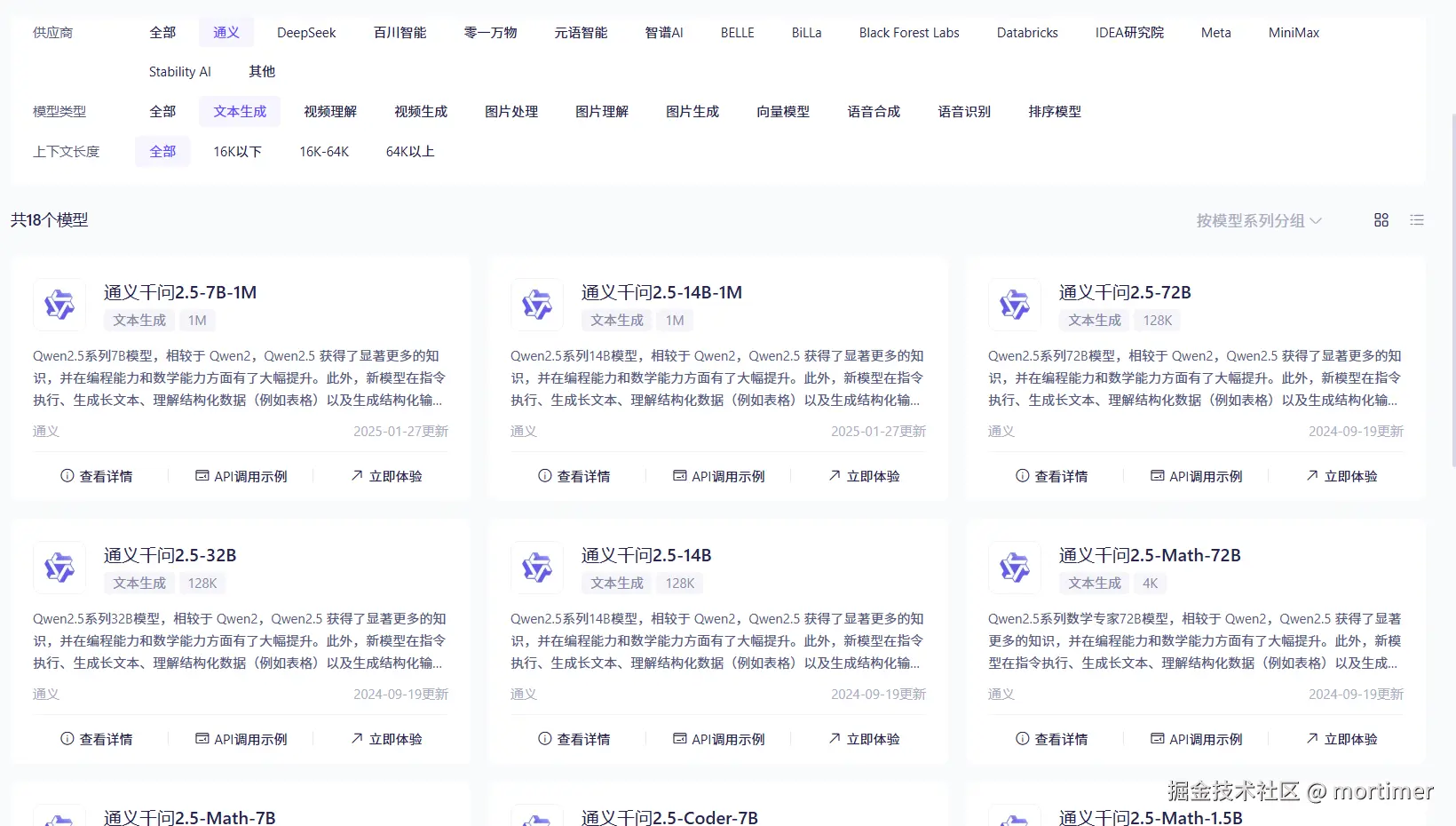
Click "View Details" for the model you're interested in, then find and copy its Model Name.

- Create and Copy API Key:
Go to the API Key management page at https://bailian.console.aliyun.com/?apiKey=1#/api-key and create a new API Key. Copy this key—you'll need it later.
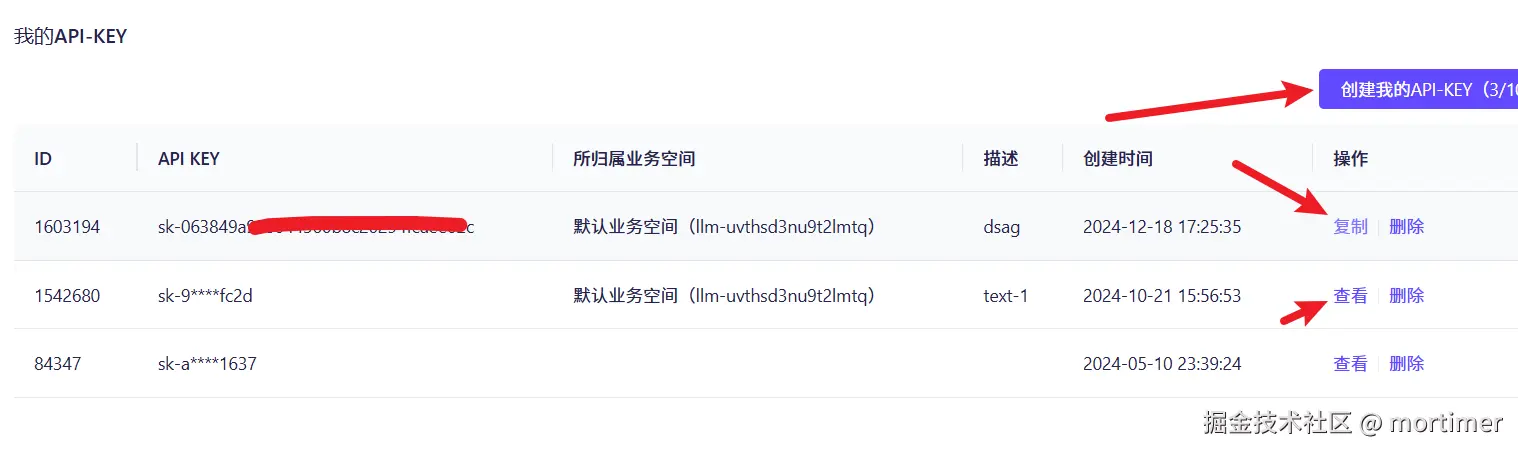
Configure Video Translation Software:
Return to your video translation software, navigate to the menu Translation Settings --> OpenAI ChatGPT API, and make the following adjustments:- API URL: Enter
https://dashscope.aliyuncs.com/compatible-mode/v1 - SK: Paste the API Key you copied from Alibaba Bailian.
- Fill in All Available Models: Enter the model name(s) you copied from Alibaba Bailian.
- Select Model: Choose the desired model from the dropdown menu.
- API URL: Enter
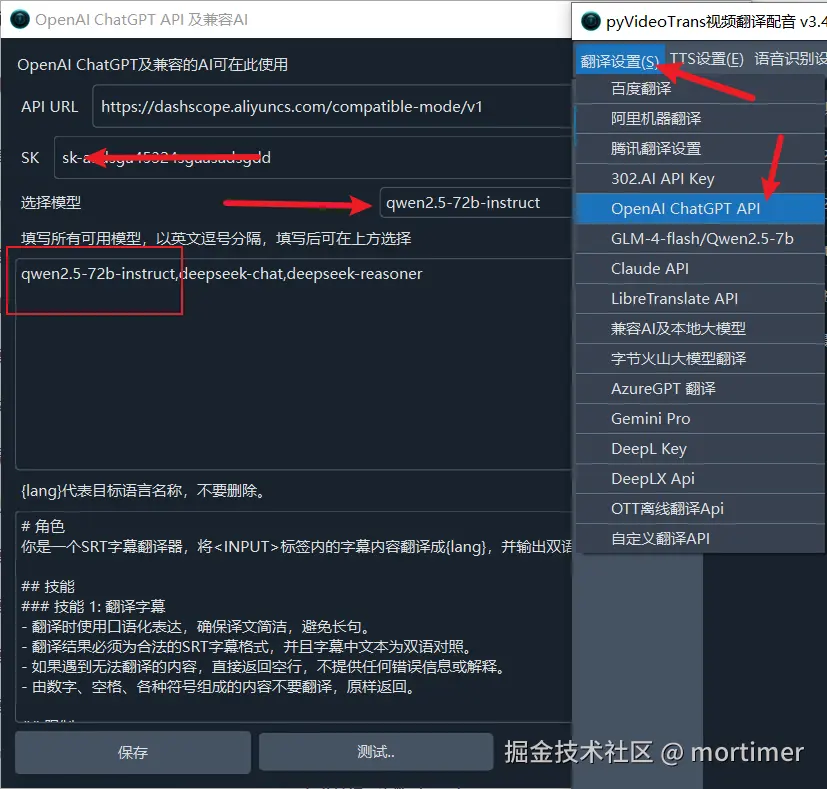
- Save and Test:
Click "Save," then test the translation function to ensure everything is working correctly.
2. Explore Silicon Flow: Another Treasure Trove of AI Models
Silicon Flow is similar to Alibaba Bailian—it's another marketplace for large models, offering multiple options.
- Log in to Silicon Flow Platform:
Visit https://cloud.siliconflow.cn/models and log in.
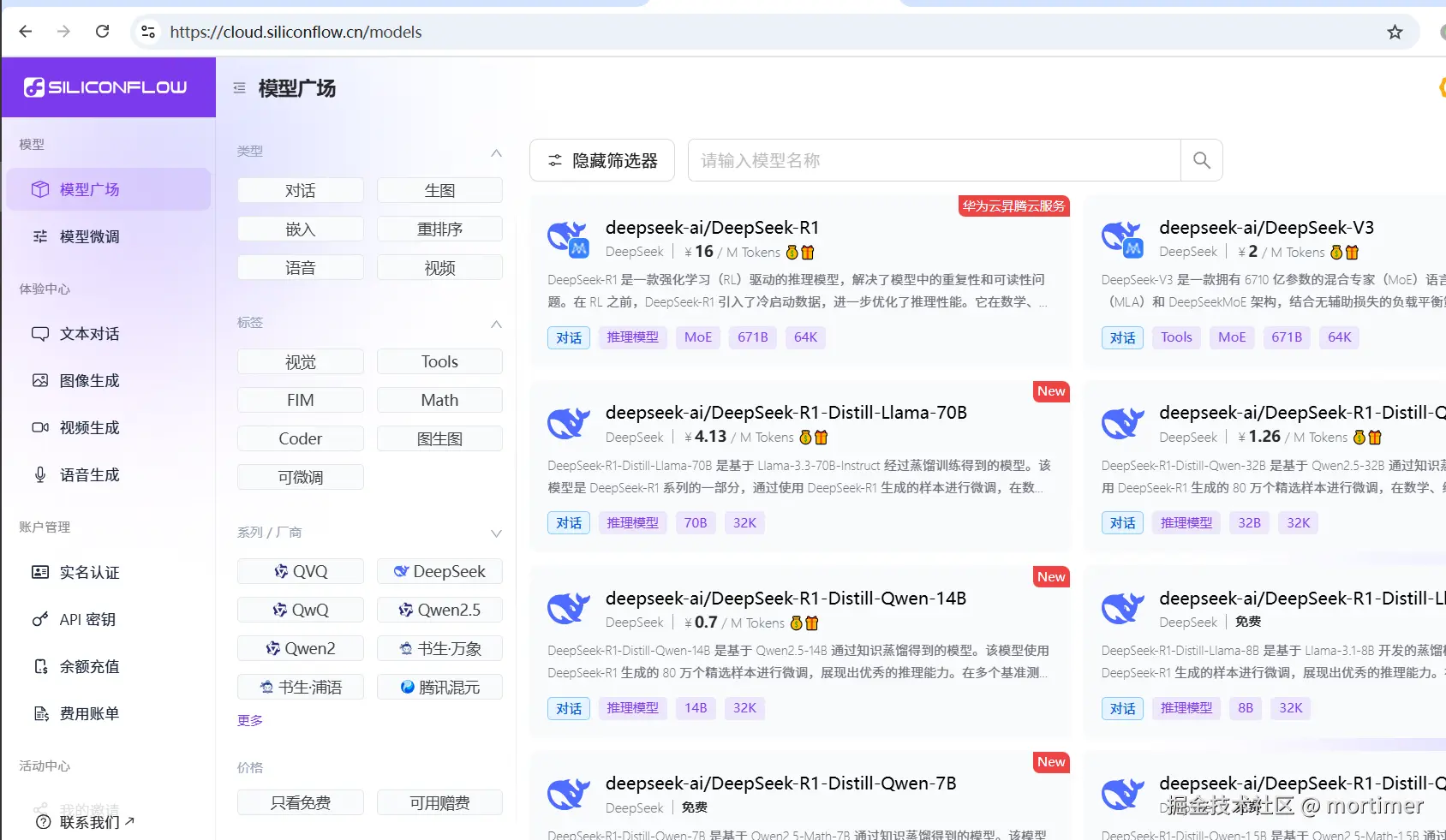
We recommend the `Qwen2.5-72b` model here, as it strikes a great balance between stability and cost, and delivers excellent translation results.
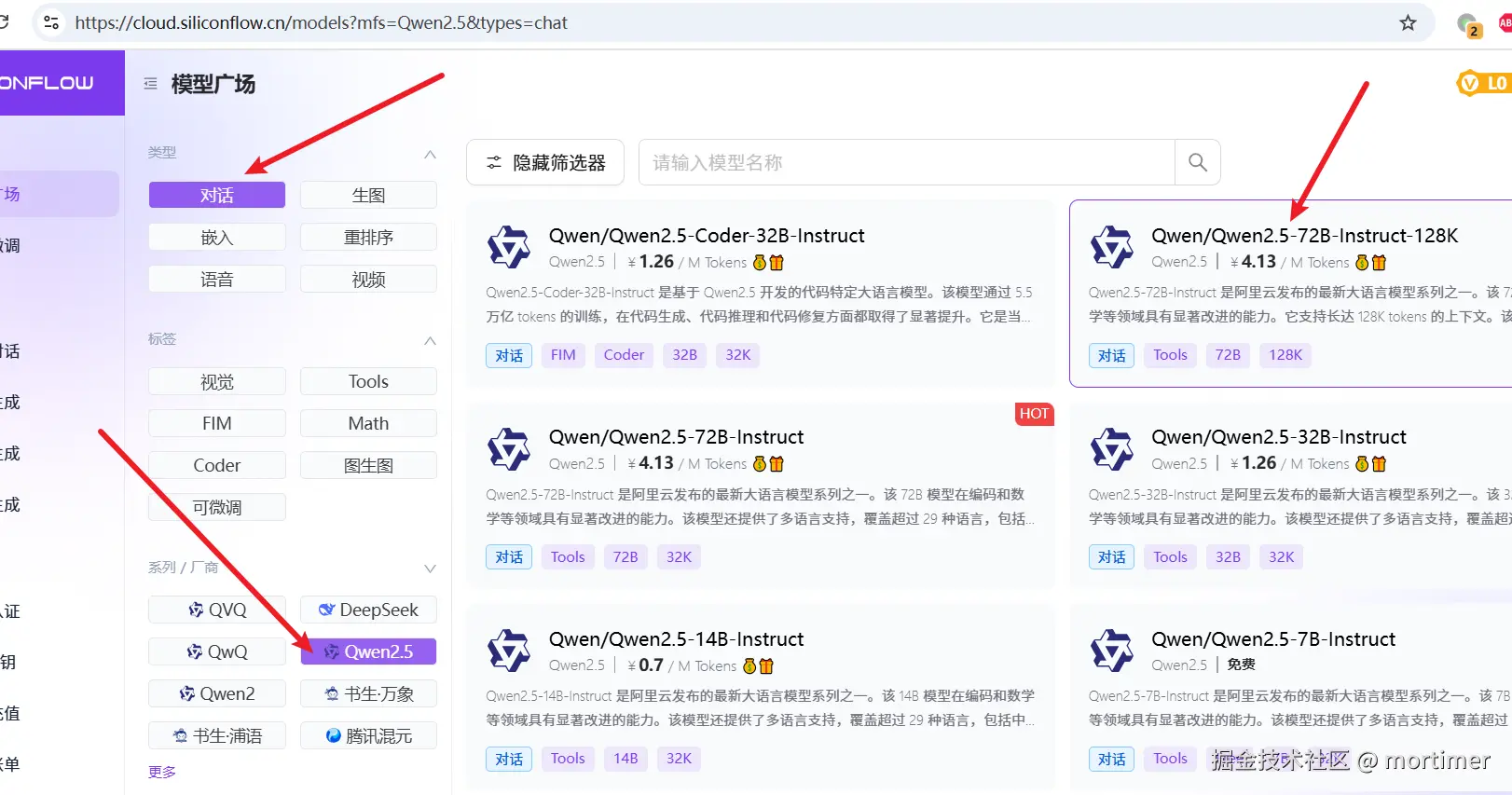
Click on the model name, and in the pop-up details page, copy the Model Name.

- Create and Copy API Key:

Configure Video Translation Software:
Similarly, go back to your video translation software, navigate to the menu Translation Settings --> OpenAI ChatGPT API, and adjust the following:- API URL: Enter
https://api.siliconflow.cn/v1 - SK: Paste the API Key you copied from Silicon Flow.
- Fill in All Available Models: Enter the model name(s) you copied. If using multiple models, separate them with commas.
- Select Model: Choose the desired model from the dropdown menu.
- API URL: Enter
Save and Test:
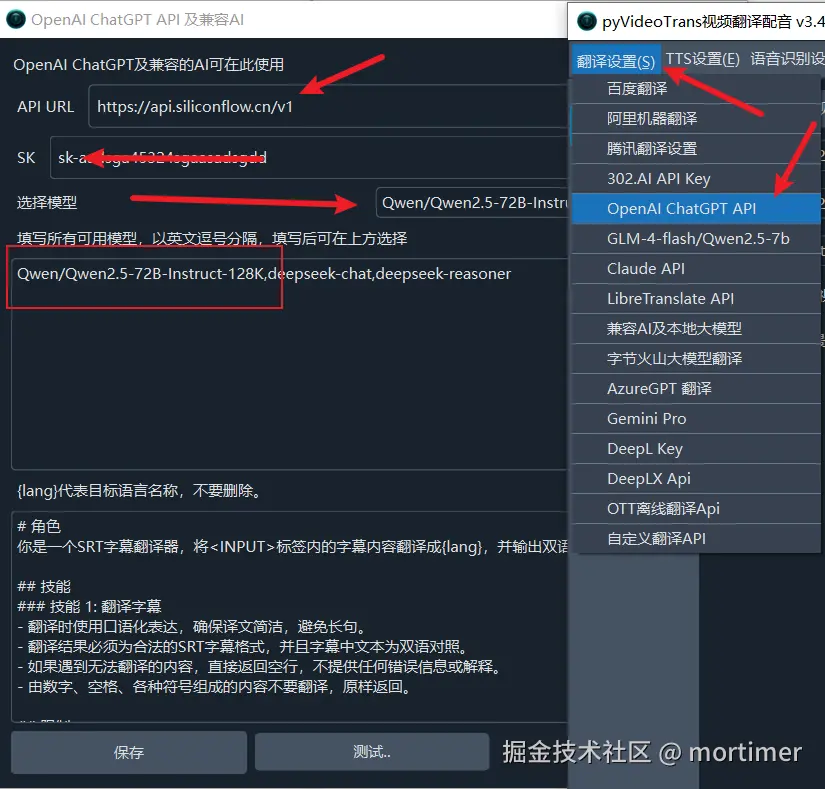
3. Direct Connection to Deepseek Official Channel (Currently Unstable, Temporarily Unavailable)
To experience the original Deepseek models, you can try the official channel:
Register and Obtain API Key:
First, go to the Deepseek Open Platform at https://platform.deepseek.com.Configure Video Translation Software:
Open your video translation software, navigate to the menu Translation Settings --> OpenAI ChatGPT API, and make a few adjustments to use Deepseek:- API URL: In the "API URL" field, enter
https://api.deepseek.com/v1. - SK: In the "SK" field, paste the API Key you created on the Deepseek platform.
- API URL: In the "API URL" field, enter
Select Model:
- In the "Fill in All Available Models" field, enter
deepseek-chat,deepseek-reasoner. - In the "Select Model" dropdown, choose the model you want to use, such as
deepseek-chat.
Tip:
deepseek-chatis the V3 model, suitable for everyday translation.deepseek-reasoneris the R1 model, better at logical reasoning but may be slightly slower.Click "Save," and you're all set!
- In the "Fill in All Available Models" field, enter
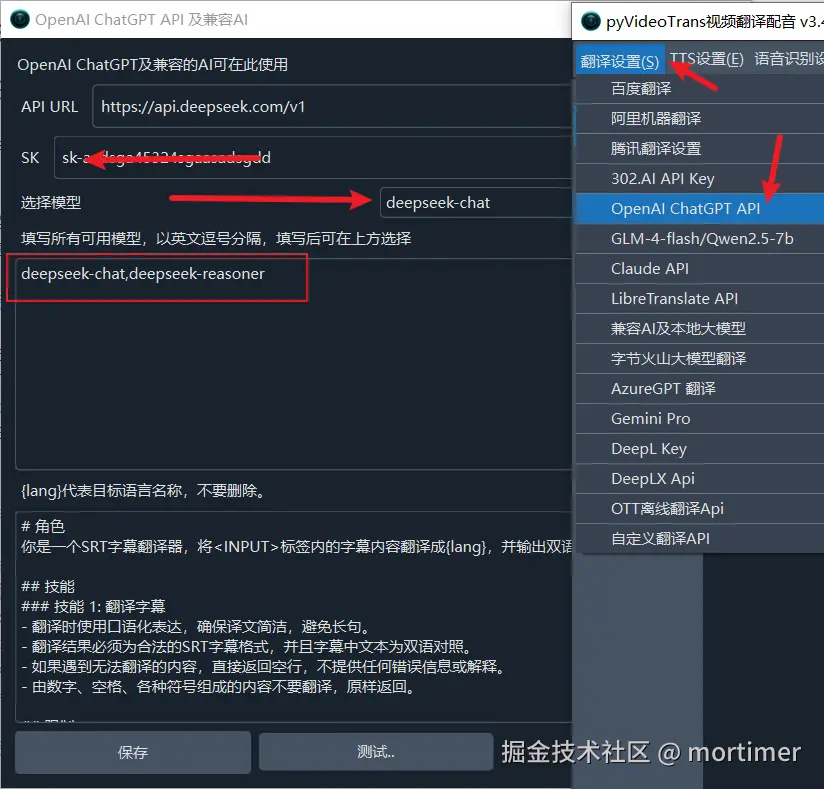
4. Choose Your Translation Engine
After configuration, in your video translation software's Translation Channel options, select OpenAI ChatGPT to start using it!

Summary:
Alibaba Bailian: Affordable pricing, many models come with free quotas, including Deepseek V3 and R1. High stability—highly recommended!
- API URL:
https://dashscope.aliyuncs.com/compatible-mode/v1
- API URL:
Silicon Flow: Another great option with a rich selection of models.
- API URL:
https://api.siliconflow.cn/v1
- API URL:
Deepseek Official Channel: Recommended to use the
deepseek-chatmodel for good translation results. Note that the Deepseek API platform has been unstable recently and may be temporarily unavailable.- API URL:
https://api.deepseek.com/v1
- API URL:
Start experimenting now and unlock new possibilities in video translation with high-quality, cost-effective domestic AI models!
