Compared to traditional translation methods, using AI as a translation channel offers significant advantages. OpenAI ChatGPT, Gemini, and Claude excel in translation quality, but they require a VPN and foreign credit cards for payment, which creates higher barriers and is less user-friendly for domestic users.
Fortunately, domestic AI technology is also advancing rapidly. The API interfaces of these domestic AI services are fully compatible with the OpenAI SDK, meaning you can seamlessly replace OpenAI without modifying any code. Examples include Deepseek, Alibaba Bailian, Zhipu AI, Baichuan AI, Silicon Flow, and more.
You only need to enter three key pieces of information—API URL, SK (API Key), and Model Name—into the software under Menu → Translation Settings → OpenAI ChatGPT API to start using it immediately.
No complex configuration is required; even beginners can get started easily!
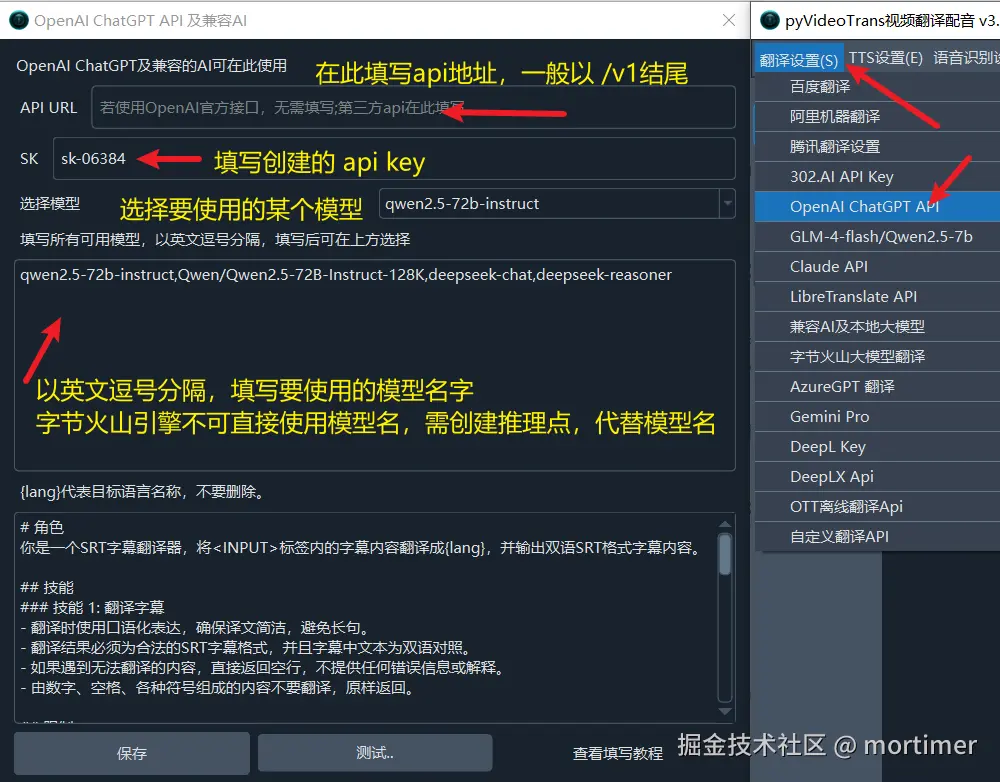
Deepseek
This is Deepseek's official API service, though it has been unstable recently.
 Official Website: https://www.deepseek.com
Official Website: https://www.deepseek.com
API Key (SK) Acquisition: https://platform.deepseek.com/api_keys
API URL: https://api.deepseek.com/v1
Available Models: deepseek-chat (v3 model), deepseek-reasoner (R1 reasoning model)
Zhipu AI
Official Website: https://bigmodel.cn
API Key (SK) Acquisition: https://bigmodel.cn/usercenter/proj-mgmt/apikeys
API URL: https://open.bigmodel.cn/api/paas/v4
Available Models: glm-4-plus, glm-4-air, glm-4-air-0111, glm-4-airx, glm-4-long, glm-4-flashx, glm-4-flash
Note: glm-4-flash is a free model with no cost, while other models are paid and require account balance.

Baichuan AI
Official Website: https://www.baichuan-ai.com
API Key (SK) Acquisition: https://platform.baichuan-ai.com/console/apikey
API URL: https://api.baichuan-ai.com/v1
Available Models: Baichuan4-Turbo, Baichuan4-Air, Baichuan4, Baichuan3-Turbo, Baichuan3-Turbo-128k, Baichuan2-Turbo

Moonshot AI (Kimi)
Official Website: https://www.moonshot.cn
API Key (SK) Acquisition: https://platform.moonshot.cn/console/api-keys
API URL: https://api.moonshot.cn/v1
Available Models: moonshot-v1-8k, moonshot-v1-32k, moonshot-v1-128k
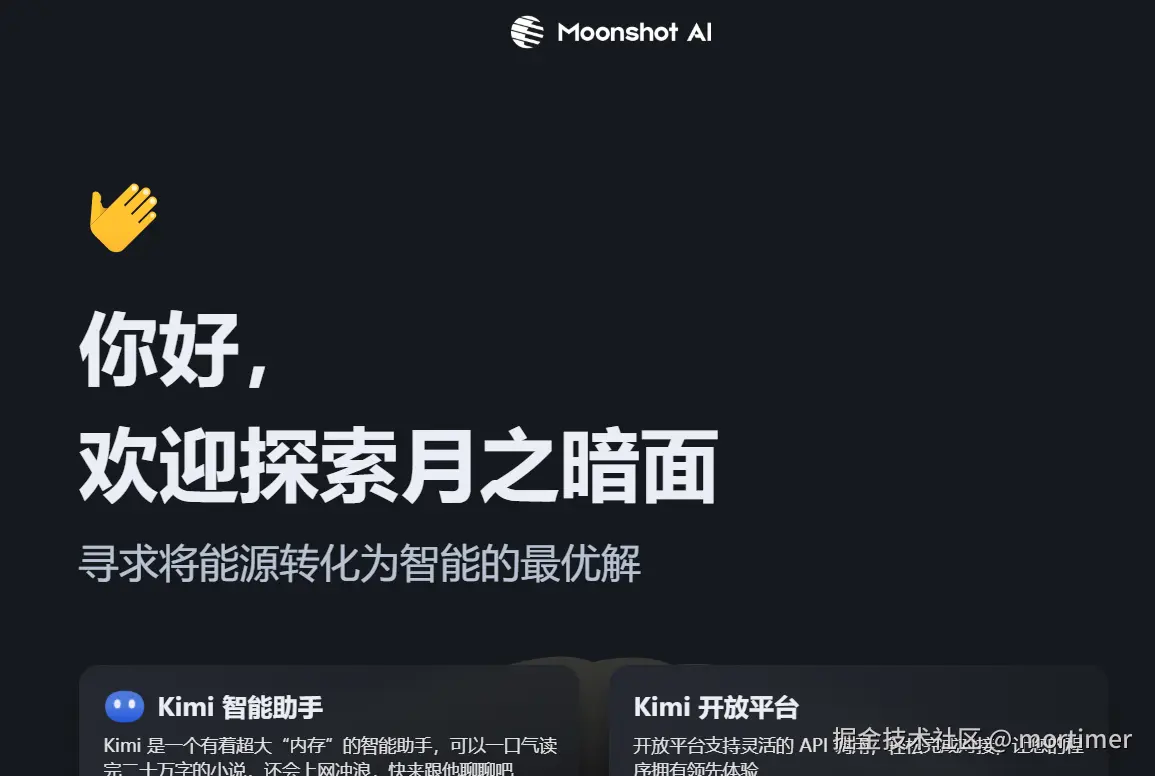
01.AI
Official Website: https://lingyiwanwu.com
API Key Acquisition: https://platform.lingyiwanwu.com/apikeys
API URL: https://api.lingyiwanwu.com/v1
Available Models: yi-lightning

Alibaba Bailian
Alibaba Bailian is an AI model marketplace offering all Alibaba-affiliated models and models from other providers, including Deepseek-r1.
Official Website: https://bailian.console.aliyun.com
API Key (SK) Acquisition: https://bailian.console.aliyun.com/?apiKey=1#/api-key
API URL: https://dashscope.aliyuncs.com/compatible-mode/v1
Available Models: Numerous; check details at https://bailian.console.aliyun.com/#/model-market

Silicon Flow
Another AI marketplace similar to Alibaba Bailian, offering mainstream domestic models, including deepseek-r1.
Official Website: https://siliconflow.cn
API Key (SK) Acquisition: https://cloud.siliconflow.cn/account/ak
API URL: https://api.siliconflow.cn/v1
Available Models: Numerous; check details at https://cloud.siliconflow.cn/models?types=chat
Note: Silicon Flow provides the Qwen/Qwen2.5-7B-Instruct free model, which can be used directly without cost.
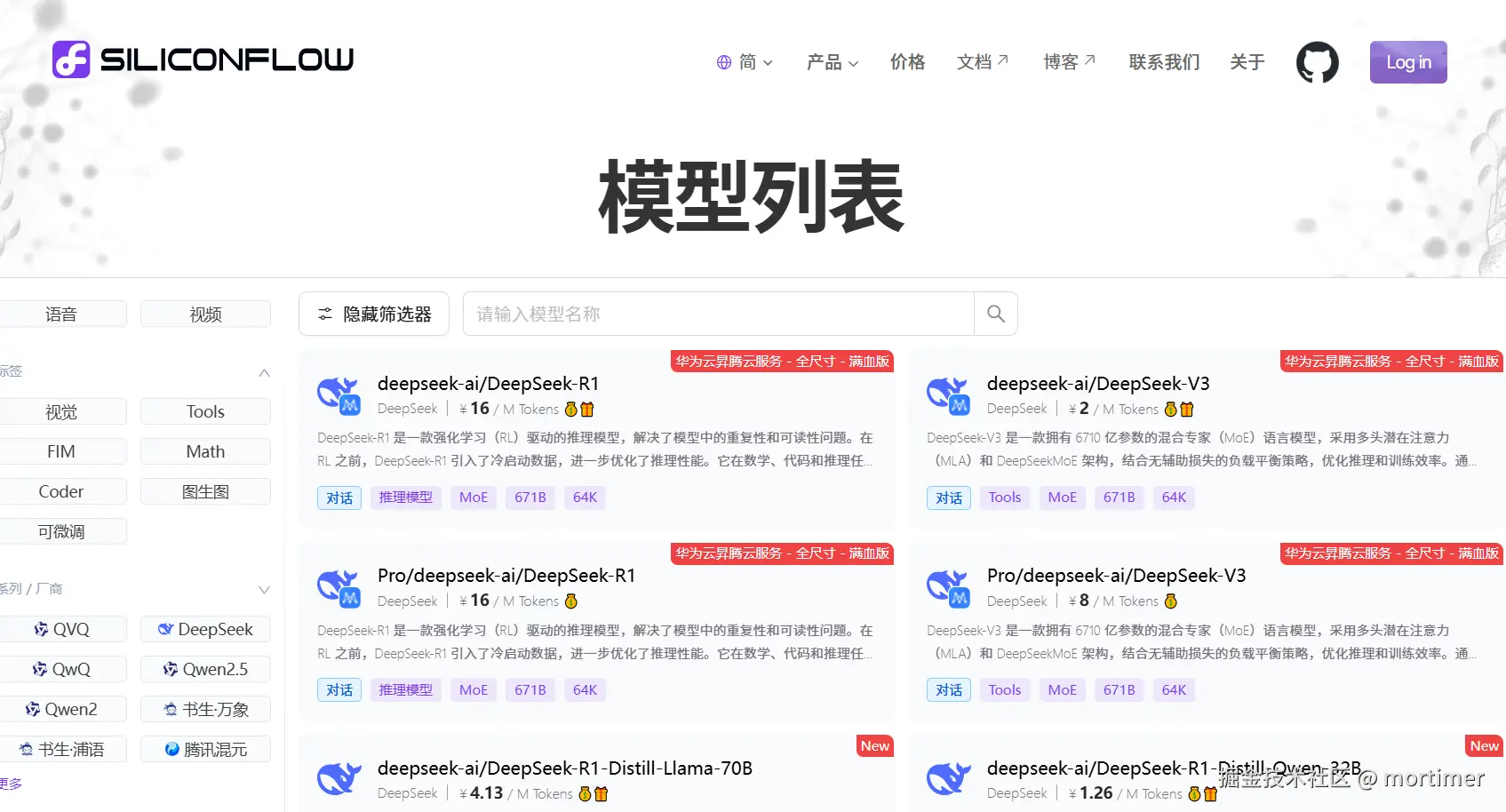
ByteDance Volcano Ark
An AI marketplace similar to Alibaba Bailian, featuring Doubao series models and some third-party models, including deepseek-r1.
Official Website: https://www.volcengine.com/product/ark
API Key (SK) Acquisition: https://console.volcengine.com/ark/region:ark+cn-beijing/apiKey
API URL: https://ark.cn-beijing.volces.com/api/v3
Models: Numerous; check details at https://console.volcengine.com/ark/region:ark+cn-beijing/model?vendor=Bytedance&view=LIST_VIEW
Note: The compatibility of ByteDance Volcano Ark with the OpenAI SDK is unconventional. You cannot directly enter the model name. Instead, you must first create an inference endpoint in the Volcano Ark console, select the model to use in the endpoint, and then enter the endpoint ID where the model name is required in the software. If this seems troublesome, you can skip it; aside from slightly lower prices, there are no other advantages. Learn how to create an inference endpoint: https://www.volcengine.com/docs/82379/1099522

Other Methods for Using OpenAI API-Compatible Services
This article only lists some AI usage methods. Any service compatible with the OpenAI API can be used similarly, as long as you determine the API endpoint URL, SK, and model name.
Note: The API URL typically ends with /v1.
