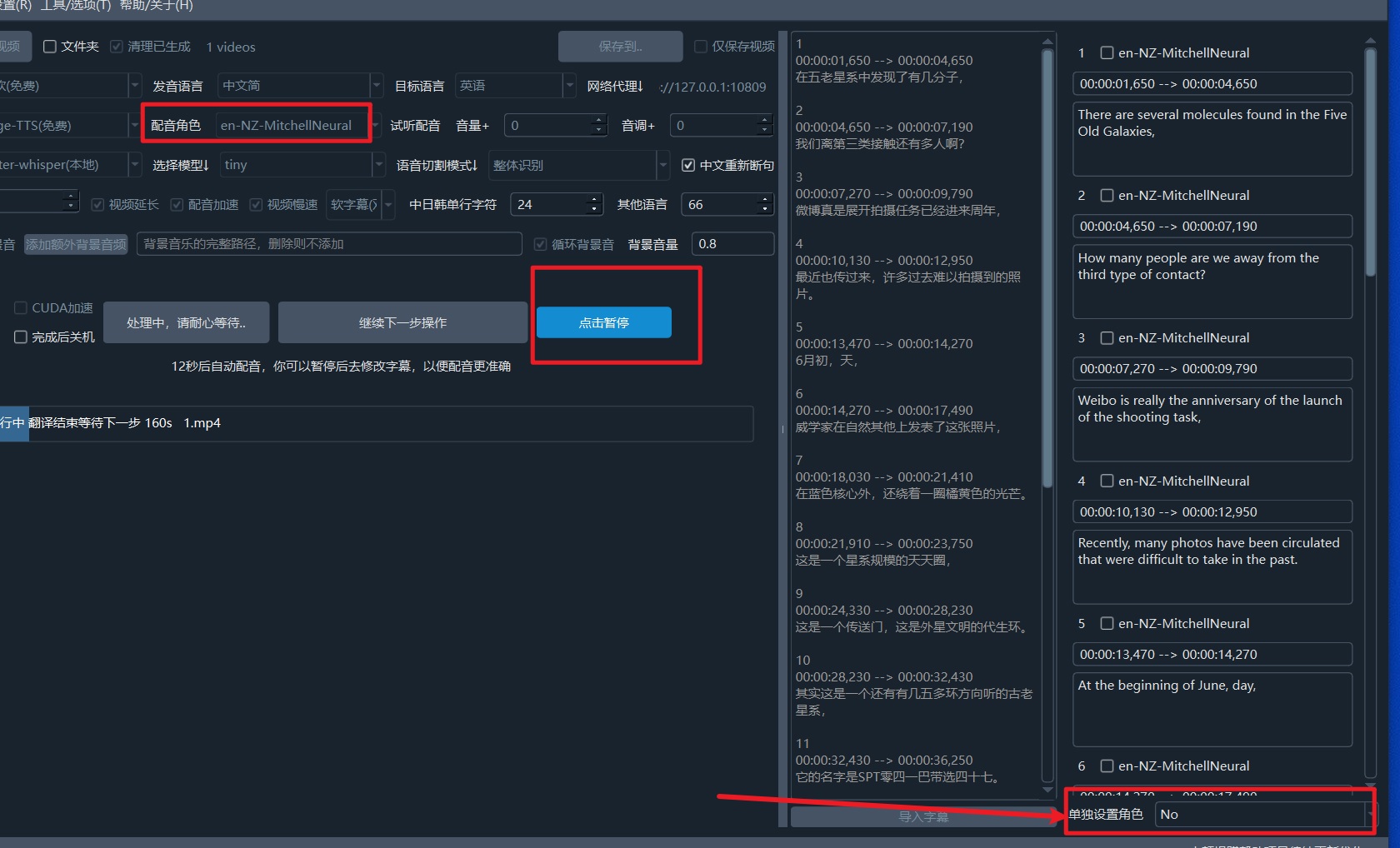Achieve Multi-Role and Multi-Speaker Dubbing
By default, only one speaker can dub the entire content from start to finish. If you want to implement multiple speakers dubbing according to different subtitles, refer to this article to assign a role to each subtitle.
First, you can only select one video for translation; you cannot choose multiple videos or a folder at the same time.
After the subtitle translation phase is complete, a pause button will appear. Click pause, and in the subtitle area on the right, you can individually set a dubbing role for each subtitle, thereby achieving multi-role dubbing.
In the main interface's dubbing role settings, you need to select a default dubbing role. If no individual settings are made, this default role will be used for all subtitles.