While using pyVideoTrans, you may encounter some errors and exceptions. These issues are particularly common when connecting to external services like Google, Gemini, OpenAI, or downloading models, due to the complexity of network environments.
Don't worry! Although, as an open-source and free software, we cannot provide live customer support, most common problems can be resolved with the help of powerful AI.
When you encounter an issue, follow these steps to seek assistance:
Method 1: Automatically Report Errors via the Built-in Feature
If the software displays an error message, we recommend using this method first—it's simple and efficient.
One-Click Error Reporting Click the "Report Error" button in the error prompt window. The software will automatically redirect you to the official forum at https://bbs.pyvideotrans.com and pre-fill most of the necessary error details. All you need to do is click the "Publish" button to submit your question—no registration or login required.

Get AI Solutions Once your question is published, the AI assistant DeepSeek will immediately start analyzing it. Please wait one to two minutes, then refresh the page to see the solution provided by DeepSeek. In most cases, this resolves the majority of common issues.

Method 2: Manually Post a Question on the Official Forum
If you encounter other issues that cannot be resolved with the above method, or if you wish to describe your situation in more detail, you can manually visit the official forum at https://bbs.pyvideotrans.com via your browser to ask a question.
Similarly, no registration or login is required. To help the AI and other developers assist you more accurately, please try to include the following information in your post:
- Your Operating System (e.g., Windows 11, macOS Sonoma)
- The Version Number displayed in the top-left corner of the software
- Detailed Error Message
- The last ~30 lines from the latest log file in the
logsdirectory when the error occurred
After submitting your question, DeepSeek will automatically generate a response within one to two minutes, providing you with a solution. 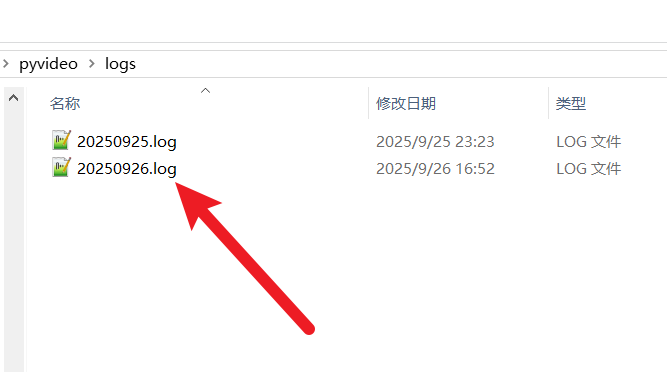
Once published, wait a moment and refresh the page to view DeepSeek's professional answer. 
