Many people get confused when they see AI software requirements like "NVIDIA graphics card acceleration needed": My graphics card is from Colorful, ASUS, or GIGABYTE, not NVIDIA—can it still work?
Don't worry! Today, we'll break down the basics of graphics cards in simple terms and help you understand whether your card has "NVIDIA DNA."
Understanding Graphics Cards with an Analogy
Think of it like building a car:
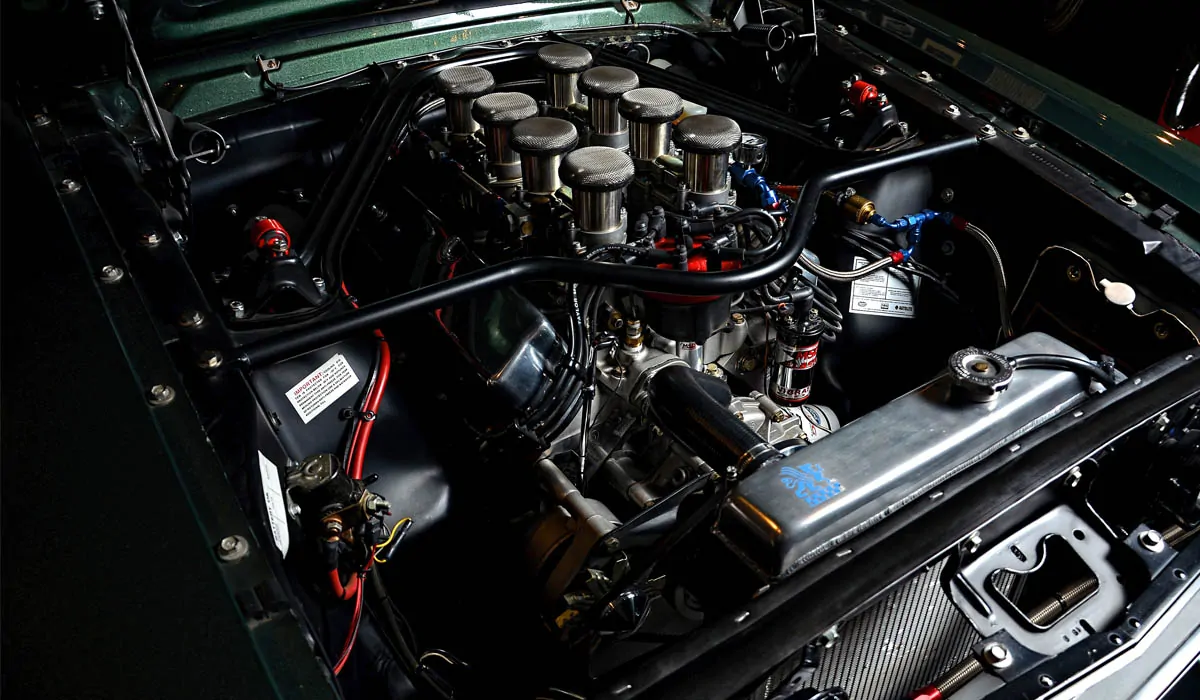
- NVIDIA is like a manufacturer that produces car engines. It designs GPU chips (such as the RTX 3060 or 4090), but it doesn't assemble the entire car.
- Brands like Colorful, ASUS, and GIGABYTE are like car assembly plants. They buy NVIDIA's "engine" (the GPU chip), add their own chassis, cooling fans, and circuit boards, and then sell you the complete graphics card.

What Are the Styles of These Brands?
Each brand has its own "car-building style," but the core engine is always NVIDIA's:
Colorful: Like an "affordable, high-value domestic car"—budget-friendly with solid performance.

ASUS/ROG: Like a "high-end modified car," especially the ROG series, focusing on luxury and powerful performance.

MSI: Like a "racing-style car," known for excellent cooling and strong overclocking capabilities.

GIGABYTE: Like an "all-around family car," offering a good balance of value and stability.

ZOTAC: Like a "compact hot hatch," specializing in small-sized graphics cards.

GALAX: Like a "flashy supercar," with eye-catching designs and strong personality.

Inno3D: Like a "practical utility vehicle," focusing on cooling and durability.

Key Point: AI Acceleration Depends on the Chip, Not the Brand
How to tell if it will work?
As long as your graphics card model starts with RTX or GTX (e.g., RTX 4060, GTX 1660), regardless of whether it's from Colorful or GIGABYTE, the core is an NVIDIA chip, and it can run AI without any issues!What’s the difference between brands?
The brand only affects external factors like appearance, cooling, and warranty. AI acceleration capability is entirely determined by the NVIDIA chip model (e.g., 3060, 4090).
Quick Tips to Check Your Graphics Card
- Look at the name: Graphics card names are usually in the format "Brand + RTX/GTX + Number," such as "Colorful RTX 4060."

- Check software requirements: If it says "RTX 3060 or above," as long as your model number is ≥3060 (e.g., 4060, 4070), the brand doesn't matter.
- Check your computer: Windows users can press "Ctrl+Shift+Esc" to open Task Manager, click the "Performance" tab, and check the graphics card model.
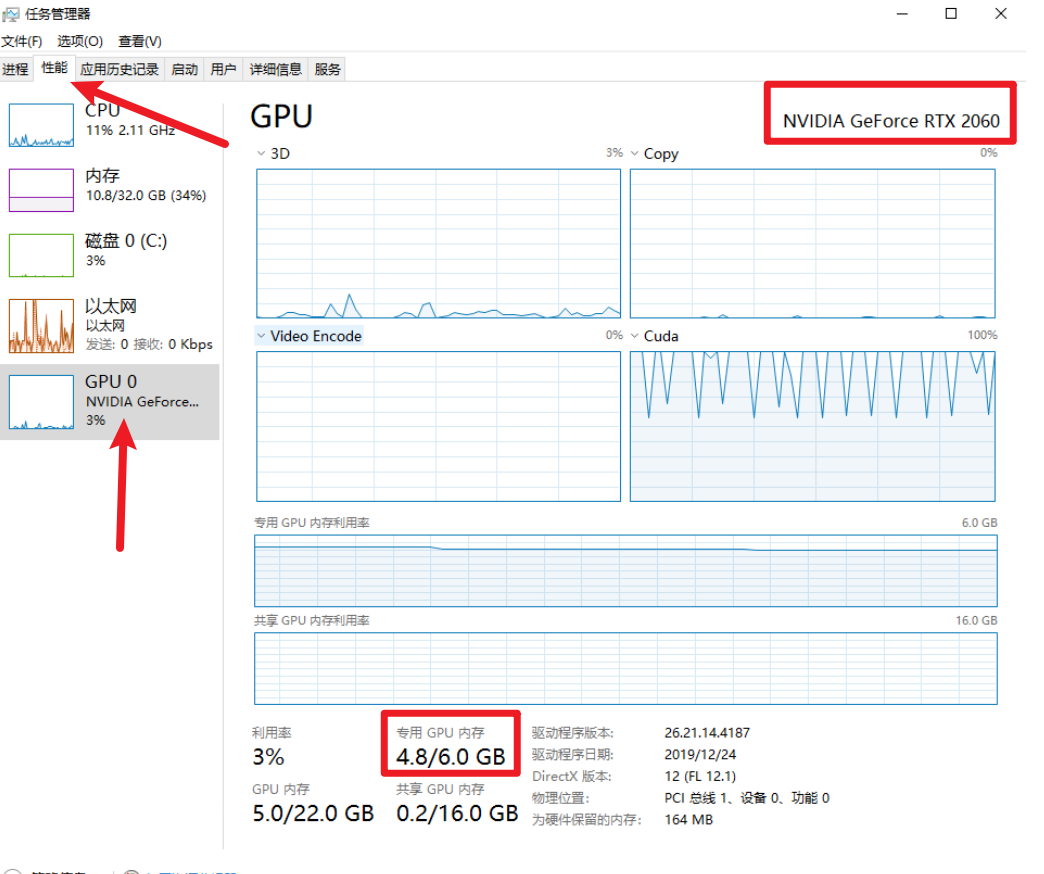
Summary in One Sentence
NVIDIA is the "chip boss," while brands like Colorful are the "assembly partners." Just look for RTX/GTX + number, and AI acceleration will work perfectly!
