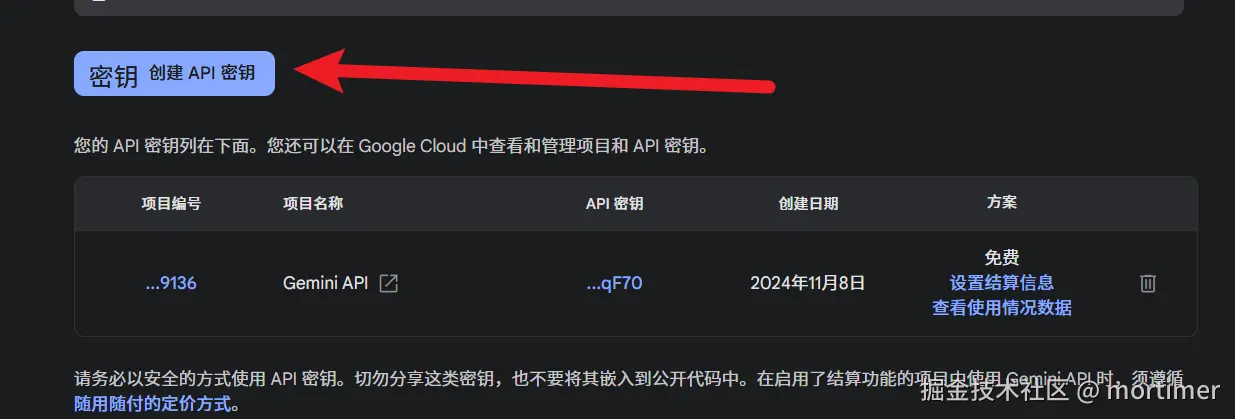这是一个使用 Gemini AI 转录音频视频为 SRT 字幕的工具
预打包版下载地址
预打包版仅适用于 win10/11, Macos和Linux系统请使用源码部署
百度网盘地址:https://pan.baidu.com/s/10gJVMa5L3wnzlf1tFd9euw?pwd=dtpt
音视频内容已成为我们获取知识、分享观点的重要载体。高效地将音视频内容转化为文字,特别是转为有精确时间轴的字幕,通常更多的是使用 OpenAI 开源的 Whisper实现。
Gemini AI 的出现为我们带来了新的解决方案。它凭借强大的自然语言处理能力,可以快速、准确地将音视频内容转录为文字。并且Gemini AI 提供了可观的每日免费额度,足以满足日常的音视频转录需求。
但是,直接将完整的音视频文件发送给 Gemini AI 虽然可以快速获得 SRT 格式的字幕,但时间轴往往不够精确。这主要是因为 Gemini AI 在处理长音频时,可能会出现时间轴偏移。
为了解决这个问题,开发了一个简单易用的工具,它会自动完成以下步骤:
- 智能切片: 利用 VAD(语音活动检测)模型,将音视频文件智能切分成小片段。
- 逐片转录: 将每个片段单独发送给 Gemini AI 进行转录。
- 精准组装: 将转录结果按时间顺序重新组装成一个完整的 SRT 字幕文件,确保时间轴的准确性。
无需复杂的设置,只需简单操作,即可获得时间轴精确的 SRT 字幕!
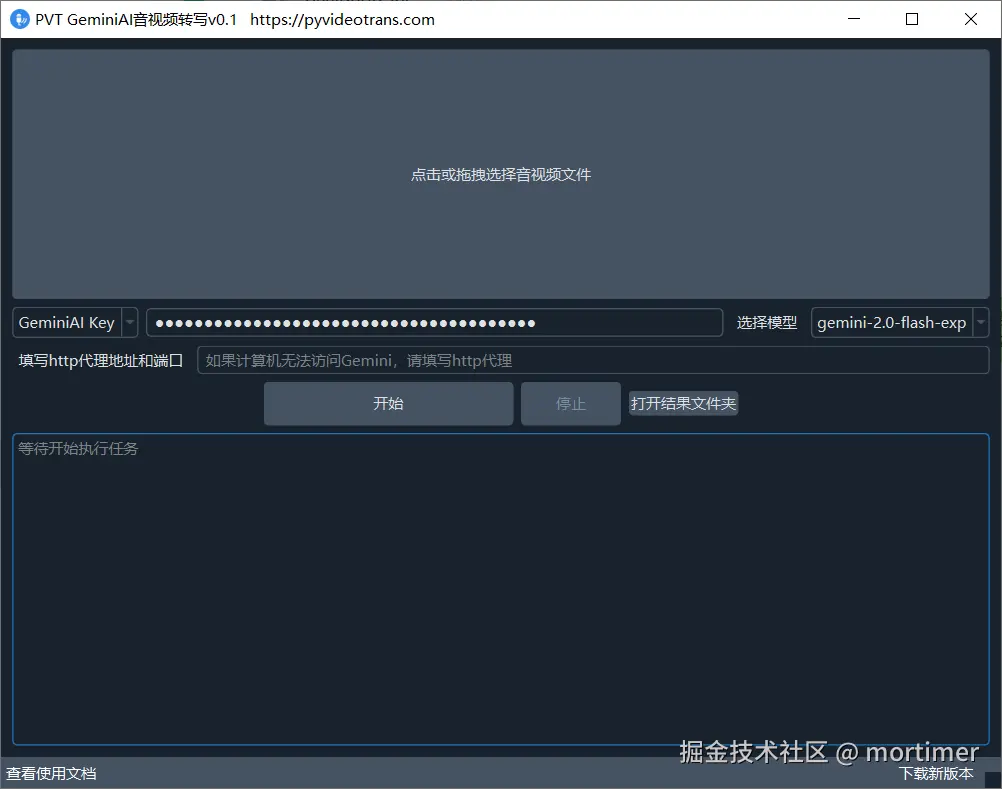
Gemini AI 的优势:
- 高准确率: Gemini AI 基于强大的 AI 模型,拥有极高的语音识别准确率,能够准确捕捉音视频中的内容。
- 速度快: 得益于 Gemini AI 的强大计算能力,转录速度非常快,大大节省您的时间。
- 免费额度: Gemini AI 提供充足的每日免费额度,足以满足日常的音视频转录需求,降低使用成本。
- 支持多种格式: 本工具支持常见的音视频格式,无需进行额外的格式转换。
- 时间轴精准: 通过智能切片和逐片转录,确保生成的 SRT 字幕时间轴精确无误。
使用方式
- 获取 Gemini API Key: 首先,您需要拥有一个 Gemini API Key。如果您还没有,请按照文末的说明获取。
- 填写 API Key: 将您的 Gemini API Key 粘贴到工具的
GeminiAI Key输入框中。 - 选择模型: 建议选择
gemini-2.0-flash-exp模型,该模型效果较佳,且每日免费额度充足。 - 设置代理(可选): 如果您在没有科学上网的环境下使用,请填写 HTTP 代理地址和端口。
- 选择文件: 点击上方大块区域选择您想要转录的音频或视频文件。
- 开始转录: 点击“开始”按钮,工具将自动完成切片、转录和组装字幕的过程。
- 查看结果: 转录完成后,点击“打开结果文件夹”即可找到生成的 SRT 字幕文件。
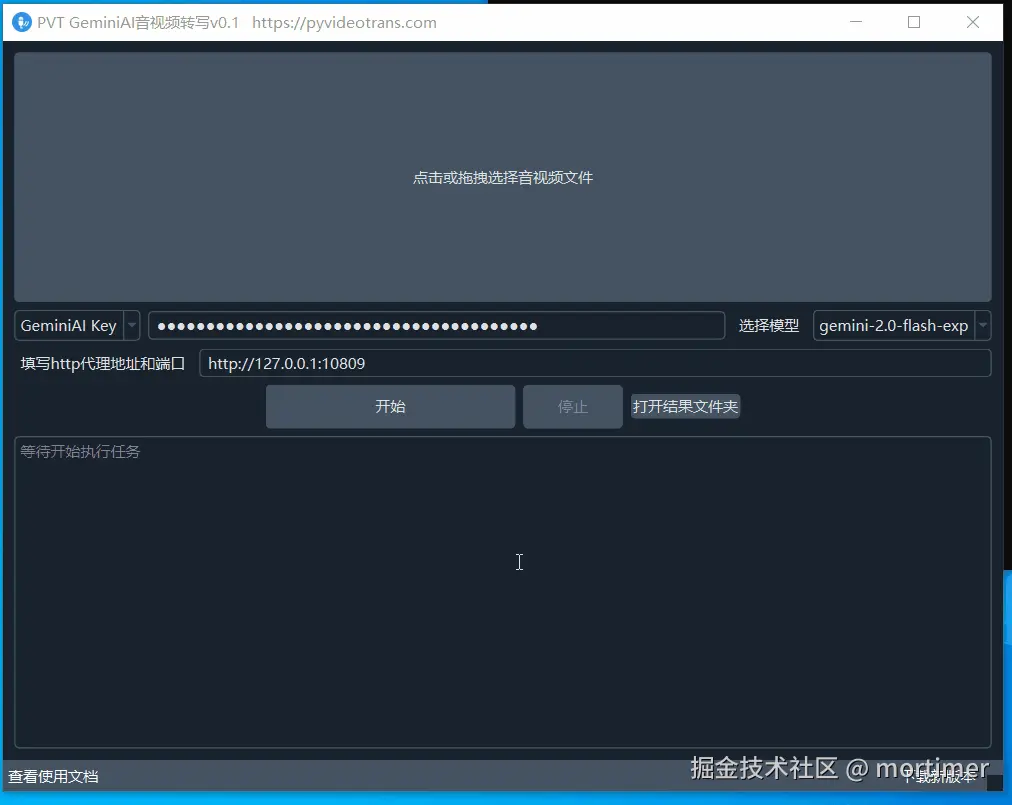
如何获取 Gemini API Key
- 准备工作: 确保您已经科学上网。
- 访问 Google AI Studio: 打开网址 https://aistudio.google.com/apikey。
- 注册/登录: 如果您没有 Google 账号,请先注册一个。
- 创建 API Key: 点击“创建密钥”按钮。
- 复制 API Key: 复制自动生成的 API Key。