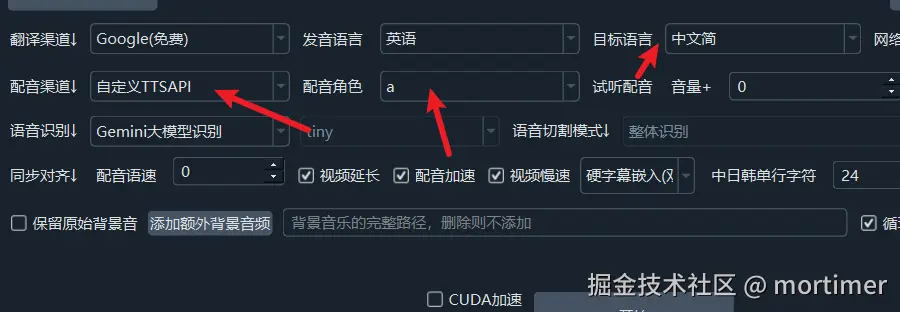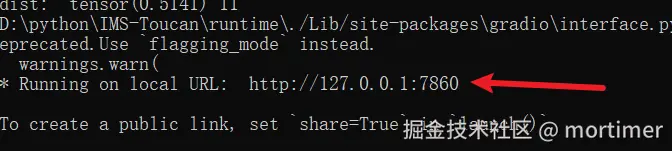IMS Toucan TTS项目,自称支持超过7000种语言配音,拉下来试了试,确实可以,不过效果吗马马虎虎,算不上优秀,要求不高的话可以使用。
该项目没有类似edge-tts的几种固定音色可选,而是每种语言固定一种音色,可通过prosody_creativity/duration_scaling_factor/voice_seed/emb1等几个参数微调随机音色、种子、性别等。
本地部署方法
可直接到项目官网根据说明源码部署 https://github.com/DigitalPhonetics/IMS-Toucan
顺手打了个Win整合包,不愿折腾的可直接使用这个整合包
到百度网盘下载整合包,解压到某个目录下,例如 D:/python/IMS-Toucan 目录下。
整合包下载地址 https://pan.baidu.com/s/1om62tz-fmq4o5sijmHmnMQ?pwd=dck6
解压后会发现一个 espeak-ng-X64.msi 文件,可安装可不安装,安装后声音效果更好,双击按照默认一路下一步就ok了。
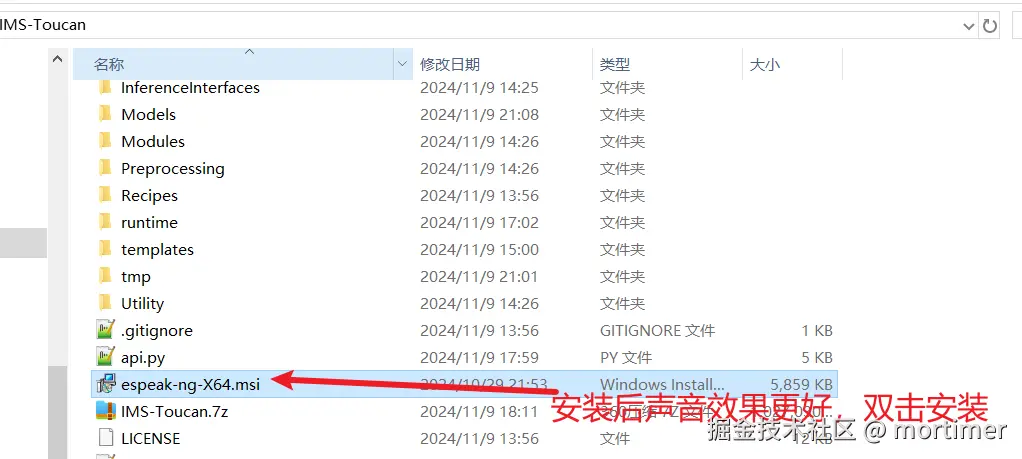
目录下会看到3个bat文件,双击可执行
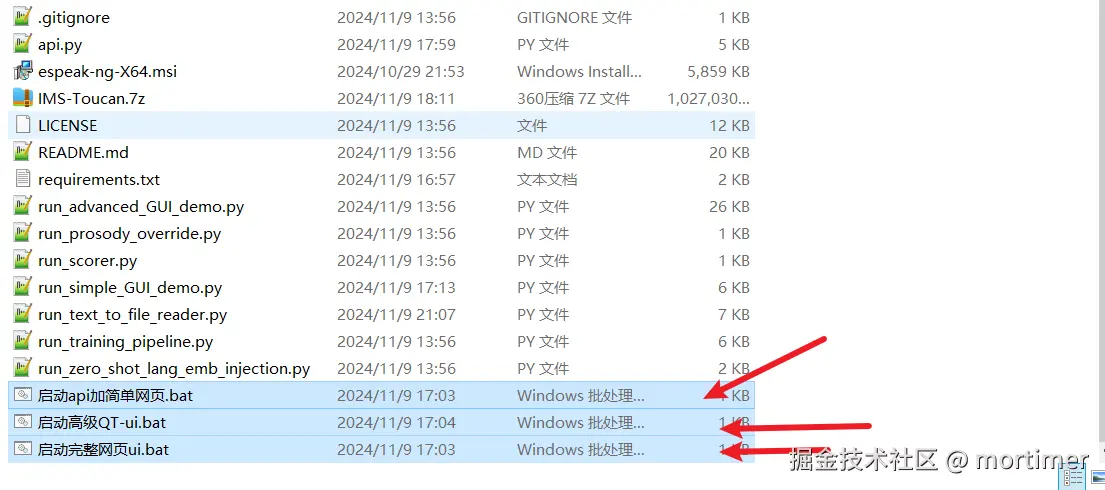
启动api加简单网页.bat:
双击将启动一个api接口服务,并打开一个简单网页,可用于对接视频翻译软件的自定义TTS接口,这个api仅支持常用的24种语言

接口地址是
http://127.0.0.1:5020/api,可填写在视频翻译软件的自定义TTS接口中
启动完整网页ui.bat:
双击启动IMS Toucan官方自带的web界面,支持所有语言的合成与配音。可自行尝试摸索

如果浏览器没有自动打开该页面,当终端显示如下图时,手动复制该地址在浏览器中打开即可
启动高级QT-ui.bat:
双击启动自带的软件界面,这个界面未做汉化,感兴趣可研究研究
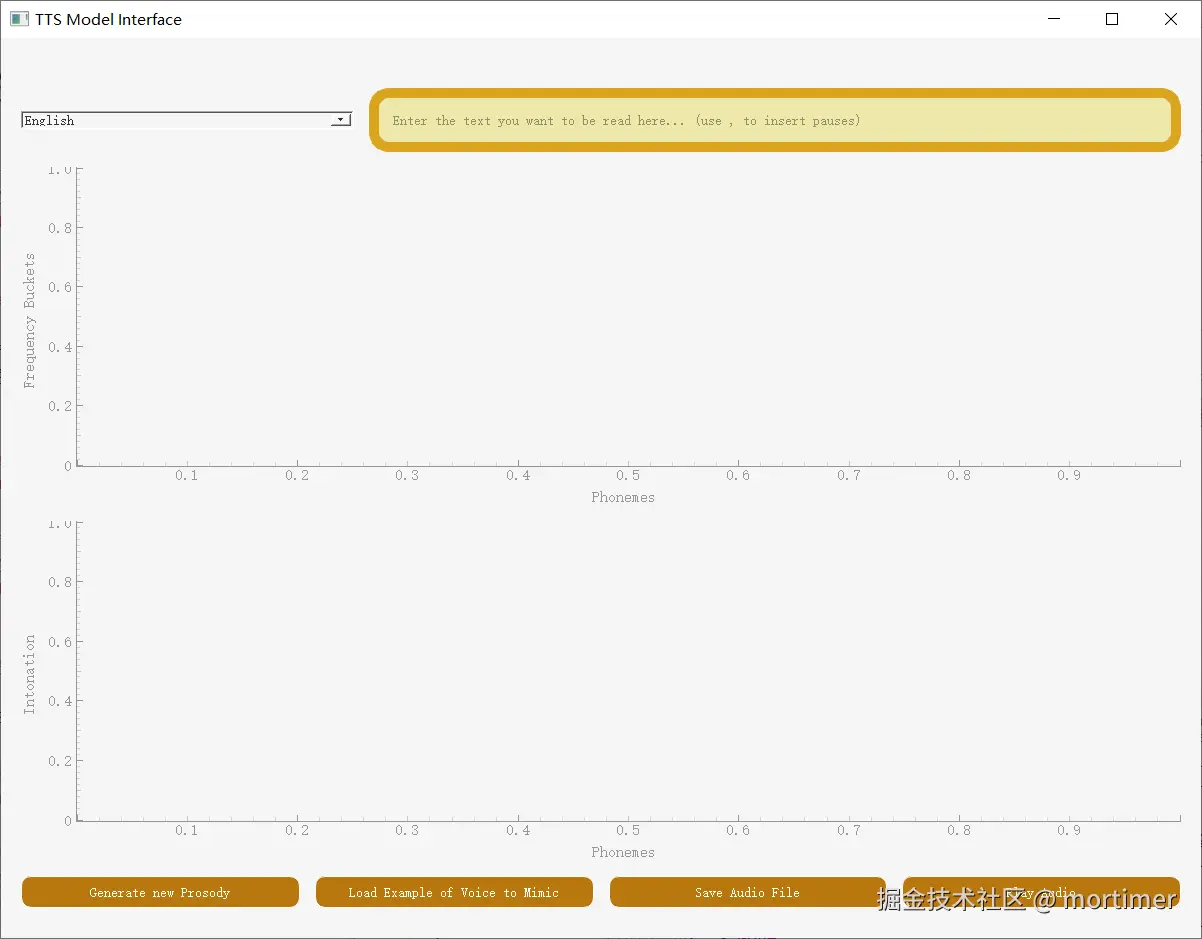
注意问题
- 启动时可能终端窗口会出现一堆信息,如下图,这并非报错,忽略即可
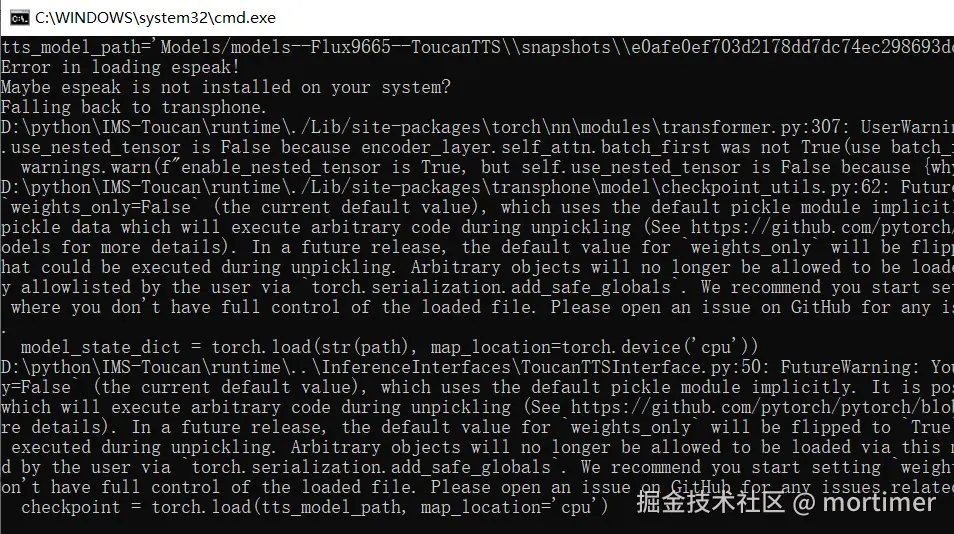
api和完整网页ui界面启动后会自动在浏览器中打开相应页面,高级QT会自动打开软件
有时可能提示一堆错误,其中有
https://docs.microsoft.com微软网址,此时请关闭窗口,重新右键以管理员身份运行bat整合包以自带模型,但启动时有可能会检测是否有模型更新,需要连接
https://huggingface.co,国外无法访问,需自备梯子,当错误中出现HTTPSConnect字样时,说明你需要挂全局或系统代理了
在视频翻译软件中使用
首先升级视频翻译软件到最新补丁包,下载地址 https://pyvideotrans.com
启动软件后,点击菜单-TTS设置-自定义TTS接口,将 http://127.0.0.1:5020/api填写到 api地址中,角色列表中可随意填写字母,比如 a,b,c等
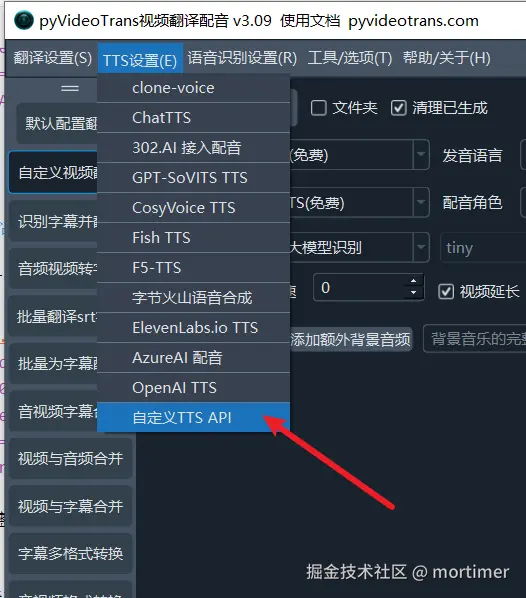
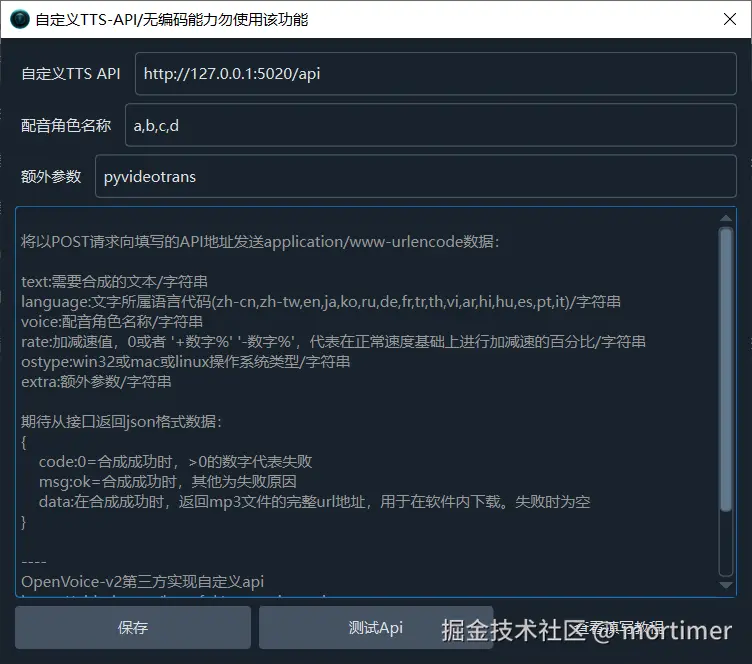
测试无问题后,就可使用了